advertisement
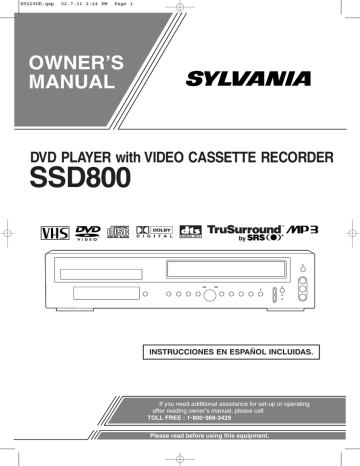
H9229UD.qxp 02.7.31 2:24 PM Page 4
A NOTE ABOUT RECYCLING
This product’s packaging materials are recyclable and can be reused. Please dispose of all materials in accordance with your local recycling regulations.
Batteries should never be thrown away or incinerated but disposed of in accordance with your local regulations concerning chemical wastes.
The serial number of this product may be found on the back of the DVD/VCR COMBINATION UNITS. This serial number is unique to your machine. You should record the number and other vital information here and retain this book as a permanent record of your purchase to aid identification in case of theft. Serial numbers are not kept on file.
Date of Purchase
Dealer Purchase from
Dealer Address
Dealer Phone No.
Model No.
Serial No.
ABOUT COPYRIGHT
Unauthorized copying, broadcasting, public performance and lending of discs are prohibited.
This product incorporates copyright protection technology that is protected by claims of certain U.S. patents and other intellectual property rights owned by Macrovision Corporation and other rights owners. Use of this copyright protection technology must be authorized by Macrovision Corporation, and is intended for home and other limited viewing uses only unless otherwise authorized by Macrovision Corporation. Reverse engineering or disassembly is prohibited.
Remote control
SUPPLIED ACCESSORIES
Two AA batteries A/V cables
RF cable
(NA202CD)
(approx. 3 feet (100 cm) long) (WPZ0102TM015)
WPZ0901TM002
SYMBOLS USED IN THIS MANUAL
The following symbols below appear in some headings and notes in this manual, with the following meanings
VCR
: refers to playback of video cassette tapes.
DVD
: refers to playback of DVD video discs.
CD
: refers to playback of audio CDs.
MP3
: refers to playback of MP3 discs.
– 4 –
EN
1L25
H9229UD.qxp 02.7.31 2:24 PM Page 5
TABLE OF CONTENTS
■ LASER SAFETY . . . . . . . . . . . . . . . . . . . . . . . . . . . . . . . . . . 2
■ IMPORTANT SAFEGUARDS . . . . . . . . . . . . . . . . . . . . . . . . 3
ABOUT COPYRIGHT . . . . . . . . . . . . . . . . . . . . . . . . . . . . . . 4
SUPPLIED ACCESSORIES . . . . . . . . . . . . . . . . . . . . . . . . . . 4
SYMBOLS USED IN THIS MANUAL. . . . . . . . . . . . . . . . . . 4
■ FEATURES . . . . . . . . . . . . . . . . . . . . . . . . . . . . . . . . . . . . . . 6
■ PRECAUTIONS . . . . . . . . . . . . . . . . . . . . . . . . . . . . . . . . . . . 7
■ ABOUT THE DISCS . . . . . . . . . . . . . . . . . . . . . . . . . . . . . . . 8
PLAYABLE DISCS . . . . . . . . . . . . . . . . . . . . . . . . . . . . . . . . . 8
DISC TYPES. . . . . . . . . . . . . . . . . . . . . . . . . . . . . . . . . . . . . . 8
■ OPERATING CONTROLS AND FUNCTIONS. . . . . . . . . . . 9
DISPLAY . . . . . . . . . . . . . . . . . . . . . . . . . . . . . . . . . . . . . . . 12
DISPLAYS DURING OPERATION . . . . . . . . . . . . . . . . . . . 12
LOADING THE BATTERIES . . . . . . . . . . . . . . . . . . . . . . . . 12
■ VIDEO/DVD SWITCHING . . . . . . . . . . . . . . . . . . . . . . . . . 13
■ HOOKUPS . . . . . . . . . . . . . . . . . . . . . . . . . . . . . . . . . . . . . . 14
DVD/VCR TO TV CONNECTION . . . . . . . . . . . . . . . . . . . . 14
SETTING THE CH3/CH4 SWITCH . . . . . . . . . . . . . . . . . . . 14
CONNECTING TO A TV . . . . . . . . . . . . . . . . . . . . . . . . . . . 14
CONNECTING TO A TV THAT HAS AN S-VIDEO INPUT
JACK OR COMPONENT VIDEO IN JACKS. . . . . . . . . . . . 14
CONNECTING TO AN AMPLIFIER EQUIPPED WITH
DIGITAL INPUT JACKS SUCH AS MD DECK OR DAT
DECK . . . . . . . . . . . . . . . . . . . . . . . . . . . . . . . . . . . . . . . . . . 15
CONNECTING TO A DOLBY DIGITAL DECODER OR
DTS DECODER . . . . . . . . . . . . . . . . . . . . . . . . . . . . . . . . . . 16
CONNECTING TO AN ANALOG AUDIO. . . . . . . . . . . . . . 16
■ SETUP . . . . . . . . . . . . . . . . . . . . . . . . . . . . . . . . . . . . . . . . . 17
AUTOMATIC CHANNEL SET UP. . . . . . . . . . . . . . . . . . . . 17
TO CHANGE THE ON-SCREEN LANGUAGE . . . . . . . . . . 18
CLOCK SET UP . . . . . . . . . . . . . . . . . . . . . . . . . . . . . . . . . . 18
■ PLAYBACK FUNCTION . . . . . . . . . . . . . . . . . . . . . . . . . . . 19
NORMAL PLAYBACK . . . . . . . . . . . . . . . . . . . . . . . . . . . . 19
AUTO REPEAT PLAYBACK . . . . . . . . . . . . . . . . . . . . . . . . 19
SEARCH FUNCTIONS . . . . . . . . . . . . . . . . . . . . . . . . . . . . 19
■ RECORDING FUNCTION . . . . . . . . . . . . . . . . . . . . . . . . . 20
VIEWING AND RECORDING THE SAME PROGRAM . . . 20
OTR (One Touch Recording) . . . . . . . . . . . . . . . . . . . . . . . . . 20
TIMER RECORDING. . . . . . . . . . . . . . . . . . . . . . . . . . . . . . 20
HINTS FOR TIMER RECORDING . . . . . . . . . . . . . . . . . . . 21
■ SPECIAL FEATURES . . . . . . . . . . . . . . . . . . . . . . . . . . . . . 22
COPYING A VIDEO TAPE. . . . . . . . . . . . . . . . . . . . . . . . . . 22
MTS (Multi-Channel Television Sound) SYSTEM . . . . . . . . 22
AUTO REWIND . . . . . . . . . . . . . . . . . . . . . . . . . . . . . . . . . . 23
REAL TIME TAPE COUNTER. . . . . . . . . . . . . . . . . . . . . . . 23
■ PLAYING A DISC . . . . . . . . . . . . . . . . . . . . . . . . . . . . . . . . 23
PLAYING A DVD VIDEO OR AN AUDIO CD . . . . . . . . . . 23
USING THE DVD MENUS . . . . . . . . . . . . . . . . . . . . . . . . . 23
USING THE TITLE MENU . . . . . . . . . . . . . . . . . . . . . . . . . 24
PAUSING PLAYBACK OR DISPLAYING A STILL
PICTURE . . . . . . . . . . . . . . . . . . . . . . . . . . . . . . . . . . . . . . . 24
RESUMING PLAYBACK FROM THE POINT WHERE
PLAYBACK STOPPED . . . . . . . . . . . . . . . . . . . . . . . . . . . . 24
STEPPING THROUGH FRAMES . . . . . . . . . . . . . . . . . . . . 24
FAST FORWARD/REVERSE . . . . . . . . . . . . . . . . . . . . . . . . 25
SLOW MOTION . . . . . . . . . . . . . . . . . . . . . . . . . . . . . . . . . . 25
STARTING FROM A DESIRED TRACK . . . . . . . . . . . . . . . 25
PLAYING FROM A DESIRED TITLE OR A CHAPTER . . . 25
STARTING FROM A DESIRED TIME COUNT. . . . . . . . . . 26
MARKER . . . . . . . . . . . . . . . . . . . . . . . . . . . . . . . . . . . . . . . 26
RANDOM (Audio CD) . . . . . . . . . . . . . . . . . . . . . . . . . . . . . 26
REPEAT . . . . . . . . . . . . . . . . . . . . . . . . . . . . . . . . . . . . . . . . 27
A-B REPEAT . . . . . . . . . . . . . . . . . . . . . . . . . . . . . . . . . . . . 27
PROGRAM (Audio CD) . . . . . . . . . . . . . . . . . . . . . . . . . . . . 28
ZOOM PLAYBACK (enlargement on-screen) . . . . . . . . . . . . 28
PLAYING AN MP3 DISC . . . . . . . . . . . . . . . . . . . . . . . . . . . 29
CHANGING THE ON-SCREEN DISPLAY DURING
MP3 DISC PLAY . . . . . . . . . . . . . . . . . . . . . . . . . . . . . . . . . 29
PLAYING A DESIRED TRACK FROM AN MP3 DISC . . . 30
PLAYING AN MP3 DISC RANDOMLY . . . . . . . . . . . . . . . 30
PLAYING AN MP3 DISC IN A PROGRAM. . . . . . . . . . . . . 30
■ SETTINGS . . . . . . . . . . . . . . . . . . . . . . . . . . . . . . . . . . . . . . 31
CHANGING THE AUDIO LANGUAGE OR SOUND
MODE. . . . . . . . . . . . . . . . . . . . . . . . . . . . . . . . . . . . . . . . . . 31
CHANGING THE SUBTITLE LANGUAGE . . . . . . . . . . . . 32
CHANGING THE CAMERA ANGLE
(Multi-Angle Pictures) . . . . . . . . . . . . . . . . . . . . . . . . . . . . . . 32
CHANGING THE ON-SCREEN DISPLAY . . . . . . . . . . . . . 33
BLACK LEVEL SETTINGS . . . . . . . . . . . . . . . . . . . . . . . . . 33
TruSurround SETTINGS . . . . . . . . . . . . . . . . . . . . . . . . . . . . 33
■ CHANGING THE SETUP ITEMS. . . . . . . . . . . . . . . . . . . . 34
LANGUAGE SETTINGS . . . . . . . . . . . . . . . . . . . . . . . . . . . 34
DISPLAY SETTINGS . . . . . . . . . . . . . . . . . . . . . . . . . . . . . . 35
AUDIO SETTINGS. . . . . . . . . . . . . . . . . . . . . . . . . . . . . . . . 36
PARENTAL LOCK . . . . . . . . . . . . . . . . . . . . . . . . . . . . . . . . 37
■ LANGUAGE CODE LIST . . . . . . . . . . . . . . . . . . . . . . . . . . 38
■ TROUBLESHOOTING GUIDE. . . . . . . . . . . . . . . . . . . . . . 39
■ HANDLING PRECAUTIONS . . . . . . . . . . . . . . . . . . . . . . . 40
DISC HANDLING . . . . . . . . . . . . . . . . . . . . . . . . . . . . . . . . 40
■ SPECIFICATIONS. . . . . . . . . . . . . . . . . . . . . . . . . . . . . . . . 41
INDICE
■ CONTROLES DEL FUNCIONAMIENETO Y SUS FUNCIONES. . . . . . . . . . . . . . . . . . . . . . . . . . . . . . . . . . . . . . . . . . . . . . . . . . 42
■ CAMBIO DE VCR/DVD . . . . . . . . . . . . . . . . . . . . . . . . . . . . . . . . . . . . . . . . . . . . . . . . . . . . . . . . . . . . . . . . . . . . . . . . . . . . . . . . . . 45
■ CONEXIONES . . . . . . . . . . . . . . . . . . . . . . . . . . . . . . . . . . . . . . . . . . . . . . . . . . . . . . . . . . . . . . . . . . . . . . . . . . . . . . . . . . . . . . . . . 46
DVD/VCR A CONEXIÓN DE TV . . . . . . . . . . . . . . . . . . . . . . . . . . . . . . . . . . . . . . . . . . . . . . . . . . . . . . . . . . . . . . . . . . . . . . . . . . . 46
AJUSTANDO EL CONMUTADOR CH3/CH4 . . . . . . . . . . . . . . . . . . . . . . . . . . . . . . . . . . . . . . . . . . . . . . . . . . . . . . . . . . . . . . . . . . 46
CONECTANDO A UN TV . . . . . . . . . . . . . . . . . . . . . . . . . . . . . . . . . . . . . . . . . . . . . . . . . . . . . . . . . . . . . . . . . . . . . . . . . . . . . . . . . 46
CONECTADO A UN TV QUE TIENE TOMA DE ENTRADA DE S-VÍDEO o TOMAS DE ENTRADA DE VÍDEO COMPONENTE . . . 46
CONECTANDO A UN AMPLIFICADOR EQUIPADO CON TOMAS DE ENTRADA DIGITAL, TALES COMO PLATINA MD O PLATINA DAT . 46
CONECTANDO A UN DESCODIFICADOR DIGITAL DOLBY O DESCODIFICADOR DTS. . . . . . . . . . . . . . . . . . . . . . . . . . . . . . . . 46
CONECTANDO A UN AUDIO ANALÓGICO . . . . . . . . . . . . . . . . . . . . . . . . . . . . . . . . . . . . . . . . . . . . . . . . . . . . . . . . . . . . . . . . . . . . . 46
■
PREPARACIÓN
. . . . . . . . . . . . . . . . . . . . . . . . . . . . . . . . . . . . . . . . . . . . . . . . . . . . . . . . . . . . . . . . . . . . . . . . . . . . . . . . . . . . . . . . . 4
6
PREPARACIÓN DE CANAL AUTOMÁTICA. . . . . . . . . . . . . . . . . . . . . . . . . . . . . . . . . . . . . . . . . . . . . . . . . . . . . . . . . . . . . . . . . . 46
PREPARACIÓN DE RELOJ. . . . . . . . . . . . . . . . . . . . . . . . . . . . . . . . . . . . . . . . . . . . . . . . . . . . . . . . . . . . . . . . . . . . . . . . . . . . . . . . 47
■ REPRODUCCIÓN DE UN DISCO
. . . . . . . . . . . . . . . . . . . . . . . . . . . . . . . . . . . . . . . . . . . . . . . . . . . . . . . . . . . . . . . . . . . . . . . . . . 47
REPRODUCIENDO UN DVD, VIDEO O UN CD AUDIO . . . . . . . . . . . . . . . . . . . . . . . . . . . . . . . . . . . . . . . . . . . . . . . . . . . . . . . . 47
– 5 –
EN
1L25
H9229UD.qxp 02.7.31 2:24 PM Page 6
FEATURES
DVD Mode
¡
Dolby Digital sound
This player can handle Dolby Digital surround sound with 5.1 channels when connected to a Dolby Digital decoder.
¡
Still/fast/slow/step playback
Various playback modes are available including still pictures, fast forward/reverse, slow motion and step frames.
¡
Random playback for audio CD and MP3
This player can shuffle the order of tracks to play them in random order.
¡
Program playback for audio CD and MP3
You can program the order of tracks to play them in any desired order.
¡
DVD menus in a desired language
You can display DVD menus in the desired language, if available on the DVD.
¡
Screen saver/Auto power-off functions
The screen saver program starts when there is no input from the player for five minutes in the stop mode. When the screen saver program has been activated for 30 minutes, the screen saver is automatically turned off.
¡
Subtitles in a desired language
You can select the desired language for the subtitle display, if that language is available on the disc.
¡
Selecting a camera angle
You can select the desired camera angle, if the disc contains sequences recorded from different angles.
¡
Choices for audio language and sound mode
You can select the desired audio language and sound mode, if different languages and modes are available on the disc.
¡
Parental lock
You can set the control level to limit playback of discs which may not be suitable for children.
¡
Automatic detection of discs
This player automatically detects if the loaded disc is
DVD, audio CD or MP3 on disc.
¡
Playing an MP3 disc
You can enjoy MP3 files which are recorded on CD-
R/RW.
¡
Direct Search
You can search for the desired title, chapter, and track with the Number buttons during playback or in stop mode.
This unit employs TruSurround system
of SRS Labs, Inc. as virtual technology.
TruSurround and the symbol are trademarks of
SRS Labs, Inc.
TruSurround technology is incorporated under license from SRS Labs, Inc.
¡
On-screen display
Information about the current operation can be displayed on the TV screen, allowing you to confirm the currently active functions (such as program playback), on the TV screen using the remote control.
¡
DTS (Digital Theater System)
You can enjoy 5.1 channel surround system developed by the Digital Theater System co. which reproduces the original sound as truthfully as possible.
¡
Search
Chapter search: Search for a chapter designated by user is possible.
Title search: Search for a title designated by user is possible.
Track search: Search for a track designated by user is possible.
Time search: Search for a time designated by user is possible.
¡
Repeat
Chapter:
Title:
Repeated playback of the chapter of the disc being played is possible.
Repeated playback of the title of the disc being played is possible.
Track: Repeated playback of the track of the disc being played is possible.
Disc (audio CD): Repeated playback of the entire disc being
(MP3) played is possible.
A-B:
Album:
Playback of the section between A and B
(designated by user) is possible.
Repeated playback of the album of the
MP3 disc being played is possible.
¡
Zoom
A
×
2 and
×
4 magnified screen can be displayed.
¡
Marker
A part designated by user can be called back.
¡
Resume Play
User can resume playback from the part at which the play was stopped even if the power is turned off.
¡
SRS TruSurround
You can enjoy a stereophonic virtual space on your existing stereo system.
¡
Component Video Out Jacks
Jacks located on the back of the DVD/VCR COMBINA-
TION UNITS are used to send high-quality video to a TV via Component Video In Jacks.
¡
Dimmer
Brightness of the display can be varied.
¡
Bit rate indication
¡
DRC (Dynamic range control)
You can control the range of sound volume.
– 6 –
EN
1L25
H9229UD.qxp 02.7.31 2:24 PM Page 7
VCR
Mode
Hardware specifications
¡
Auto Head Cleaner
¡
4 Head HiFi Stereo
¡
Bilingual on-screen menu display selectable in
English, French, or Spanish
¡
181 channel capability PLL frequency synthesizer tuner with direct station call
(A cable converter box may be necessary to view scrambled cable channels.)
Automatic functions
¡
Auto power on system
Automatically turns the VCR on when you insert the cassette.
¡
Digital Auto Tracking (DTR)
Playback
¡
S-VHS Quasi Playback (SQPB)
(Allows you to view a tape recorded in S-VHS format.)
¡
Auto Repeat
¡
2 Step Picture Search Operation
¡
Index Search
¡
Time Search
Recording
¡
1 Year, 7 events (including Daily and Weekly Timer
Recording)
¡
OTR (One Touch Recording)
INSTALLATION LOCATION
For safety and optimum performance of your DVD/VCR
COMBINATION UNITS:
• Install the DVD/VCR COMBINATION UNITS in a horizontal and stable position.
Do not place anything directly on top of the DVD/VCR COMBINATION
UNITS. Do not place the DVD/VCR COMBINATION
UNITS directly on top of the TV.
• Shield it from direct sunlight and keep it away from sources of intense heat. Avoid dusty or humid places.
Avoid places with insufficient ventilation for proper heat dissipation. Do not block the ventilation holes on the sides of the DVD/VCR COMBINATION UNITS.
Avoid locations subject to strong vibration or strong magnetic fields.
PRECAUTIONS
AVOID THE HAZARDS OF
ELECTRICAL SHOCK AND FIRE
• Do not handle the power cord with wet hands.
• Do not pull on the power cord when disconnecting it from AC wall outlet. Grasp it by the plug.
• If, by accident, water is spilled on your DVD/VCR COM-
BINATION UNITS, unplug the power cord immediately and take the unit to our Authorized Service Center for servicing.
• Do not put your fingers or objects into the DVD/VCR
COMBINATION UNITS cassette holder.
MOISTURE CONDENSATION WARNING
Moisture condensation may occur inside the unit when it is moved from a cold place to a warm place, or after heating a cold room or under conditions of high humidity. Do not use the DVD/VCR COMBINATION UNITS at least for 2 hours until its inside is dry.
– 7 –
EN
1L25
advertisement
Related manuals
advertisement
Table of contents
- 4 ABOUT COPYRIGHT
- 4 SUPPLIED ACCESSORIES
- 4 SYMBOLS USED IN THIS MANUAL
- 8 PLAYABLE DISCS
- 8 DISC TYPES
- 12 DISPLAY
- 12 DISPLAYS DURING OPERATION
- 12 LOADING THE BATTERIES
- 14 DVD/VCR TO TV CONNECTION
- 14 SETTING THE CH3/CH4 SWITCH
- 14 CONNECTING TO A TV
- 14 JACK OR COMPONENT VIDEO IN JACKS
- 16 DTS DECODER
- 16 CONNECTING TO AN ANALOG AUDIO
- 17 AUTOMATIC CHANNEL SET UP
- 18 TO CHANGE THE ON-SCREEN LANGUAGE
- 18 CLOCK SET UP
- 19 NORMAL PLAYBACK
- 19 AUTO REPEAT PLAYBACK
- 19 SEARCH FUNCTIONS
- 20 VIEWING AND RECORDING THE SAME PROGRAM
- 20 OTR (One Touch Recording)
- 20 TIMER RECORDING
- 21 HINTS FOR TIMER RECORDING
- 22 COPYING A VIDEO TAPE
- 22 MTS (Multi-Channel Television Sound) SYSTEM
- 23 AUTO REWIND
- 23 REAL TIME TAPE COUNTER
- 23 PLAYING A DVD VIDEO OR AN AUDIO CD
- 23 USING THE DVD MENUS
- 24 USING THE TITLE MENU
- 24 PICTURE
- 24 PLAYBACK STOPPED
- 24 STEPPING THROUGH FRAMES
- 25 FAST FORWARD/REVERSE
- 25 SLOW MOTION
- 25 STARTING FROM A DESIRED TRACK
- 25 PLAYING FROM A DESIRED TITLE OR A CHAPTER
- 26 STARTING FROM A DESIRED TIME COUNT
- 26 MARKER
- 26 RANDOM (Audio CD)
- 27 REPEAT
- 27 A-B REPEAT
- 28 PROGRAM (Audio CD)
- 28 ZOOM PLAYBACK (enlargement on-screen)
- 29 PLAYING AN MP3 DISC
- 29 MP3 DISC PLAY
- 30 PLAYING A DESIRED TRACK FROM AN MP3 DISC
- 30 PLAYING AN MP3 DISC RANDOMLY
- 30 PLAYING AN MP3 DISC IN A PROGRAM
- 32 CHANGING THE SUBTITLE LANGUAGE
- 32 (Multi-Angle Pictures)
- 33 CHANGING THE ON-SCREEN DISPLAY
- 33 BLACK LEVEL SETTINGS
- 33 TruSurround SETTINGS
- 34 LANGUAGE SETTINGS
- 35 DISPLAY SETTINGS
- 36 AUDIO SETTINGS
- 37 PARENTAL LOCK
- 40 DISC HANDLING
- 46 DVD/VCR A CONEXIÓN DE TV
- 46 AJUSTANDO EL CONMUTADOR CH3/CH
- 46 CONECTANDO A UN TV
- 46 CONECTADO A UN TV QUE TIENE TOMA DE ENTRADA DE S-VÍDEO o TOMAS DE ENTRADA DE VÍDEO COMPONENTE
- 46 CONECTANDO A UN DESCODIFICADOR DIGITAL DOLBY O DESCODIFICADOR DTS
- 46 CONECTANDO A UN AUDIO ANALÓGICO
- 46 PREPARACIÓN DE CANAL AUTOMÁTICA
- 47 PREPARACIÓN DE RELOJ
- 47 REPRODUCIENDO UN DVD, VIDEO O UN CD AUDIO