advertisement
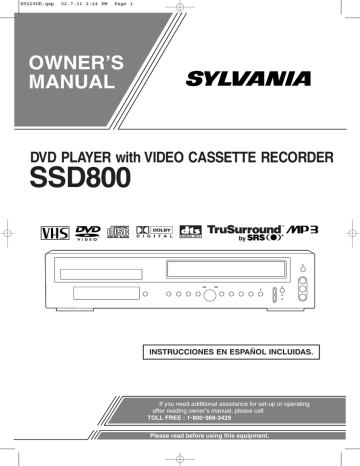
H9229UD.qxp 02.7.31 2:24 PM Page 37
PARENTAL LOCK
DVD
When Parental Level is selected
¡ Press the Arrow buttons ( K / L ) to select an item from “ALL” or 8 to
1 and then press the ENTER button.
1
Press the SETUP button in STOP mode.
¡
The setup screen will appear.
SET-UP
1.LANGUAGE
2.DISPLAY
3.AUDIO
4.PARENTAL
SELECT: / SET: ENTER
EXIT: SETUP CANCEL: RETURN
SET-UP
PARENTAL CONTROLS
1.PARENTAL LEVEL
2.CHANGE
ALL
SELECT: / SET: ENTER
EXIT: SETUP CANCEL: RETURN
SET-UP
PARENTAL CONTROLS
PARENTAL LEVEL
ALL
8
7 [NC-17]
6 [R]
5
SELECT: / SET: ENTER
EXIT: SETUP CANCEL: RETURN
2
Press the Arrow buttons (
K / L
) to select
PARENTAL, and then press the ENTER button.
SET-UP
1.LANGUAGE
2.DISPLAY
3.AUDIO
4.PARENTAL
SELECT: /
EXIT: SETUP
SET: ENTER
CANCEL: RETURN
3
Press the Number buttons to enter a 4-digit password (you can use any 4-digits except for 4737), and then press the ENTER button.
¡ This number will be used as the password from the second time onward.
¡
By entering the password, you can then change the control level and password settings.
¡ If you want to change the password, select
“CHANGE” and enter a new password. Then press the ENTER button.
SET-UP
PARENTAL CONTROLS
PASSWORD
Please enter a 4-digit password.
- - - -
EXIT: SETUP CANCEL: RETURN
5
Press the SETUP button.
¡
The setup mode will be canceled and the ordinary screen will appear.
CONTROL LEVELS
¡ALL
All parental lock is cancelled.
¡Level 8
DVD software of any grade (adult/general/children) can be played back.
¡Levels 7 to 2
Only DVD software intended for general use and children can be played back.
¡Level 1
Only DVD software intended for children can be played back, with those intended for adult and general use prohibited.
Notes
¡ With some DVDs, it may be difficult to find if they are compatible with parental lock. Be sure to check if the parental lock function operates in the way that you have set.
¡
Record the password in case you forget it.
4
Press the Arrow buttons (
K / L
) to select an item, and then press the ENTER button.
IF YOU FORGET THE PASSWORD
1) Press 4, 7, 3, and 7 at Step 3.
¡ Password will be cleared and parental level will be set to ALL.
2) Proceed the above Steps 3-5 again.
– 37 –
EN
1L25
H9229UD.qxp 02.7.31 2:24 PM Page 38
LANGUAGE CODE LIST
Language
Frisian
Irish [IRI]
Scots Gaelic
Galician
Guarani
Gujarati
Hausa
Hindi
Croatian
Hungarian [HUN]
Armenian
Interlingua
Interlingue
Inupiak
Indonesian
Icelandic [ICE]
Italian [ITA]
Hebrew
Japanese
Yiddish
Japanese [JPN]
Georgian
Kazakh
Greenlandic
Cambodian
Kannada
Korean [KOR]
Kashmiri
Kurdish
Kirghiz
Latin
Lingala
Laothian
Lithuanian
Afar
Abkhazian
Afrikaans
Amharic
Arabic
Assamese
Aymara
Azerbaijani
Bashkir
Byelorussian
Bulgarian
Bihari
Bislama
Bengali; Bangla
Tibetan
Breton
Catalan
Corsican
Czech
Welsh
Danish [DAN]
German [GER]
Bhutani
Greek [GRE]
English [ENG]
Esperanto
Spanish [SPA]
Estonian
Basque
Persian
Finnish [FIN]
Fiji
Faroese
French [FRE]
No.
5 6
5 7
5 8
5 9
6 0
6 1
6 2
6 3
6 4
6 5
6 6
6 7
6 8
4 8
4 9
5 0
5 1
5 2
5 3
5 4
5 5
4 0
4 1
4 2
4 3
4 4
4 5
4 6
4 7
3 2
3 3
3 4
3 5
3 6
3 7
3 8
3 9
2 4
2 5
2 6
2 7
2 8
2 9
3 0
3 1
1 6
1 7
1 8
1 9
2 0
2 1
2 2
2 3
8
9
1 0
1 1
1 2
1 3
1 4
1 5
4
5
6
7
1
2
3
Country code
5 5 6 5
5 5 6 6
5 5 6 9
5 6 4 7
5 6 5 5
5 6 6 9
5 7 4 7
5 7 5 7
5 7 5 8
5 7 5 9
5 7 6 0
5 7 6 1
5 7 6 5
5 7 6 7
5 7 7 1
5 8 4 7
5 8 6 0
5 8 6 1
5 8 6 6
5 2 6 4
5 2 7 1
5 3 4 7
5 3 5 0
5 3 5 8
5 3 6 0
5 3 6 7
5 4 4 7
5 4 5 5
5 4 6 4
5 4 6 7
5 4 7 1
5 5 4 7
5 5 5 1
5 5 5 7
5 5 6 0
4 9 6 1
4 9 6 5
4 9 7 1
5 0 4 7
5 0 5 1
5 0 7 2
5 1 5 8
5 1 6 0
5 1 6 1
5 1 6 5
5 1 6 6
5 1 6 7
5 2 4 7
5 2 5 5
5 2 5 6
5 2 6 1
4 7 4 7
4 7 4 8
4 7 5 2
4 7 5 9
4 7 6 4
4 7 6 5
4 7 7 1
4 7 7 2
4 8 4 7
4 8 5 1
4 8 5 3
4 8 5 4
4 8 5 5
4 8 6 0
4 8 6 1
4 8 6 4
4 9 4 7
Language
Singhalese
Slovak
Slovenian
Samoan
Shona
Somali
Albanian
Serbian
Siswat
Sesotho
Sundanese
Swedish [SWE]
Swahili
Tamil
Telugu
Tajik
Thai
Tigrinya
Turkmen
Tagalog
Setswana
Tonga
Turkish [TUR]
Tsonga
Tatar
Twi
Ukrainian
Urdu
Uzbek
Vietnamese
Volapuk
Wolof
Xhosa
Yoruba
Chinese [CHI]
Zulu
Latvian; Lettish
Malagasy
Maori
Macedonian
Malayalam
Mongolian
Moldavian
Marathi
Malay
Maltese
Burmese
Nauru
Nepali
Dutch [DUT]
Norwegian [NOR]
Occitan
(Afan) Oromo
Oriya
Panjabi
Polish
Pashto; Pushto
Por tuguese [POR]
Quechua
Rhaeto-Romance
Kirundi
Romanian [RUM]
Russian [RUS]
Kinyarwanda
Sanskrit
Sindhi
Sangho
Serbo-Croatian
No.
1 2 4
1 2 5
1 2 6
1 2 7
1 2 8
1 2 9
1 3 0
1 3 1
1 1 6
1 1 7
1 1 8
1 1 9
1 2 0
1 2 1
1 2 2
1 2 3
1 3 2
1 3 3
1 3 4
1 3 5
1 3 6
1 0 8
1 0 9
1 1 0
1 1 1
1 1 2
1 1 3
1 1 4
1 1 5
1 0 0
1 0 1
1 0 2
1 0 3
1 0 4
1 0 5
1 0 6
1 0 7
9 2
9 3
9 4
9 5
9 6
9 7
9 8
9 9
8 4
8 5
8 6
8 7
8 8
8 9
9 0
9 1
7 6
7 7
7 8
7 9
8 0
8 1
8 2
8 3
6 9
7 0
7 1
7 2
7 3
7 4
7 5
Country code
6 6 4 7
6 6 5 1
6 6 5 3
6 6 5 4
6 6 5 5
6 6 5 7
6 6 5 8
6 6 6 0
6 6 6 1
6 6 6 4
6 6 6 5
6 6 6 6
6 6 6 9
6 7 5 7
6 7 6 4
6 7 7 2
6 5 5 0
6 5 5 3
6 5 5 4
6 5 5 5
6 5 5 7
6 5 5 8
6 5 5 9
6 5 6 0
6 5 6 1
6 5 6 3
6 5 6 4
6 5 6 5
6 5 6 6
6 5 6 7
6 5 6 8
6 5 6 9
6 8 5 5
6 8 6 1
6 9 6 1
7 0 5 4
7 1 6 1
7 2 5 4
7 2 6 7
6 0 5 8
6 0 6 1
6 1 4 9
6 1 5 9
6 1 6 4
6 2 4 7
6 2 5 8
6 2 6 5
6 2 6 6
6 3 6 7
6 4 5 9
6 4 6 0
6 4 6 1
6 4 6 7
6 4 6 9
6 5 4 7
5 8 6 8
5 9 5 3
5 9 5 5
5 9 5 7
5 9 5 8
5 9 6 0
5 9 6 1
5 9 6 4
5 9 6 5
5 9 6 6
5 9 7 1
6 0 4 7
6 0 5 1
If you choose a Language that has a 3 letter language code, the code will be displayed every time you change the Audio or Subtitle language setting on pages 31 and 32. If you choose any other languages, ‘---’ will be displayed instead. (3 letter language codes are written in square brackets.)
– 38 –
EN
1L25
H9229UD.qxp 02.7.31 2:24 PM Page 39
TROUBLESHOOTING GUIDE
If the DVD/VCR COMBINATION UNITS does not perform properly when operated as instructed in this
Owner's Manual, check the player consulting the following checklist.
D
V
D
V
C
R
V
C
R
D
V
D
PROBLEM CORRECTIVE ACTION
No power.
• Make sure the power plug is connected to an AC outlet.
• Make sure the power is turned on.
The player does not respond to. • Check if the power plug is connected to an AC outlet.
.
the remote control.
• Check the batteries in the remote control.
• Aim the remote control directly at the remote sensor. If necessary, remove all the obstacles between the sensor and the remote.
• You have to be within 7 m of the player.
• Check if the correct mode is selected. If not switch the mode by pressing the DVD or the VCR button, whichever you need, on the remote control.
Timer recording is impossible.
• Make sure the timer recording is set correctly.
• Make sure the power is off.
• Make sure the VCR clock is set correctly.
Cannot go into Record mode.
• Make sure the tape has a safety tab. If needed, cover the hole with cellophane tape.
• Put he player in VCR mode. Press the VCR button on the remote control so that the green
VCR OUTPUT light is lit.
Playback picture is partially noisy. • Adjust tracking control for a better picture by pressing the CHANNEL
( ) button on the
VCR.
Cannot view a tape but the audio is OK.
• Head cleaning may be necessary. Refer to “AUTO HEAD CLEANING” .
• Make sure the VCR is not in the Menu mode.
No, or poor, playback picture.
• Select channel 3 or 4 on your TV, then press the VCR/TV button so that the VCR/TV indicator on the VCR comes on.
• Fine tune your TV.
TV programs cannot be seen • Re-check the ANT. IN and ANT. OUT connections. See page 14.
normally.
• Press the VCR/TV button so that the VCR/TV indicator on the VCR disappears.
• Press the VCR button on the remote control to put it in the VCR mode. Check if the green
VCR OUTPUT light is lit. Then, set it to the TV position by pressing the VCR/TV button.
The VCR/TV light goes off.
Video or color fades in and out • You cannot copy a copyrighted video tape. You are experiencing copy guard protection.
when making a copy of a video tape.
Cannot remove the tape.
No picture.
Disc cannot be played.
• Check if the player is in the VCR mode. If not, press the VCR button on the remote control to switch the mode.
• Connect the video cables firmly.
• Insert a correct video disc that plays on this player.
• Press the DVD button on the remote control. Check if the DVD OUTPUT Light is lit. Then try other DVD feature buttons.
• Insert the disc.
• Clean the disc.
• Place the disc correctly, with the label side up.
• Cancel the parental lock or change the control level.
No sound.
• Connect the audio cables firmly.
• Turn the power of the audio component on.
• Correct the audio output settings.
• Correct the input settings on the audio component.
• Make sure to use a DIGITAL AUDIO OUT jack when outputting the DTS audio.
No DTS sound.
Distorted picture.
• Connect the player directly to the TV.
• There are some cases where pictures may be slightly distorted, which are not a sign of a malfunction.
• Although pictures may stop for a moment, this is not a malfunction.
Audio or subtitle language does not match the set up
• The selected language is not available for audio or subtitles on the DVD.
This is not a malfunction
The camera angle cannot be • The DVD does not contain sequences recorded from different camera angles.
changed.
This is not a malfunction.
Audio or subtitle language can • The DVD does not contain audio source or subtitles in the selected language.
not be changed.
This is not a malfunction.
“Prohibited icon” appears on the • That operation is prohibited by the player or the disc.
screen, prohibiting an operation.
This is not a malfunction.
Notes
Some functions are not available in specific modes, but this is not a malfunction. Read the description in this
Owner’s Manual for details on correct operations.
¡ Playback from a desired track and random playback are not available during program playback.
– 39 –
EN
1L25
advertisement
Related manuals
advertisement
Table of contents
- 4 ABOUT COPYRIGHT
- 4 SUPPLIED ACCESSORIES
- 4 SYMBOLS USED IN THIS MANUAL
- 8 PLAYABLE DISCS
- 8 DISC TYPES
- 12 DISPLAY
- 12 DISPLAYS DURING OPERATION
- 12 LOADING THE BATTERIES
- 14 DVD/VCR TO TV CONNECTION
- 14 SETTING THE CH3/CH4 SWITCH
- 14 CONNECTING TO A TV
- 14 JACK OR COMPONENT VIDEO IN JACKS
- 16 DTS DECODER
- 16 CONNECTING TO AN ANALOG AUDIO
- 17 AUTOMATIC CHANNEL SET UP
- 18 TO CHANGE THE ON-SCREEN LANGUAGE
- 18 CLOCK SET UP
- 19 NORMAL PLAYBACK
- 19 AUTO REPEAT PLAYBACK
- 19 SEARCH FUNCTIONS
- 20 VIEWING AND RECORDING THE SAME PROGRAM
- 20 OTR (One Touch Recording)
- 20 TIMER RECORDING
- 21 HINTS FOR TIMER RECORDING
- 22 COPYING A VIDEO TAPE
- 22 MTS (Multi-Channel Television Sound) SYSTEM
- 23 AUTO REWIND
- 23 REAL TIME TAPE COUNTER
- 23 PLAYING A DVD VIDEO OR AN AUDIO CD
- 23 USING THE DVD MENUS
- 24 USING THE TITLE MENU
- 24 PICTURE
- 24 PLAYBACK STOPPED
- 24 STEPPING THROUGH FRAMES
- 25 FAST FORWARD/REVERSE
- 25 SLOW MOTION
- 25 STARTING FROM A DESIRED TRACK
- 25 PLAYING FROM A DESIRED TITLE OR A CHAPTER
- 26 STARTING FROM A DESIRED TIME COUNT
- 26 MARKER
- 26 RANDOM (Audio CD)
- 27 REPEAT
- 27 A-B REPEAT
- 28 PROGRAM (Audio CD)
- 28 ZOOM PLAYBACK (enlargement on-screen)
- 29 PLAYING AN MP3 DISC
- 29 MP3 DISC PLAY
- 30 PLAYING A DESIRED TRACK FROM AN MP3 DISC
- 30 PLAYING AN MP3 DISC RANDOMLY
- 30 PLAYING AN MP3 DISC IN A PROGRAM
- 32 CHANGING THE SUBTITLE LANGUAGE
- 32 (Multi-Angle Pictures)
- 33 CHANGING THE ON-SCREEN DISPLAY
- 33 BLACK LEVEL SETTINGS
- 33 TruSurround SETTINGS
- 34 LANGUAGE SETTINGS
- 35 DISPLAY SETTINGS
- 36 AUDIO SETTINGS
- 37 PARENTAL LOCK
- 40 DISC HANDLING
- 46 DVD/VCR A CONEXIÓN DE TV
- 46 AJUSTANDO EL CONMUTADOR CH3/CH
- 46 CONECTANDO A UN TV
- 46 CONECTADO A UN TV QUE TIENE TOMA DE ENTRADA DE S-VÍDEO o TOMAS DE ENTRADA DE VÍDEO COMPONENTE
- 46 CONECTANDO A UN DESCODIFICADOR DIGITAL DOLBY O DESCODIFICADOR DTS
- 46 CONECTANDO A UN AUDIO ANALÓGICO
- 46 PREPARACIÓN DE CANAL AUTOMÁTICA
- 47 PREPARACIÓN DE RELOJ
- 47 REPRODUCIENDO UN DVD, VIDEO O UN CD AUDIO