advertisement
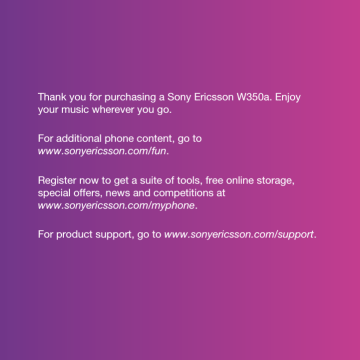
phone and detach the charger and the battery before you insert or remove the SmartChip.
You can save contacts on the SmartChip before you remove it from your phone.
See To copy names and numbers to the
SmartChip on page 26.
PIN
You may need a PIN (Personal
Identification Number) to activate the services in your phone. Your PIN is supplied by your network operator.
Each PIN digit appears as *, unless it starts with emergency number digits, for example, 112 or 911. You can see and call an emergency number without entering a PIN.
To delete numbers from the display
• Press .
If you enter the wrong PIN three times in a row, PIN Blocked appears. To unblock it, you need to enter your PUK (Personal
Unblocking Key). See Smartchip lock on page 56.
Flight mode
In Flight Mode the network and radio transceivers are turned off to prevent disturbance to sensitive equipment.
You can use the Bluetooth™ function in
Flight mode.
Standby
After you have turned your phone on and entered your PIN, the name of the network operator appears on the screen. This is called standby.
Help in your phone
Help and information is available in your phone at any time. See
Navigation on page 15.
To use the setup wizard
1 From standby select Menu > Settings
> the General tab > Setup Wizard .
2 Select an option.
To view information about functions
• Scroll to a function and select Info , if available. In some cases, Info appears under More .
8 Getting started
advertisement
Related manuals
advertisement
Table of contents
- 8 Getting started
- 8 Assembly
- 9 Turning on the phone
- 10 Help in your phone
- 11 Charging the battery
- 12 Phone overview
- 14 Menu overview
- 16 Status bar icons
- 17 Navigation
- 19 Shortcuts
- 19 My Stuff
- 21 Phone language
- 21 Entering text
- 22 Walkman™ and music
- 23 Stereo portable handsfree
- 24 Walkman™ player
- 26 TrackID
- 26 Calling
- 26 Making and receiving calls
- 27 Emergency calls
- 27 Contacts
- 30 Groups
- 30 Call list
- 31 Speed dial
- 31 Voicemail
- 31 Forwarding calls
- 32 More than one call
- 32 Handling two voice calls
- 33 Conference calls
- 33 My numbers
- 33 Accept calls
- 34 Fixed dialing
- 34 Call time and cost
- 34 Business cards
- 35 Messaging
- 35 Text and multimedia messaging
- 38 Voice Messages
- 38 Mobile Email
- 38 Instant Messaging (IM)
- 40 Imaging
- 40 Camera
- 42 Transferring pictures
- 42 Pictures
- 43 Entertainment
- 43 FM Radio
- 44 Ringtones and melodies
- 45 MusicDJ
- 45 Sound recorder
- 46 Video player
- 46 Games
- 46 Applications
- 47 Connectivity
- 47 Settings
- 47 Using MEdia™ Net
- 49 Bluetooth™ wireless technology
- 51 Using the USB cable
- 52 More features
- 52 Alarms
- 53 Calendar
- 54 Tasks
- 55 Notes
- 55 Timer, stopwatch and calculator
- 56 Password saver
- 57 Profiles
- 57 Time and date
- 57 Themes
- 58 Locks
- 59 IMEI number
- 59 Troubleshooting
- 60 Common questions
- 61 Error messages
- 63 Important information
- 69 Limited Warranty
- 71 FCC Statement
- 72 Index