advertisement
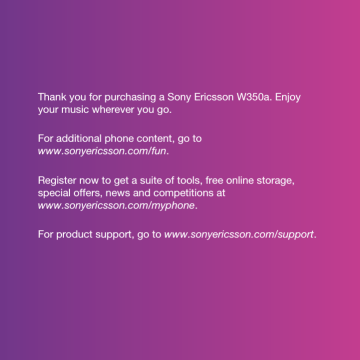
To disconnect the USB cable safely
1 Right-click the removable disk icon in
Windows Explorer.
2 Select Eject.
3 Disconnect the USB cable when the following message is shown in the phone: USB connections ended. It is now safe to remove the USB cable.
Drag and drop media files
You can drag and drop media files between your phone or memory card and a computer in Microsoft Windows
Explorer.
To drag and drop media files
1 Connect your phone to a computer with a USB cable.
2 Phone: Select File Transfer . The phone will remain activated during file transfer.
3 Computer: Wait until the phone memory and memory card appear as external disks in Windows Explorer.
4 Drag and drop selected files between the phone and the computer.
More features
Alarms
You can set a sound or the radio as an alarm signal. The alarm sounds even if the phone is set to silent or turned off.
When the alarm sounds you can silence it for 9 minutes or turn it off.
To set the alarm
1 From standby select Menu > Organizer
> Alarms .
2 Scroll to an alarm and select Edit .
3 Scroll to Time: and select Edit .
4 Enter a time and select OK > Save .
To set the recurrent alarm
1 From standby select Menu > Organizer
> Alarms .
2 Scroll to an alarm and select Edit .
3 Scroll to Recurrent: and select Edit .
4 Scroll to a day and select Mark .
5 Select Done > Save .
To set the alarm signal
1 From standby select Menu > Organizer
> Alarms .
2 Scroll to an alarm and select Edit .
3 Scroll to Alarm Signal: and select Edit .
4 Scroll to an option and select Save .
50 More features
advertisement
Related manuals
advertisement
Table of contents
- 8 Getting started
- 8 Assembly
- 9 Turning on the phone
- 10 Help in your phone
- 11 Charging the battery
- 12 Phone overview
- 14 Menu overview
- 16 Status bar icons
- 17 Navigation
- 19 Shortcuts
- 19 My Stuff
- 21 Phone language
- 21 Entering text
- 22 Walkman™ and music
- 23 Stereo portable handsfree
- 24 Walkman™ player
- 26 TrackID
- 26 Calling
- 26 Making and receiving calls
- 27 Emergency calls
- 27 Contacts
- 30 Groups
- 30 Call list
- 31 Speed dial
- 31 Voicemail
- 31 Forwarding calls
- 32 More than one call
- 32 Handling two voice calls
- 33 Conference calls
- 33 My numbers
- 33 Accept calls
- 34 Fixed dialing
- 34 Call time and cost
- 34 Business cards
- 35 Messaging
- 35 Text and multimedia messaging
- 38 Voice Messages
- 38 Mobile Email
- 38 Instant Messaging (IM)
- 40 Imaging
- 40 Camera
- 42 Transferring pictures
- 42 Pictures
- 43 Entertainment
- 43 FM Radio
- 44 Ringtones and melodies
- 45 MusicDJ
- 45 Sound recorder
- 46 Video player
- 46 Games
- 46 Applications
- 47 Connectivity
- 47 Settings
- 47 Using MEdia™ Net
- 49 Bluetooth™ wireless technology
- 51 Using the USB cable
- 52 More features
- 52 Alarms
- 53 Calendar
- 54 Tasks
- 55 Notes
- 55 Timer, stopwatch and calculator
- 56 Password saver
- 57 Profiles
- 57 Time and date
- 57 Themes
- 58 Locks
- 59 IMEI number
- 59 Troubleshooting
- 60 Common questions
- 61 Error messages
- 63 Important information
- 69 Limited Warranty
- 71 FCC Statement
- 72 Index