advertisement
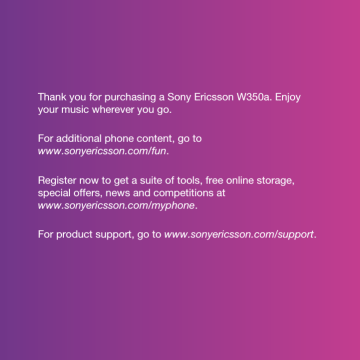
To send your business card
1 From standby select Menu > Address
Book .
2 Select Options > My Business Card >
Send My Card .
3 Select a transfer method.
Make sure the receiving device supports the transfer method you select.
Messaging
Receiving and saving messages
You are notified when you receive a message. Messages are automatically saved in the phone memory. When the phone memory is full, you can delete messages or save them on a memory card or on the SmartChip.
To save a message on the SmartChip
1 From standby select Menu >
Messaging and select a folder.
2 Scroll to a message and select More >
Save message .
To view a message from the inbox
1 From standby select Menu >
Messaging > Inbox .
• Scroll to the message and select View .
To delete a message
1 From standby select Menu >
Messaging and select a folder.
2 Scroll to the message and press .
Text and multimedia messaging
Text messages can contain pictures, sound effects, animations, and melodies. You can also create and use templates for your messages.
Messaging 33
When sending messages, the phone selects the best method (as a text or picture message) for sending the message.
If you send a message to a group, you will be charged for each member.
Writing and sending messages
For more information about entering letters see Entering text on page 19.
To write and send a message
1 From standby select Menu >
Messaging > Write New > Message .
2 Enter text.
3 Scroll to use toolbar options.
4 Scroll
• Add Picture
• Add Video
• Add Sound
• Camera
• Record Sound
5 When ready to send, select Continue .
6 Select an option:
• Enter Email Addr to send the message to an email address.
• Enter Phone No to send the message to a contact not in the
Address Book.
• Addr. Bk Lookup to send the message to an address.
To copy and paste text in a message
1 When writing your message, select
More > Copy and Paste .
2 Select Copy All or Mark & Copy .
3 Scroll to and mark the text in your message. > Mark , then highlight text using navigation keys.
4 To insert copied text, select More >
Copy and Paste > Paste .
To set the message options
1 From standby select Menu >
Messaging > Settings > the Message
Settings tab.
2 Scroll to and select an option.
Receiving text messages
You are notified when you receive a message. Received messages are saved in the Inbox.
To view a message from standby
• If pop-up is set, follow the instructions on the screen. If not, you can locate the message Menu > Messaging >
Inbox .
To call a number in a message
• Select the phone number displayed in the message and select Call .
34 Messaging
Send Options
To select send options
1 When the message is ready and a recipient is selected, select More :
• Add Recipient to add another recipient.
• Edit Recipients to edit and add recipients.
• Advanced for more send options.
2 Scroll to an option and select Edit .
Templates for multimedia messages
Add a new template or use a predefined template.
To add a template
1 From standby select Menu >
Messaging > Templates > New template .
2 Select an option.
3 Insert text. Press to add items.
4 Select Save , enter a title and select
OK .
Saving and deleting messages
Received messages are saved in the phone memory. When the phone memory is full, delete messages or move them to the SmartChip.
To save a message on the SmartChip
1 From standby select Menu >
Messaging and select a folder.
2 Scroll to a message and select More >
Save Message .
To save an item in a message
1 When reading a message, select the item.
2 Select an option.
To save several messages
1 From standby select Menu >
Messaging and select a message folder.
2 Scroll to and select a message.
3 Select More > Mark Several .
4 Scroll to and select the messages.
5 Select More > Saved Messages to save messages.
To view a message from the inbox
1 From standby select Menu >
Messaging > Inbox .
2 Scroll to the message and select View .
To delete a message
1 From standby select Menu >
Messaging .
2 Select a folder.
3 Select the message and press .
Messaging 35
advertisement
Related manuals
advertisement
Table of contents
- 8 Getting started
- 8 Assembly
- 9 Turning on the phone
- 10 Help in your phone
- 11 Charging the battery
- 12 Phone overview
- 14 Menu overview
- 16 Status bar icons
- 17 Navigation
- 19 Shortcuts
- 19 My Stuff
- 21 Phone language
- 21 Entering text
- 22 Walkman™ and music
- 23 Stereo portable handsfree
- 24 Walkman™ player
- 26 TrackID
- 26 Calling
- 26 Making and receiving calls
- 27 Emergency calls
- 27 Contacts
- 30 Groups
- 30 Call list
- 31 Speed dial
- 31 Voicemail
- 31 Forwarding calls
- 32 More than one call
- 32 Handling two voice calls
- 33 Conference calls
- 33 My numbers
- 33 Accept calls
- 34 Fixed dialing
- 34 Call time and cost
- 34 Business cards
- 35 Messaging
- 35 Text and multimedia messaging
- 38 Voice Messages
- 38 Mobile Email
- 38 Instant Messaging (IM)
- 40 Imaging
- 40 Camera
- 42 Transferring pictures
- 42 Pictures
- 43 Entertainment
- 43 FM Radio
- 44 Ringtones and melodies
- 45 MusicDJ
- 45 Sound recorder
- 46 Video player
- 46 Games
- 46 Applications
- 47 Connectivity
- 47 Settings
- 47 Using MEdia™ Net
- 49 Bluetooth™ wireless technology
- 51 Using the USB cable
- 52 More features
- 52 Alarms
- 53 Calendar
- 54 Tasks
- 55 Notes
- 55 Timer, stopwatch and calculator
- 56 Password saver
- 57 Profiles
- 57 Time and date
- 57 Themes
- 58 Locks
- 59 IMEI number
- 59 Troubleshooting
- 60 Common questions
- 61 Error messages
- 63 Important information
- 69 Limited Warranty
- 71 FCC Statement
- 72 Index