advertisement
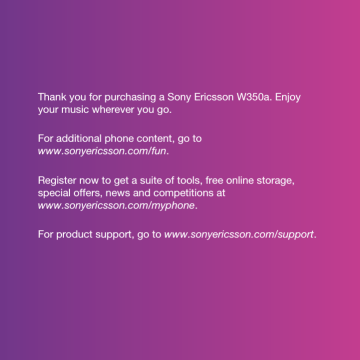
To install Media Manager
1 Turn on your computer.
2 Download the Media Manager software from www.sonyericsson.com/support.
3 Follow the instructions on the Web site to install.
4 Select a language and click OK.
5 Click Install Sony Ericsson Media
Manager and follow the instructions.
To use Media Manager
1 Connect the phone to a computer with a USB cable.
2 Computer: Start/Programs/
Sony Ericsson/Media Manager.
3 Phone: Select File Transfer . The phone turns off and prepares to transfer files.
Do not remove the USB cable from your phone or computer during transfer, as this may corrupt the memory card or the phone memory.
4 Computer: Wait until the phone appears in Media Manager.
5 Move files between your phone and the computer in Media Manager.
6 For safe disconnection of the USB cable in file transfer mode, right-click the removable disk icon in Windows
Explorer and select Eject.
For details on transferring music, refer to
Media Manager Help. Click in the top-right corner of the Media Manager window.
Stereo portable handsfree
To use the handsfree
• Connect the portable handsfree.
Headset icon appears in status bar to indicate that earphone audio will be heard through the headset. Music stops when you receive a call and resumes when the call has ended.
Walkman™ and music 21
advertisement
Related manuals
advertisement
Table of contents
- 8 Getting started
- 8 Assembly
- 9 Turning on the phone
- 10 Help in your phone
- 11 Charging the battery
- 12 Phone overview
- 14 Menu overview
- 16 Status bar icons
- 17 Navigation
- 19 Shortcuts
- 19 My Stuff
- 21 Phone language
- 21 Entering text
- 22 Walkman™ and music
- 23 Stereo portable handsfree
- 24 Walkman™ player
- 26 TrackID
- 26 Calling
- 26 Making and receiving calls
- 27 Emergency calls
- 27 Contacts
- 30 Groups
- 30 Call list
- 31 Speed dial
- 31 Voicemail
- 31 Forwarding calls
- 32 More than one call
- 32 Handling two voice calls
- 33 Conference calls
- 33 My numbers
- 33 Accept calls
- 34 Fixed dialing
- 34 Call time and cost
- 34 Business cards
- 35 Messaging
- 35 Text and multimedia messaging
- 38 Voice Messages
- 38 Mobile Email
- 38 Instant Messaging (IM)
- 40 Imaging
- 40 Camera
- 42 Transferring pictures
- 42 Pictures
- 43 Entertainment
- 43 FM Radio
- 44 Ringtones and melodies
- 45 MusicDJ
- 45 Sound recorder
- 46 Video player
- 46 Games
- 46 Applications
- 47 Connectivity
- 47 Settings
- 47 Using MEdia™ Net
- 49 Bluetooth™ wireless technology
- 51 Using the USB cable
- 52 More features
- 52 Alarms
- 53 Calendar
- 54 Tasks
- 55 Notes
- 55 Timer, stopwatch and calculator
- 56 Password saver
- 57 Profiles
- 57 Time and date
- 57 Themes
- 58 Locks
- 59 IMEI number
- 59 Troubleshooting
- 60 Common questions
- 61 Error messages
- 63 Important information
- 69 Limited Warranty
- 71 FCC Statement
- 72 Index