advertisement
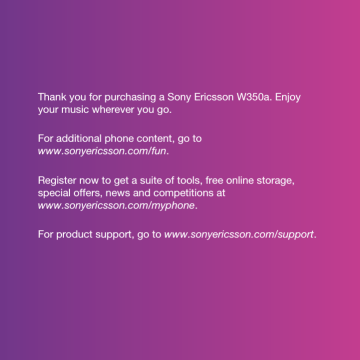
2 Enter any passcode to access the code memo. The checkword and codes that are then shown are incorrect.
3 Select More > Reset .
4 Reset Password Saver?
appears.
5 Select Yes .
Profiles
Profiles automatically adapt your phone to different situations, for example, while in a meeting or when driving. Some profiles settings, for example, ring volume may be adjusted automatically to suit a certain area or accessory. You can reset all profile settings to how they were set when you bought your phone.
To select a profile
1 From standby select Menu > Settings
> the General tab > Profiles .
2 Select a profile.
To view and edit a profile
1 From standby select Menu > Settings
> the General tab > Profiles .
2 Scroll to a profile and select More >
View and edit .
You cannot rename the Normal profile.
To reset all profiles
1 From standby select Menu > Settings
> the General tab > Profiles .
2 Scroll to a profile and select More >
Reset Profiles .
Time and date
To set the time
1 From standby select Menu > Settings
> the General tab > Time & Date >
Time .
2 Enter the time and select Save .
To set the date
1 From standby select Menu > Settings
> the General tab > Time & Date >
Date .
2 Enter the date and select Save .
Themes
You can change the appearance of the screen through items such as colors and wallpaper. You can also create new themes and download them. For more information, go to www.sonyericsson.com/support.
To set a theme
1 From standby select Menu > My Stuff
> Themes .
2 Scroll to a theme and select Set .
More features 55
advertisement
Related manuals
advertisement
Table of contents
- 8 Getting started
- 8 Assembly
- 9 Turning on the phone
- 10 Help in your phone
- 11 Charging the battery
- 12 Phone overview
- 14 Menu overview
- 16 Status bar icons
- 17 Navigation
- 19 Shortcuts
- 19 My Stuff
- 21 Phone language
- 21 Entering text
- 22 Walkman™ and music
- 23 Stereo portable handsfree
- 24 Walkman™ player
- 26 TrackID
- 26 Calling
- 26 Making and receiving calls
- 27 Emergency calls
- 27 Contacts
- 30 Groups
- 30 Call list
- 31 Speed dial
- 31 Voicemail
- 31 Forwarding calls
- 32 More than one call
- 32 Handling two voice calls
- 33 Conference calls
- 33 My numbers
- 33 Accept calls
- 34 Fixed dialing
- 34 Call time and cost
- 34 Business cards
- 35 Messaging
- 35 Text and multimedia messaging
- 38 Voice Messages
- 38 Mobile Email
- 38 Instant Messaging (IM)
- 40 Imaging
- 40 Camera
- 42 Transferring pictures
- 42 Pictures
- 43 Entertainment
- 43 FM Radio
- 44 Ringtones and melodies
- 45 MusicDJ
- 45 Sound recorder
- 46 Video player
- 46 Games
- 46 Applications
- 47 Connectivity
- 47 Settings
- 47 Using MEdia™ Net
- 49 Bluetooth™ wireless technology
- 51 Using the USB cable
- 52 More features
- 52 Alarms
- 53 Calendar
- 54 Tasks
- 55 Notes
- 55 Timer, stopwatch and calculator
- 56 Password saver
- 57 Profiles
- 57 Time and date
- 57 Themes
- 58 Locks
- 59 IMEI number
- 59 Troubleshooting
- 60 Common questions
- 61 Error messages
- 63 Important information
- 69 Limited Warranty
- 71 FCC Statement
- 72 Index