advertisement
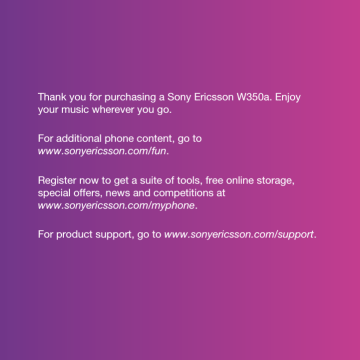
To send music
1 From standby select Menu > AT&T
Music > WALKMAN .
2 Scroll to a title and select More > File >
Send .
3 Select a transfer method.
Make sure the receiving device supports the transfer method you select.
To receive music
• Follow the instructions that appear.
Music key lock
When the phone is closed you can use the music key lock to lock and unlock the music keys.
To lock and unlock the music keys
• Slide the music key lock switch.
TrackID™
While listening to a song using the built-in FM Radio, you can search for title, artist and album names using
TrackID™.
Data transmission charges may apply.
To search for song information
• With the FM radio playing a song, select More > TrackID™ .
Calling
Making and receiving calls
You need to turn on your phone and be within range of a network.
Do not cover the bottom of your phone when it is in use, as this affects call quality
.
To make a call
1 From standby enter a phone number
(with international country code and area code, if applicable).
2 Select Call .
You can call numbers from the contacts and call list. See Contacts on page 25, and Call list on page 28.
To make international calls
1 From standby press and hold down
until a “+” sign appears.
2 Enter the country code, area code
(without the first zero) and phone number.
3 Select Call .
To re-dial a number
• When Retry?
appears select Yes .
Do not hold your phone to your ear when waiting. When the call connects, your phone gives a loud signal.
24 Calling
advertisement
Related manuals
advertisement
Table of contents
- 8 Getting started
- 8 Assembly
- 9 Turning on the phone
- 10 Help in your phone
- 11 Charging the battery
- 12 Phone overview
- 14 Menu overview
- 16 Status bar icons
- 17 Navigation
- 19 Shortcuts
- 19 My Stuff
- 21 Phone language
- 21 Entering text
- 22 Walkman™ and music
- 23 Stereo portable handsfree
- 24 Walkman™ player
- 26 TrackID
- 26 Calling
- 26 Making and receiving calls
- 27 Emergency calls
- 27 Contacts
- 30 Groups
- 30 Call list
- 31 Speed dial
- 31 Voicemail
- 31 Forwarding calls
- 32 More than one call
- 32 Handling two voice calls
- 33 Conference calls
- 33 My numbers
- 33 Accept calls
- 34 Fixed dialing
- 34 Call time and cost
- 34 Business cards
- 35 Messaging
- 35 Text and multimedia messaging
- 38 Voice Messages
- 38 Mobile Email
- 38 Instant Messaging (IM)
- 40 Imaging
- 40 Camera
- 42 Transferring pictures
- 42 Pictures
- 43 Entertainment
- 43 FM Radio
- 44 Ringtones and melodies
- 45 MusicDJ
- 45 Sound recorder
- 46 Video player
- 46 Games
- 46 Applications
- 47 Connectivity
- 47 Settings
- 47 Using MEdia™ Net
- 49 Bluetooth™ wireless technology
- 51 Using the USB cable
- 52 More features
- 52 Alarms
- 53 Calendar
- 54 Tasks
- 55 Notes
- 55 Timer, stopwatch and calculator
- 56 Password saver
- 57 Profiles
- 57 Time and date
- 57 Themes
- 58 Locks
- 59 IMEI number
- 59 Troubleshooting
- 60 Common questions
- 61 Error messages
- 63 Important information
- 69 Limited Warranty
- 71 FCC Statement
- 72 Index