advertisement
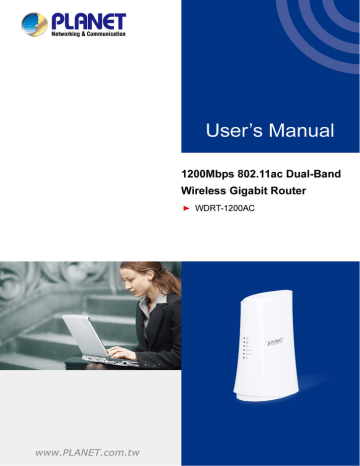
User Manual of WDRT-1200AC
wireless network with this SSID.
Enable Wireless
Isolation:
Enable or disable Wireless Isolation function.
Enable Broadcom WMF:
When this function is enabled, wireless multicast will be more fluent.
Guest Wireless Network
Name (SSID):
Set a name (SSID) for your wireless network. User can access the wireless network through it only. However, if you switch to Client
Mode, this field becomes the SSID of the AP you want to connect with.
Select the security mode from the Security Options dropdown list.
There are 5 options in the Security Mode dropdown list:
Security Options:
None
WEP
WPA-PSK[TKIP]
WPA2-PSK[AES]
WPA-PSK[TKIP]+WPA2-PSK[AES]
5.4.4 Advanced Setup
On this page, you can configure the 2.4G and 5G wireless advanced parameters. It is recommended to use the default parameters.
Figure 5-4-5 Advanced Setup
-47-
User Manual of WDRT-1200AC
The page includes the following fields:
Object
Adapter:
Enable Broadcom
WMF:
Description
Choose 2.4G or 5G.
When this function is enabled, wireless multicast will be more fluent.
Enable Broadcom
Xpress Technology:
Xpress Technology is a proprietary frame bursting technology that improves throughput by repackaging data so that more data can be sent in each frame.
Enable PHY
Watchdog:
The output power will be more precise if it is enabled.
Fragmentation
Length (256-2346):
CTS/RTS Threshold
(1-2347)
Preamble Mode:
Transmit Power
Control:
A data packet that exceeds this value in length will be divided into multiple packets. The number of packets influences wireless network performance. Avoid setting this value low. Default at 2346.
When the length of a data packet exceeds this value, the router will send an RTS frame to the destination wireless node, and the latter will reply with a CTS frame, and thus they are ready to communicate.
The default value is 2347.
The preamble defines the length of CRC in wireless device communication. It is defined by the 802.11b High Rate/DSSS PHY. A short preamble adopts a 56-bit synchronization field, and is suitable for a high-traffic network.
A long preamble is mainly for improving the efficiency of a wireless network on real-time applications like streaming video and VoIP telephone.
Set the transmit power of router.
The default is 100%.
Click Setup Access List and the following page will be displayed.
Figure 5-4-6 Access List Setup
-48-
User Manual of WDRT-1200AC
The page includes the following fields:
Object
Turn Access
Control On:
Add:
Description
After enabling this function, you can limit wireless NIC from accessing the router based on their MAC addresses.
Edit:
Delete:
Click it to add a wireless NIC.
Select a wireless NIC and click this button to edit its name or MAC address.
Select a wireless NIC and click this button to delete it.
Click Add and the following page will be displayed.
Figure 5-4-7 Wireless Card Access Setup
The page includes the following fields:
Object
Available Wireless
Cards:
Device Name:
Description
All available wireless NICs and their MAC addresses are listed here.
MAC Address:
You can define a name for the wireless NIC.
Input the physical address of a wireless NIC. A MAC address is a
12-character string.
-49-
advertisement
Related manuals
advertisement
Table of contents
- 7 Product Introduction
- 7 Package Contents
- 8 Product Description
- 12 Product Features
- 13 Product Specifications
- 16 Hardware Installation
- 16 Hardware Description
- 17 Front Panel
- 17 LED Indications
- 18 Rear Panel
- 20 Connecting to the Router
- 20 System Requirements
- 20 Installing the Router
- 22 Quick Installation Guide
- 22 Manual Network Setup - TCP/IP Configuration
- 22 Obtaining an IP Address Automatically
- 25 Configuring the IP Address Manually
- 29 Starting Setup in the Web UI
- 31 Configuring the Router
- 31 Running Status
- 31 Router Status
- 33 Client List
- 34 Setup Wizard
- 39 Network Setup
- 39 LAN Setup
- 40 WAN Setup
- 47 Wireless Setup
- 47 Basic Setup
- 51 WPS Setup
- 52 Guest Network
- 53 Advanced Setup
- 56 Repeater Function
- 58 Media Features
- 58 Samba Setup
- 60 FTP Setup
- 62 HTTP Access Storage
- 62 QoS Setup
- 66 Advanced Setup
- 66 UPnP Setup
- 68 Virtual Servers
- 70 Static Routes
- 71 Port Triggering
- 73 Security Options
- 73 Parental Control
- 74 WAN Setup
- 75 Block Sites
- 76 MAC Address Filtering
- 77 Utilities
- 77 Router Reboot
- 77 Backup Setup
- 78 Firmware Update
- 79 System Log
- 79 E-mail
- 82 System Settings
- 85 Self Healing
- 86 Downloader
- 88 Quick Connection to a Wireless Network
- 88 Windows XP (Wireless Zero Configuration)
- 90 Windows 7 (WLAN AutoConfig)
- 92 Mac OS X 10.x
- 94 iPhone / iPod Touch / iPad
- 97 Appendix A: Troubleshooting
- 99 Appendix B: PLANET DDNS
- 101 Appendix C: Specifications
- 104 Appendix D: Glossary
