advertisement
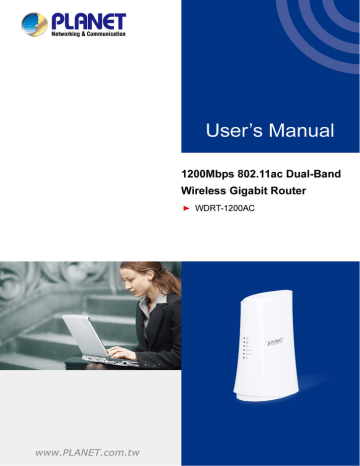
User Manual of WDRT-1200AC
5.5 Media Features
The WDRT-1200AC has one built-in USB port which can be connected to a USB printer or external USB storage devices for file sharing. Moreover, the DLNA (Digital Living Network Alliance) compliant media server feature allows multimedia contents, such as stream videos, music and photos, to be easily shared among Smart TVs, tablets, mobile phones and laptops on a home network. Thus, all clients on the network can share mass storage through the WDRT-1200AC without complicated network configuration.
5.5.1 Samba Setup
Click Media Features Samba Setup and the following page will be displayed. You can upload and download files.
.
Figure 5-5-1 Samba Setup
The page includes the following fields:
Object
Samba Mode:
Description
Disabled: When this option is selected, the function is disabled.
User: When this option is selected, you need to input a password in the field.
-52-
User Manual of WDRT-1200AC
Share: When this option is selected, no password is required to access the storage device.
Connect a USB device to the USB port of the router. Click Run in the Start Menu of your PC and input the address of the router 192.168.1.1.
Figure 5-5-2 Run
Click OK to enter the following page. If you login under user mode, you need to enter the user name and password.
Figure 5-5-3
Find your storage device, and upload or download files.
-53-
advertisement
Related manuals
advertisement
Table of contents
- 7 Product Introduction
- 7 Package Contents
- 8 Product Description
- 12 Product Features
- 13 Product Specifications
- 16 Hardware Installation
- 16 Hardware Description
- 17 Front Panel
- 17 LED Indications
- 18 Rear Panel
- 20 Connecting to the Router
- 20 System Requirements
- 20 Installing the Router
- 22 Quick Installation Guide
- 22 Manual Network Setup - TCP/IP Configuration
- 22 Obtaining an IP Address Automatically
- 25 Configuring the IP Address Manually
- 29 Starting Setup in the Web UI
- 31 Configuring the Router
- 31 Running Status
- 31 Router Status
- 33 Client List
- 34 Setup Wizard
- 39 Network Setup
- 39 LAN Setup
- 40 WAN Setup
- 47 Wireless Setup
- 47 Basic Setup
- 51 WPS Setup
- 52 Guest Network
- 53 Advanced Setup
- 56 Repeater Function
- 58 Media Features
- 58 Samba Setup
- 60 FTP Setup
- 62 HTTP Access Storage
- 62 QoS Setup
- 66 Advanced Setup
- 66 UPnP Setup
- 68 Virtual Servers
- 70 Static Routes
- 71 Port Triggering
- 73 Security Options
- 73 Parental Control
- 74 WAN Setup
- 75 Block Sites
- 76 MAC Address Filtering
- 77 Utilities
- 77 Router Reboot
- 77 Backup Setup
- 78 Firmware Update
- 79 System Log
- 79 E-mail
- 82 System Settings
- 85 Self Healing
- 86 Downloader
- 88 Quick Connection to a Wireless Network
- 88 Windows XP (Wireless Zero Configuration)
- 90 Windows 7 (WLAN AutoConfig)
- 92 Mac OS X 10.x
- 94 iPhone / iPod Touch / iPad
- 97 Appendix A: Troubleshooting
- 99 Appendix B: PLANET DDNS
- 101 Appendix C: Specifications
- 104 Appendix D: Glossary
