advertisement
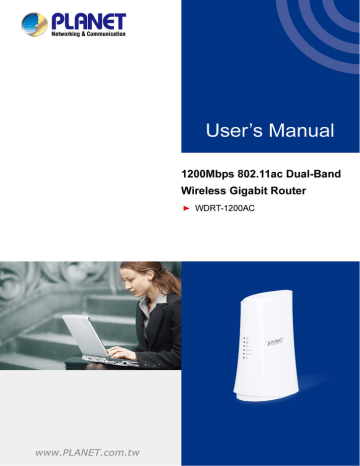
User Manual of WDRT-1200AC
Chapter 6. Quick Connection to a Wireless Network
6.1 Windows XP (Wireless Zero Configuration)
Step 1: Right-click on the wireless network icon displayed in the system tray
Figure 6-1
Step 2: Select [View Available Wireless Networks]
Step 3: Highlight and select the wireless network (SSID) to connect
(1) Select SSID (Here is taking PLANET for example)
(2) Click the [Connect] button
Figure 6-2 Wireless Network Connection
-82-
Step 4: Enter the encryption key of the Wireless Router
(1) The Wireless Network Connection box will appear
(2) Enter the encryption key that is configured in section 5.7.3
(3) Click the [Connect] button
User Manual of WDRT-1200AC
Step 5: Check if “Connected” is displayed
Figure 6-3
Figure 6-4
Some laptops are equipped with a “Wireless ON/OFF” switch for the internal wireless
LAN. Make sure the hardware wireless switch is switched to “ON” position.
-83-
advertisement
Related manuals
advertisement
Table of contents
- 7 Product Introduction
- 7 Package Contents
- 8 Product Description
- 12 Product Features
- 13 Product Specifications
- 16 Hardware Installation
- 16 Hardware Description
- 17 Front Panel
- 17 LED Indications
- 18 Rear Panel
- 20 Connecting to the Router
- 20 System Requirements
- 20 Installing the Router
- 22 Quick Installation Guide
- 22 Manual Network Setup - TCP/IP Configuration
- 22 Obtaining an IP Address Automatically
- 25 Configuring the IP Address Manually
- 29 Starting Setup in the Web UI
- 31 Configuring the Router
- 31 Running Status
- 31 Router Status
- 33 Client List
- 34 Setup Wizard
- 39 Network Setup
- 39 LAN Setup
- 40 WAN Setup
- 47 Wireless Setup
- 47 Basic Setup
- 51 WPS Setup
- 52 Guest Network
- 53 Advanced Setup
- 56 Repeater Function
- 58 Media Features
- 58 Samba Setup
- 60 FTP Setup
- 62 HTTP Access Storage
- 62 QoS Setup
- 66 Advanced Setup
- 66 UPnP Setup
- 68 Virtual Servers
- 70 Static Routes
- 71 Port Triggering
- 73 Security Options
- 73 Parental Control
- 74 WAN Setup
- 75 Block Sites
- 76 MAC Address Filtering
- 77 Utilities
- 77 Router Reboot
- 77 Backup Setup
- 78 Firmware Update
- 79 System Log
- 79 E-mail
- 82 System Settings
- 85 Self Healing
- 86 Downloader
- 88 Quick Connection to a Wireless Network
- 88 Windows XP (Wireless Zero Configuration)
- 90 Windows 7 (WLAN AutoConfig)
- 92 Mac OS X 10.x
- 94 iPhone / iPod Touch / iPad
- 97 Appendix A: Troubleshooting
- 99 Appendix B: PLANET DDNS
- 101 Appendix C: Specifications
- 104 Appendix D: Glossary
