- Computers & electronics
- Audio & home theatre
- TV set-top boxes
- Satellite antennas
- TracVision
- M5, M7 & M7SK
- User's Guide
Changing Channels and Switching Between Satellites (Linear Versions). TracVision M5, M7 & M7SK
Add to My manuals85 Pages
advertisement
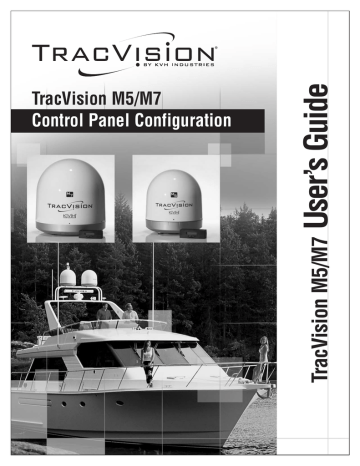
22
TracVision M5/M7 User’s Guide
Chapter 2 - Operation
Changing Channels and Switching Between Satellites
(Linear Versions)
During installation, your TracVision system should have been set up to track the satellite(s) of your choice and the channel guides for your selected satellite service should have been downloaded.
Since some channels might be located on another satellite, changing channels might require switching between satellites. Switching satellites occurs automatically with most TracVision system configurations. However, if the TracVision system includes a multiswitch, manual satellite switching is required.
NOTE: To enable automatic switching, the receiver must be properly
configured (see “Linear Receiver Configuration” on page 26 for more
information).
TracVision M5/M7 User’s Guide
Chapter 2 - Operation
Automatic Satellite Switching
Most TracVision system configurations switch between satellites automatically while you change channels using the primary receiver’s remote control. The primary receiver is the receiver connected to the
antenna’s RF1 cable (see Figure 2-17 and Figure 2-18 on page 23). If an
optional secondary receiver is connected, you can use its remote control to switch between the channels on the currently selected satellite
Figure 2-17 Primary/Secondary Receiver Control (Dual-output version shown)
Antenna
Switchplate
RF2 RF1
Grounding
Block
RF1
RF2
Changes
channels on current satellite
Secondary
Receiver
(optional)
MCP
Primary Receiver
Automatically
switches satellites/channels
Figure 2-18 Automatically Switching Between Satellites - MCP Displays
Three Satellites Installed
Tracking <Sat A>
<Sat B> Menu <Sat C>
OR
Two Satellites Installed
Tracking <Sat A>
<Sat B> Menu
Available Satellites
(Buttons Not Used)
Satellite Being
Tracked
Available Satellite
(Button Not Used)
Satellite Being
Tracked
23
24
TracVision M5/M7 User’s Guide
Chapter 2 - Operation
Manual Satellite Switching
If the TracVision system includes a multiswitch, you can use the receivers’ remote controls to change channels on the currently selected satellite. If you need to switch satellites, simply use the buttons on the
front of the MCP (see Figure 2-19 and Figure 2-20).
Figure 2-19 Manual Satellite Switching - Receiver/MCP Controls (M7 Quad-output version shown)
Antenna
Switchplate
MCP
Multiswitch
Buttons used to switch satellites
All Receivers
Changes
channels on current satellite
Figure 2-20 Manually Switching Between Satellites - MCP Displays
Three Satellites Installed
Tracking <Sat A>
<Sat B> Menu <Sat C>
OR
Two Satellites Installed
Tracking <Sat A>
<Sat B> Menu
Press for Sat B
Press for Sat C
Satellite Being
Tracked
Press for Sat B
Satellite Being
Tracked
advertisement
Related manuals
advertisement
Table of contents
- 9 Using this Manual
- 11 System Overview
- 14 Circular and Linear Versions
- 17 Receiving Satellite TV Signals
- 18 Turning the System On/Off
- 19 Changing Channels and Switching Between Satellites (Circular Versions)
- 26 Changing Channels and Switching Between Satellites (Linear Versions)
- 29 Receiver Requirements
- 31 Product Care
- 33 Updating Latitude and Longitude Data
- 34 Displaying the Calculated Skew Angle
- 35 Adjusting the Skew Angle (Linear Versions)
- 39 Setting Sleep Mode
- 40 Setting Instant On
- 41 Adjusting Display Brightness
- 42 DISH Network/ExpressVu Setup
- 48 DIRECTV Dual-Sat Mode Setup
- 49 Circular Custom Dual-Sat Setup
- 52 European Tri-Sat Mode Setup
- 54 Linear Dual-Sat Mode Setup
- 57 Selecting Automatic or Manual Satellite Switching
- 58 Resetting to Factory Default Settings
- 59 Restarting the TracVision System
- 61 Five Simple Checks
- 62 Troubleshooting Matrix
- 63 Causes and Remedies for Operational Issues
- 67 Technical Support
- 69 Manually Controlling the Antenna
- 70 Updating Satellite Frequency Data
- 72 Configuring Satellite Settings
- 73 Displaying Software Version Information
- 74 Displaying the Antenna Serial Number
- 76 European Position Grid
- 77 North American Position Grid
- 79 TracVision M5 Wiring Diagram for One or Two Receivers
- 80 TracVision M5 Wiring Diagram for Three or Four Receivers (Circular Versions Only)*
- 82 TracVision M7 Wiring Diagram for One or Two Receivers
- 83 TracVision M7 Wiring Diagram for Three or Four Receivers (Circular Versions Only)*
- 84 TracVision M7 Wiring Diagram for Three or Four Receivers (Linear Quad-output Versions Only)