- Computers & electronics
- Audio & home theatre
- TV set-top boxes
- Satellite antennas
- TracVision
- M5, M7 & M7SK
- User's Guide
advertisement
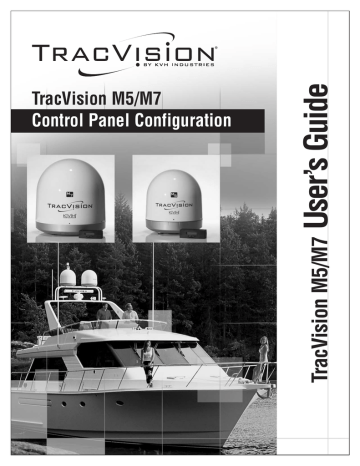
52
TracVision M5/M7 User’s Guide
Chapter 3 - Settings
Linear Dual-Sat Mode Setup
This section explains how to configure the TracVision system to track any two satellites from the antenna’s linear satellite library (shown in
Figure 3-24 Linear Satellite Library
13.0° E
13.0° E
7.0° W
160.0° E
156.0° E
58.0°W
110.5° E
5.0° E
0.8° W
42.0° E
Satellite
Location
26.0° E
19.2° E
28.2° E
28.2° E
7.0° E
30.0° W
Satellite Installation Name
Arabsat
Astra 1
Astra 2N
Astra 2S
ARABSAT
ASTRA1
ASTRA2N
ASTRA2S
Eutelsat W3A EUTEL_W3A
Hispasat HISPASAT
Hotbird
Hotbird WB
HOTBIRD
HOTBIRDWB
Nilesat
Optus D1
Optus C1
Pas 9
Sinosat 1
Sirius
Thor
Turksat 1C
NILESAT
OPTUSD1*
OPTUSC1
PAS_9
SINOSAT*
SIRIUS
THOR
TURKSAT1C
*NOTE: Reception of these satellites requires special hardware. Please contact your local KVH-authorized dealer/distributor or KVH Technical Support for details.
TracVision M5/M7 User’s Guide
Chapter 3 - Settings
Step 1 - Configure the Satellites
Use the flowchart in Figure 3-25 to configure the TracVision system for
linear Dual-Sat Mode.
NOTE: Be sure to record the skew angle (the average skew for both satellites) reported during this procedure. You will need this information to adjust the
TracVision system’s skew angle.
Figure 3-25 Configuring Linear Dual-Sat Mode
<Default Display>
Menu
Set Lat/Long?
Yes Next Cancel
Circular or Linear?
Cir Lin Cancel
Yes
Trisat Mode?
No Cancel
Install <SAT NAME>
Yes Next Cancel
Press Next until your choice for Satellite A is displayed, then press Yes.
Install <SAT NAME>
Yes Next Cancel
Press Next until your choice for Satellite B is displayed, then press Yes. (Choose “NONE” as your choice for Satellite B if you wish to install just one satellite.)
IMPORTANT: Choose Auto for setups without a multiswitch installed; choose Manual for setups with a multiswitch installed.
Set Sat Switch Type
Auto Manual Cancel
Latitude:
- Enter
##N
+
Press - or + to toggle each digit to the desired value, then press Enter to accept each digit.
Longitude:
- Enter
###E
+
Press - or + to toggle each digit to the desired value, then press Enter to accept each digit.
Latitude:
Longitude:
##N
###E
<SAT B> installed
Restarting Antenna
Record the skew angle for later use, then press OK.
Skew Angle
OK
##.#
53
54
TracVision M5/M7 User’s Guide
Chapter 3 - Settings
Step 2 - Adjust the LNB Skew Angle
Now that you have installed the desired satellites and recorded the skew angle, you need to adjust the antenna’s LNB skew angle to
optimize signal reception. Follow the instructions in “Adjusting the
Skew Angle (Linear Versions)” on page 33 to adjust the skew angle.
NOTE: To enable automatic satellite switching, the receiver must be set up to
match the TracVision system’s satellite settings. Refer to “Linear Receiver
advertisement
Related manuals
advertisement
Table of contents
- 9 Using this Manual
- 11 System Overview
- 14 Circular and Linear Versions
- 17 Receiving Satellite TV Signals
- 18 Turning the System On/Off
- 19 Changing Channels and Switching Between Satellites (Circular Versions)
- 26 Changing Channels and Switching Between Satellites (Linear Versions)
- 29 Receiver Requirements
- 31 Product Care
- 33 Updating Latitude and Longitude Data
- 34 Displaying the Calculated Skew Angle
- 35 Adjusting the Skew Angle (Linear Versions)
- 39 Setting Sleep Mode
- 40 Setting Instant On
- 41 Adjusting Display Brightness
- 42 DISH Network/ExpressVu Setup
- 48 DIRECTV Dual-Sat Mode Setup
- 49 Circular Custom Dual-Sat Setup
- 52 European Tri-Sat Mode Setup
- 54 Linear Dual-Sat Mode Setup
- 57 Selecting Automatic or Manual Satellite Switching
- 58 Resetting to Factory Default Settings
- 59 Restarting the TracVision System
- 61 Five Simple Checks
- 62 Troubleshooting Matrix
- 63 Causes and Remedies for Operational Issues
- 67 Technical Support
- 69 Manually Controlling the Antenna
- 70 Updating Satellite Frequency Data
- 72 Configuring Satellite Settings
- 73 Displaying Software Version Information
- 74 Displaying the Antenna Serial Number
- 76 European Position Grid
- 77 North American Position Grid
- 79 TracVision M5 Wiring Diagram for One or Two Receivers
- 80 TracVision M5 Wiring Diagram for Three or Four Receivers (Circular Versions Only)*
- 82 TracVision M7 Wiring Diagram for One or Two Receivers
- 83 TracVision M7 Wiring Diagram for Three or Four Receivers (Circular Versions Only)*
- 84 TracVision M7 Wiring Diagram for Three or Four Receivers (Linear Quad-output Versions Only)