- Computers & electronics
- Audio & home theatre
- TV set-top boxes
- Satellite antennas
- TracVision
- M5, M7 & M7SK
- User's Guide
advertisement
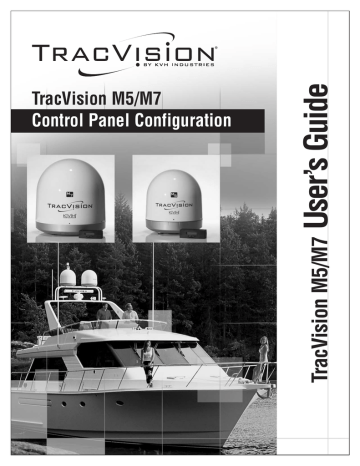
46
TracVision M5/M7 User’s Guide
Chapter 3 - Settings
DIRECTV Dual-Sat Mode Setup
This section explains how to configure the TracVision system to track
the DIRECTV 101 and 119 satellites. Use the flowchart in Figure 3-19 to
configure the TracVision system for DIRECTV Dual-Sat Mode. For
operation instructions, refer to “Changing Channels and Switching
Between Satellites (Circular Versions)” on page 15.
NOTE: If your TracVision system includes the Tri-Sat AutoSwitch Kit, please refer to the instructions provided in the kit for configuration and operation instructions.
NOTE: For your convenience, you can determine your approximate latitude
and longitude using the Position Grids provided in Appendix B on page 77.
Figure 3-19 Configuring DIRECTV Dual-Sat Mode
<Default Display>
Menu
Set Lat/Long?
Yes Next Return
Circular or Linear?
Cir Lin Cancel
Press - or + to toggle each digit to the desired value, then press Enter to accept each digit.
Latitude:
- Enter
##N
+
Service= DIRECTV?
Yes Next Cancel
Press - or + to toggle each digit to the desired value, then press Enter to accept each digit.
Longitude:
- Enter
###E
+
Mode= Dual-Sat?
Yes Next Cancel
IMPORTANT: Choose Auto for setups with 1 or 2 receivers. Choose
Manual for setups with 3 or more receivers.
Set Sat Switch Type
Auto Manual Cancel
Installing DTV sats
101 and 119
Restarting Antenna
advertisement
Related manuals
advertisement
Table of contents
- 9 Using this Manual
- 11 System Overview
- 14 Circular and Linear Versions
- 17 Receiving Satellite TV Signals
- 18 Turning the System On/Off
- 19 Changing Channels and Switching Between Satellites (Circular Versions)
- 26 Changing Channels and Switching Between Satellites (Linear Versions)
- 29 Receiver Requirements
- 31 Product Care
- 33 Updating Latitude and Longitude Data
- 34 Displaying the Calculated Skew Angle
- 35 Adjusting the Skew Angle (Linear Versions)
- 39 Setting Sleep Mode
- 40 Setting Instant On
- 41 Adjusting Display Brightness
- 42 DISH Network/ExpressVu Setup
- 48 DIRECTV Dual-Sat Mode Setup
- 49 Circular Custom Dual-Sat Setup
- 52 European Tri-Sat Mode Setup
- 54 Linear Dual-Sat Mode Setup
- 57 Selecting Automatic or Manual Satellite Switching
- 58 Resetting to Factory Default Settings
- 59 Restarting the TracVision System
- 61 Five Simple Checks
- 62 Troubleshooting Matrix
- 63 Causes and Remedies for Operational Issues
- 67 Technical Support
- 69 Manually Controlling the Antenna
- 70 Updating Satellite Frequency Data
- 72 Configuring Satellite Settings
- 73 Displaying Software Version Information
- 74 Displaying the Antenna Serial Number
- 76 European Position Grid
- 77 North American Position Grid
- 79 TracVision M5 Wiring Diagram for One or Two Receivers
- 80 TracVision M5 Wiring Diagram for Three or Four Receivers (Circular Versions Only)*
- 82 TracVision M7 Wiring Diagram for One or Two Receivers
- 83 TracVision M7 Wiring Diagram for Three or Four Receivers (Circular Versions Only)*
- 84 TracVision M7 Wiring Diagram for Three or Four Receivers (Linear Quad-output Versions Only)