
advertisement
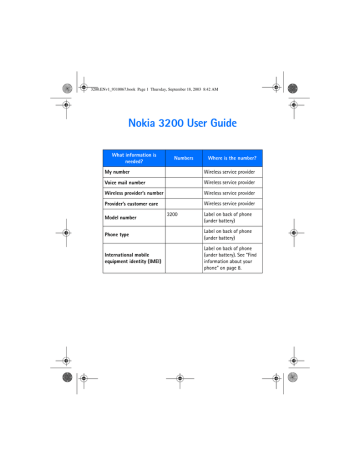
3200.ENv1_9310067.book Page 10 Thursday, September 18, 2003 8:42 AM
• START SCREEN
The start screen is “home base” and indicates that the phone is in the standby mode.
HOME
Signal strength
Battery level
Menu
Right selection
HOME—The name of your service provider may appear here.
Signal strength—A higher bar indicates a stronger network signal.
Battery level—A higher bar indicates more power in the battery.
Menu—The Left selection key in the standby mode accesses the menu functions.
Right selection—The Right selection key in the standby mode accesses either the
Contacts menu (default), the Go to menu, a service provider’s home page, or a user-specified function. See “Personal shortcuts” on page 61.
Quick keys
From the start screen, each scroll key takes you directly to a function:
Scroll up—Activate the flashlight.
Scroll left—Create a message.
Scroll down—Go to your list of contacts.
Scroll right—View the calendar.
Screen saver
The phone automatically activates a digital clock screen saver to save power in the standby mode. Press any key to deactivate the screen saver. For more information, see “Set screen saver timeout” on page 59.
Wallpaper
You can set the phone to display a background picture (wallpaper) when it is in the standby mode. See “Wallpaper” on page 58.
10 Copyright © Nokia 2003
3200.ENv1_9310067.book Page 11 Thursday, September 18, 2003 8:42 AM
About your phone
Indicators and icons
Icon
or
Indicates...
You have one or more text or picture messages. See “Receive a message” on page 36.
You have one or more multimedia messages. See “Read and reply” on page 42.
You have one or more voice messages. See “Voice messages” on page 43.
Your phone keypad is locked. See “Lock the keypad” on page 23.
Your phone is set to the Silent profile. See “Profiles” on page 57.
The alarm clock is set to On. See “Alarm clock” on page 81.
The GPRS connection mode Always online is selected and the GPRS service is available.
You have an incoming or outgoing call during a GPRS dial-up connection. GPRS is suspended.
There is an active GPRS connection.
IR connection indicator. See “Infrared” on page 63.
Forward all voice calls. All calls are forwarded to another number. If you have two phone lines, the indicator for line 1 is and for line 2 .
If you have two phone lines, this indicates that you are on the second phone line. See “Phone settings” on page 68.
Integrated handsfree is active. See “Speakerphone” on page 5.
Calls are limited to a closed user group. See “Closed user groups” on page 26.
The timed profile is selected. See “Profiles” on page 57.
A headset, handsfree, or Nokia Loopset enhancement is connected to the phone.
Voice privacy encryption is active (or is not active) in the network.
Nokia 3200 User Guide
11
Copyright © Nokia 2003
advertisement
Related manuals
advertisement
Table of contents
- 13 For your safety
- 14 About your device
- 15 Network services
- 15 Shared memory
- 16 Overview of functions
- 16 Camera
- 16 FM radio
- 16 Flashlight
- 16 Multimedia messaging service (MMS)
- 17 Speakerphone
- 17 GPRS and EDGE
- 17 MIDP Java™ applications
- 17 Polyphonic sound (MIDI)
- 17 Advanced multimedia player
- 18 Browser
- 18 Special user interface features
- 19 About your phone
- 19 Register your phone
- 19 Terms
- 20 Find information about your phone
- 20 Get help
- 22 Start screen
- 24 Copyright protection
- 24 Accessibility solutions
- 24 Nokia PC Suite
- 24 Phone menus
- 26 Basic operations
- 26 Install the SIM card
- 28 Switch the phone on or off
- 28 Antenna
- 28 Set the clock
- 29 Make and answer calls
- 30 Earpiece volume
- 30 Loudspeaker
- 31 Options during a call
- 32 Text entry
- 32 Standard mode
- 33 Predictive text input
- 34 Punctuation and special characters
- 35 Phone security
- 35 Keyguard
- 35 PIN code request
- 35 Call restrictions
- 36 Fixed dialing
- 38 Closed user groups
- 38 Security levels
- 39 Access codes
- 41 Messages (Menu 1)
- 41 Linked messages
- 41 Before you can send and receive messages
- 42 Icons
- 42 Options
- 43 Default message type
- 43 Font size
- 43 Save your message center number
- 44 Organize messages with folders
- 45 Delete messages
- 46 Message settings
- 48 Write and send a text message
- 48 Read messages
- 49 Reply to a message
- 49 Forward a message
- 50 Picture messages
- 52 E-mail
- 52 Multimedia messages
- 55 Voice messages
- 57 Info message service
- 57 Service commands
- 58 Call log (Menu 2)
- 58 Options
- 58 View calls options
- 59 Missed calls
- 59 Received calls
- 59 Dialed numbers
- 60 Call times
- 60 Delete call lists
- 60 Call duration
- 61 Contacts (Menu 3)
- 61 Types of information
- 62 Save information
- 63 Change the default (primary) number
- 63 Search for an entry
- 64 Make a call
- 64 Add an image to a name or number
- 64 Edit an entry
- 64 Delete names and numbers
- 65 Copy entries
- 65 Business cards
- 66 1-touch dialing
- 67 Info, service, and own numbers
- 67 Caller groups
- 68 Select contacts view and memory
- 69 10 Settings (Menu 4)
- 69 Over the Air (OTA) settings service
- 69 Profiles
- 70 Tone settings
- 70 Display settings
- 72 Time and date settings
- 73 Personal shortcuts
- 75 Connectivity
- 77 Call settings
- 80 Phone settings
- 82 Enhancement settings
- 83 Security settings
- 84 Restore factory settings
- 85 11 Gallery (Menu 5)
- 85 Folders
- 85 Folder items
- 86 Edit an image
- 88 12 Media (Menu 6)
- 88 Camera
- 90 Radio
- 91 Voice recorder
- 93 13 Organizer (Menu 7)
- 93 Alarm clock
- 94 Calendar
- 98 Calculator
- 100 14 Applications (Menu 8)
- 100 Games
- 101 Collection
- 104 15 Services (Menu 9)
- 104 Set up for browsing
- 105 Sign on to the mobile Internet
- 105 Navigate the mobile Internet
- 106 Examples of mobile Internet sites
- 106 Bookmarks
- 107 Service inbox
- 108 File upload
- 108 Disconnect from the mobile Internet
- 108 Set up an automatic connection
- 108 Receive a call while online
- 108 Make a call while online
- 109 Make an emergency call while online
- 109 Options while online
- 110 Security
- 110 Allow or reject cookies
- 111 Create a digital signature
- 111 Appearance settings
- 112 16 Go to (Menu 10)
- 113 17 SIM services (Menu 11)
- 114 18 Instant messaging
- 114 Network selection
- 115 Obtain user name and password
- 115 Log into service
- 116 Set your availability
- 116 Instant messages
- 116 Chat Sessions
- 118 Contacts
- 120 Private groups
- 121 Instant messaging settings
- 122 Log off service
- 124 19 Hardware and enhancements
- 124 Hardware
- 126 Enhancements
- 127 20 Reference information
- 127 Battery information
- 127 Enhancements
- 128 Enhancements, Batteries, and Chargers
- 128 Care and Maintenance
- 129 Additional safety information
- 134 21 Technical information
- 135 22 Nokia one-year limited warranty
- 139 Appendix A
- 143 Appendix B
- 149 Index