
advertisement
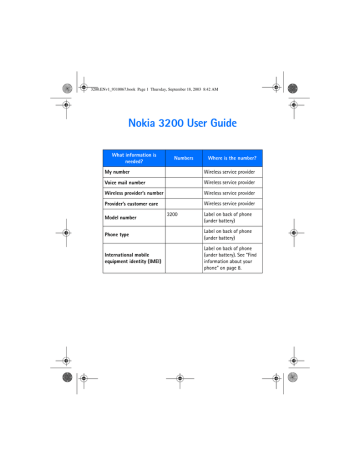
3200.ENv1_9310067.book Page 82 Thursday, September 18, 2003 8:42 AM
When the alarm sounds
Your phone beeps, vibrates, and the display lights up. Stop and Snooze appear in the bottom of the display.
WITH THE PHONE ON
Select Stop to shut the alarm off.
OR
Select Snooze. The alarm stops for 10 minutes and Snoozing appears in the display.
If you do not press a key, the alarms stops (snoozes) for 10 minutes, and then sounds again.
WITH THE PHONE OFF
If the alarm time is reached while the device is switched off, the device switches itself on and starts sounding the alarm tone. If you select Stop, the device asks whether you want to activate the device for calls. Select No to switch off the device or Yes to make and receive calls. Do not select Yes when wireless phone use may cause interference or danger.
• CALENDAR
The calendar keeps track of reminders, calls you need to make, meetings, and birthdays. It can even sound an alarm for any of these events.
Open the Calendar
From the menus, select Organizer > Calendar.
OR
Press the Right selection key at the start screen.
After a brief pause, the month view of the calendar appears in the display with the current date highlighted. You can move to another date by using the four-way scroll keys like a joystick.
Month view
The month view provides an overview of the selected month and weeks. It also allows you to jump to a specific date. Any days or dates that appear in bold font contain calendar notes such as a meeting or reminder.
Month view
82 Copyright © Nokia 2003
3200.ENv1_9310067.book Page 83 Thursday, September 18, 2003 8:42 AM
Organizer (Menu 7)
Week view
The Week view displays one week at a time, with each day divided into one-hour blocks.
In the month view, select Options > Week view.
To return to the month view, select Back.
Week view
Calendar options
In either calendar view, select Options to display the following options:
View day—View calendar notes for the selected day.
Week view—Go to the week view (available only in month view).
Make a note—Enter a note for the selected day or time.
Go to date—Jump to another date.
Settings—Set the date and time, date and time format, the day each week starts, and whether you want your notes to autodelete after a specified time.
Go to a date
1
In either calendar view, select Options > Go to date.
2
Enter the date (for example, 12/15/2003) and select OK.
The calendar appears in the display with the jump date highlighted.
Make a calendar note
You can choose from five types of notes: Meeting, Call, Birthday, Memo, and
Reminder. Your phone asks for further information depending on which note you choose. You also have the option to set an alarm for any note that you select.
1
Go to the date for which you want to set a reminder.
See “Go to a date” on page 83 for more information.
2
From the monthly view with the go to date highlighted, select Options >
Make a note and one of the following:
Meeting prompts you to enter a subject, location, and then a start/ end time. You are then given the option to set an alarm.
Call prompts you to enter a phone number, a name, and the time. You are then given the option to set an alarm.
Birthday prompts you to enter the person’s name, and year of birth.
You are then given the option to set an alarm.
Nokia 3200 User Guide
83
Copyright © Nokia 2003
3200.ENv1_9310067.book Page 84 Thursday, September 18, 2003 8:42 AM
Memo prompts you to enter a subject and then a start date and end date. You are then given the option to set an alarm.
Reminder prompts you to enter the subject you wish to be reminded about. You are then given the option to set an alarm.
3
Enter the note and select Options > Save.
4
Enter the information requested by the prompts.
View calendar notes
After you have created some calendar notes, you can view them as follows:
1
From the menus, select Organizer > Calendar.
After a brief pause, the monthly view appears in the display with the current date highlighted. Any dates that contain calendar notes are in bold.
2
Use four-way scrolling to go to the date containing the note.
3
Select Options > View day.
Any notes you have for the day appear in a list format.
4
Scroll to the desired note and select Options > View.
The body of the note appears in the display.
Options while viewing calendar notes
Select Options while viewing a day’s notes to display and the following options appear:
View—View the full note (available only in header view).
Make a note—Make another note for the selected date (available only in header view).
Delete—Delete the note.
Edit—Edit the note.
Move—Move the note to another date on your calendar.
Repeat—Make the note recur on a regular basis (daily, weekly, biweekly, monthly, and yearly).
Go to date—Jump to another date on your calendar (available only in header view).
Send note—Send the note to another device using Infrared or as a text message or in vCal format.
Copy—Copy the note. You can then paste the note to another date.
Settings—Set the date and time, date and time format, the day each week starts, and whether you want your notes to autodelete after a specified time.
84 Copyright © Nokia 2003
3200.ENv1_9310067.book Page 85 Thursday, September 18, 2003 8:42 AM
Organizer (Menu 7)
Send a calendar note to another device
1
From the menus, select Organizer > Calendar.
After a brief pause, the monthly view appears in the display. Days containing notes are in bold font.
2
Jump or scroll to the date containing the note you wish to send.
3
Select Options > View day.
4
Scroll to the note you wish to send and select Options > Send note > Via
Infrared, Via calendar, or Via text message.
5
If you select Via Infrared, align the IR ports of both devices and select Select.
Ensure the other device is set to receive data using IR. For more information on enabling IR in the receiving device, refer to the user guide for the receiving device.
The note is sent.
6
If you select Via calendar, enter the number for the recipient (or select Find to retrieve a number from contacts) and select OK.
The note is sent.
7
If you select Via text message, the note appears in the display.
8
Select Options > Send.
9
Enter the number for the recipient, or select Find to retrieve a number from contacts, and select OK.
The note is sent.
Receive calendar notes from another device
When you receive a calendar note, your phone displays Calendar note received.
You can then save the note in your calendar and set an alarm for any date and time.
VIEW RECEIVED CALENDAR NOTES
1
When your phone displays Calendar note received, select Show.
The text of your note appears in the display.
2
Press the scroll keys to view the entire message, if necessary.
SAVE RECEIVED CALENDAR NOTES
After viewing the Calendar note, select Options > Save.
DISCARD VIEWED CALENDAR NOTES
After viewing the Calendar note, select Options > Discard.
Nokia 3200 User Guide
85
Copyright © Nokia 2003
advertisement
Related manuals
advertisement
Table of contents
- 13 For your safety
- 14 About your device
- 15 Network services
- 15 Shared memory
- 16 Overview of functions
- 16 Camera
- 16 FM radio
- 16 Flashlight
- 16 Multimedia messaging service (MMS)
- 17 Speakerphone
- 17 GPRS and EDGE
- 17 MIDP Java™ applications
- 17 Polyphonic sound (MIDI)
- 17 Advanced multimedia player
- 18 Browser
- 18 Special user interface features
- 19 About your phone
- 19 Register your phone
- 19 Terms
- 20 Find information about your phone
- 20 Get help
- 22 Start screen
- 24 Copyright protection
- 24 Accessibility solutions
- 24 Nokia PC Suite
- 24 Phone menus
- 26 Basic operations
- 26 Install the SIM card
- 28 Switch the phone on or off
- 28 Antenna
- 28 Set the clock
- 29 Make and answer calls
- 30 Earpiece volume
- 30 Loudspeaker
- 31 Options during a call
- 32 Text entry
- 32 Standard mode
- 33 Predictive text input
- 34 Punctuation and special characters
- 35 Phone security
- 35 Keyguard
- 35 PIN code request
- 35 Call restrictions
- 36 Fixed dialing
- 38 Closed user groups
- 38 Security levels
- 39 Access codes
- 41 Messages (Menu 1)
- 41 Linked messages
- 41 Before you can send and receive messages
- 42 Icons
- 42 Options
- 43 Default message type
- 43 Font size
- 43 Save your message center number
- 44 Organize messages with folders
- 45 Delete messages
- 46 Message settings
- 48 Write and send a text message
- 48 Read messages
- 49 Reply to a message
- 49 Forward a message
- 50 Picture messages
- 52 E-mail
- 52 Multimedia messages
- 55 Voice messages
- 57 Info message service
- 57 Service commands
- 58 Call log (Menu 2)
- 58 Options
- 58 View calls options
- 59 Missed calls
- 59 Received calls
- 59 Dialed numbers
- 60 Call times
- 60 Delete call lists
- 60 Call duration
- 61 Contacts (Menu 3)
- 61 Types of information
- 62 Save information
- 63 Change the default (primary) number
- 63 Search for an entry
- 64 Make a call
- 64 Add an image to a name or number
- 64 Edit an entry
- 64 Delete names and numbers
- 65 Copy entries
- 65 Business cards
- 66 1-touch dialing
- 67 Info, service, and own numbers
- 67 Caller groups
- 68 Select contacts view and memory
- 69 10 Settings (Menu 4)
- 69 Over the Air (OTA) settings service
- 69 Profiles
- 70 Tone settings
- 70 Display settings
- 72 Time and date settings
- 73 Personal shortcuts
- 75 Connectivity
- 77 Call settings
- 80 Phone settings
- 82 Enhancement settings
- 83 Security settings
- 84 Restore factory settings
- 85 11 Gallery (Menu 5)
- 85 Folders
- 85 Folder items
- 86 Edit an image
- 88 12 Media (Menu 6)
- 88 Camera
- 90 Radio
- 91 Voice recorder
- 93 13 Organizer (Menu 7)
- 93 Alarm clock
- 94 Calendar
- 98 Calculator
- 100 14 Applications (Menu 8)
- 100 Games
- 101 Collection
- 104 15 Services (Menu 9)
- 104 Set up for browsing
- 105 Sign on to the mobile Internet
- 105 Navigate the mobile Internet
- 106 Examples of mobile Internet sites
- 106 Bookmarks
- 107 Service inbox
- 108 File upload
- 108 Disconnect from the mobile Internet
- 108 Set up an automatic connection
- 108 Receive a call while online
- 108 Make a call while online
- 109 Make an emergency call while online
- 109 Options while online
- 110 Security
- 110 Allow or reject cookies
- 111 Create a digital signature
- 111 Appearance settings
- 112 16 Go to (Menu 10)
- 113 17 SIM services (Menu 11)
- 114 18 Instant messaging
- 114 Network selection
- 115 Obtain user name and password
- 115 Log into service
- 116 Set your availability
- 116 Instant messages
- 116 Chat Sessions
- 118 Contacts
- 120 Private groups
- 121 Instant messaging settings
- 122 Log off service
- 124 19 Hardware and enhancements
- 124 Hardware
- 126 Enhancements
- 127 20 Reference information
- 127 Battery information
- 127 Enhancements
- 128 Enhancements, Batteries, and Chargers
- 128 Care and Maintenance
- 129 Additional safety information
- 134 21 Technical information
- 135 22 Nokia one-year limited warranty
- 139 Appendix A
- 143 Appendix B
- 149 Index