Playback. Sony DSR-40/40P, DSR-40, DSR-40P
Add to My manuals132 Pages
Sony DSR-40P is a digital videocassette recorder that combines high-quality recording and playback with a wide range of professional features. Ideal for professional video applications, it offers precise editing, slow-motion, and freeze-frame capabilities, making it suitable for broadcasting, post-production, and studio use.
advertisement
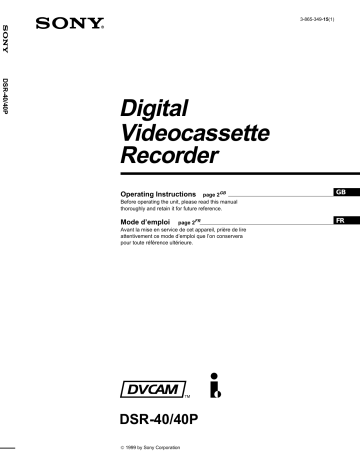
This section describes the necessary connections, settings and operations to perform playback on this unit. The same settings and operations apply whether you are using the unit as part of an editing system, for dubbing, or as a stand-alone videocassette player.
Connections for Playback
To digital video equipment with the DV jack
The video and audio signals are sent with hardly any degradation, enabling high-quality recording. The signal flow is automatically detected so you need not make separate connections for input and output.
Monitor
Recorder
This VCR (Player) to the DV jack
DV
IN/OUT
i.LINK cable (DV connecting cable)
(not supplied)
L
: Signal flow
Notes
• The external lock function of this unit only supports the standard sync signals. With the DV connection, select the DV input with the INPUT
SELECT button on this VCR to prevent malfunction resulting from noise, etc.
• Set DV EE OUT in the menu to OFF (see page 52).
• With the DV connection, the sound is recorded in the same audio recording mode as that of the source tape.
• With the DV connection, tape information (recording date, camcorder data, etc.) recorded on the source tape is transmitted from this VCR
(player).
16 GB
Chapter 2 Playback and Recording
To video equipment without the DV jack
Recorder
Monitor
This VCR (Player) to the S-video input jack to the video input jack to the audio input jacks to the video input jacks
AUDIO CH-1/3 AUDIO CH-2/4
S-video cable (not supplied)
75
Ω
coaxial cable (not supplied)
XLR cable (not supplied)
Video cable (3BNC
y
3BNC) (not supplied)
L
: Signal flow
Notes
• When you connect output jacks of the recorder to input jacks of this
VCR, select the input correctly to prevent a humming noise.
• Distorted signals (e.g., when played back at a speed other than normal) will not be recorded properly.
• The indications (Time code, alarm messages, and menu, etc.) displayed on the monitor screen are output only via the MONITOR connector.
• If the DV input is selected, you cannot perform the playback synchronized with the video reference (black burst) signal.
Chapter 2 Playback and Recording
17 GB
Playback
Settings for Playback
Preparation on the player (this VCR)
1
Power on the video monitor, then set the monitor’s input according to the input signals from the recorder.
2
Set up the recorder.
For details, see “Preparation on the recorder” below.
3
Power on this unit by pressing the ON/STANDBY switch.
The ON/STANDBY lamp lights in green.
4
When you play back a tape recorded in 4-channel mode (Fs 32k), set the AUDIO MONITOR selector to MIX (see page 13). Then select the precise balance between the tracks with the AUDIO MIX BALANCE in the menu (see page 53).
Notes
• With the DV connection, the playback VCR’s AUDIO MONITOR
(sound selection) and AUDIO MIX BALANCE (audio balance adjustment) do not function on the source audio output through the DV jack.
• You cannot change the input signal selection during playback or playback pause mode.
Preparation on the recorder
• Insert a tape for recording.
• Select the video and audio input signals to be recorded.
Note
Editing is not possible with a tape that is copyright protected.
18 GB
Chapter 2 Playback and Recording
Playback Procedure
Notes
• When controlling this unit from an editing controller connected to the
REMOTE connector, set the REMOTE/LOCAL switch to REMOTE.
When not, set it to LOCAL.
• Do not insert the cassette forcibly. The VCR may be damaged.
1
After checking the tape for slack, hold the cassette so that the tape window is facing upward, then insert it into this unit as illustrated below.
For details on checking the tape for slack, see page 9.
Mini size
Insert the mini-size cassette into the center of the cassette compartment.
Standard size
Tape window facing upward
The cassette is automatically drawn into the unit.
2
Press PLAY.
This starts the playback operation.
Chapter 2 Playback and Recording
19 GB
Playback
Playback Functions
You can enjoy various playback functions using the optional remote control unit.
For details, refer to the operating instructions supplied with the remote control unit.
Playing at various speeds (JOG)
You can play at various speeds, or frame by frame.
Searching (SHUTTLE)
You can easily locate the desired scene, and you can quickly and accurately determine edit points.
Searching using the index function (DSRM-20 only)
Three kinds of search are available on this VCR:
– Searching for the beginnings of recordings: Index search
– Searching for a point on the tape where the recorded date changes:
Date search
– Searching for scenes recorded in the photo mode with a digital camcorder: Photo search
Note
When S-video or video input is selected and no signal is input in search mode, the search screen becomes noisy. In such cases, input the signal or select DV input.
For a description of search operations via external equipment, see the equipment’s operating instructions.
Displaying tape information (DSRM-20 only)
If you record on a tape using a Sony digital camcorder DSR-200/200P/
200A/200AP/PD100/PD100P, camcorder data (the shutter speed, program
AE mode, white balance, iris and gain) can be recorded on the tape. You can check these data during playback on this VCR.
20 GB
Chapter 2 Playback and Recording
Auto Repeat
This VCR can repeat the playback of all, or a part of the tape.
1
Set the TIMER switch on the front panel to REPEAT.
The TIMER indicator on the front panel lights.
2
Press REW to rewind the tape to its beginning.
3
Press PLAY.
Playback starts. The VCR repeats the playback from the beginning to the first index (if there is no index on the tape, to the unrecorded portion; if no unrecorded portion, to the tape end).
Auto Repeat using an external AC timer
If you connect an external AC timer (not supplied) to this VCR, you can repeat playback automatically at the preset time.
1
Connect an external AC timer (not supplied) to this VCR.
This VCR
AC timer to a wall outlet
2
Set the TIMER switch on the front panel to REPEAT.
The TIMER indicator in the display window lights.
3
Set the start time using the external AC timer.
At the preset time, the power turns on, and Auto Repeat playback starts automatically within one minute. The VCR repeats the playback from the beginning to the first index (if there is no index on the tape, to the unrecorded portion; if no unrecorded portion, to the tape end).
Chapter 2 Playback and Recording
21 GB
Playback
Notes
• The VCR cannot search for an index or unrecorded portion within 20 seconds from the beginning of the tape.
• While a tape is running, do not turn off the power using an AC timer. The
VCR and a tape may be damaged. When turning off the power of the
VCR, make sure to press the STOP button on this VCR first to stop the tape transport, then turn off the power.
To stop Auto Repeat
Press the STOP button.
To release Auto Repeat mode
Set the TIMER switch to OFF.
22 GB
Chapter 2 Playback and Recording
advertisement
Key Features
- Records and plays back in NTSC color system.
- Equipped with a built-in fan to prevent overheating.
- Has multiple video and audio input and output options for easy connectivity.
Related manuals
Frequently Answers and Questions
What safety precautions should be taken when using the Sony DSR-40/40P?
What type of power supply does the Sony DSR-40P require?
What is the purpose of the fan on the Sony DSR-40P?
advertisement
Table of contents
- 2 GB
- 6 Chapter 1 Overview
- 6 Features
- 8 Notes on Video Cassettes
- 9 Notes on Recording / Playing
- 10 Location and Function of PartsLocation and Function of Parts
- 10 Front Panel
- 14 Rear Panel
- 16 Chapter 2 Playback and Recording
- 16 Playback
- 16 Connections for Playback
- 18 Settings for Playback
- 19 Playback Procedure
- 20 Playback Functions
- 23 Recording
- 23 Connections for Recording
- 25 Settings for Recording
- 27 Recording Procedure
- 30 Chapter 3 Using the Unit as a Player in an Editing System
- 30 Notes on Usage in the Editing System
- 32 Connections for a Digital Non-linear Editing
- 33 Connections for a Cut Editing System
- 35 Connections for an A/B Roll Editing System
- 40 Adjusting an Edit Timing
- 44 Adjusting the Sync and Subcarrier Phases
- 47 Adjusting Signals
- 49 Chapter 4 Using the Unit as a Recorder in an Editing System
- 49 Using the Unit as a Recorder with FXE-100/100P/120/120P
- 51 Chapter 5 Menu Settings
- 51 Changing Menu Settings
- 51 Changing the SET UP MENU Settings
- 51 Menu Contents
- 54 Recommended settings in the SET UP menu
- 55 Chapter 6 Maintenance and Troubleshooting
- 55 Alarm Messages
- 56 Troubleshooting
- 57 Notes on Use
- 60 Appendix
- 60 Specifications
- 62 Compatibility of DVCAM and DV Format
- 64 Glossary
- 66 Index
- 68 FR
- 72 Chapitre 1 Aper講
- 72 Caract屍istiquesCaract屍istiques
- 74 Remarques ・propos des cassettes vid姉
- 75 Remarques sur lユenregistrement/lecture
- 76 Emplacement des pi縦es et commandesEmplacement des pi縦es et commandes
- 76 Panneau avant
- 80 Panneau arri俊e
- 82 Chapitre 2 Lecture et enregistrement
- 82 Lecture
- 82 Raccordements pour la lecture
- 84 R使lages pour la lecture
- 85 Proc仕ure de lecture
- 86 Fonctions de lecture
- 89 Enregistrement
- 89 Raccordements pour lユenregistrement
- 91 R使lages pour lユenregistrement
- 93 Proc仕ure dユenregistrement
- 96 Chapitre 3 Utilisation de lユappareil comme lecteur dans un syst塾e de montage
- 96 Remarques sur lユutilisation du syst塾e demontage
- 98 Raccordements pour un syst塾e de montage non-lin斬irenum屍ique
- 99 Raccordements pour un syst塾e de montage decoupures
- 101 Raccordements pour un syst塾e de montage ・roulement A/B
- 106 R使lage de la pr残ision du montage
- 110 Ajustement des phases de synchro et de sous-porteuse
- 113 R使lage des signaux
- 115 Chapitre 4 Utilisation de lユappareil comme enregistreur dans un syst塾e de montage
- 115 Utilisation de lユappareil comme enregistreur avecun FXE-100/100P/120/120P
- 117 Chapitre 5 R使lages du menu
- 117 Modification des r使lages de menu
- 117 Modification des r使lages du menu SET UP MENU
- 117 Contenu du menu
- 120 R使lages recommand市 dans le menu SET UP
- 121 Chapitre 6 Entretien et guide de d姿annage
- 121 Messages dユalarme
- 122 D姿annage
- 123 Remarques sur lユutilisation
- 126 Annexe
- 126 Sp残ifications
- 128 Compatibilit仕du format DVCAM et DV
- 130 Glossaire
- 132 Index