Notes on Usage in the Editing System. Sony DSR-40/40P, DSR-40, DSR-40P
Add to My manuals132 Pages
Sony DSR-40P is a digital videocassette recorder that combines high-quality recording and playback with a wide range of professional features. Ideal for professional video applications, it offers precise editing, slow-motion, and freeze-frame capabilities, making it suitable for broadcasting, post-production, and studio use.
advertisement
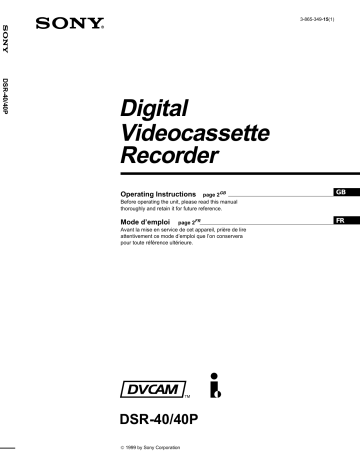
Notes on Usage in the Editing System
If you use the unit in an editing system, the following functions are limited.
Notes on general
• Component signals are only output during playback or when selecting
DV input. This unit cannot be used as a converter from analog input to component output.
• This unit is not equipped with the synchronization function. Adjust the edit timing with the editing controller, and set sync grade to Preroll &
Play.
• Pause mode will be released after the chosen time in the menu to protect the tape except when using the unit in an editing system.
• When the TIMER switch is set to REPEAT, and the tape reaches to its end point by fast-forwarding, the jog dial control is not available from external equipment connected to the REMOTE connector.
• You cannot change input signal selection during playback or playback pause mode.
• When S-video or video input is selected and no signal is input in search mode, the search screen becomes unstable.
• When the tape reaches to its beginning or end using the REW or F FWD button, the unit turns to playback pause mode at the point in a few preceding seconds from its beginning or end.
Notes on connection
• When you use this unit as a recorder of a system with the FXE-120 whose version is 1.0, this unit cannot be used in the drop frame system.
If you want to use it in the drop frame system, upgrade the FXE-120 to version 1.01 (Only for DSR-40).
• When inputting a composite or S-video signal, a composite or S-video output signal in EE mode is a through signal of the input.
•When inputting a composite or S-video signal, a component signal in EE mode is not output. Component output is only available during playback or when selecting DV input.
• If the unit turns off when AUTO OFF has been set to OFF, the operations cannot be available with equipment connected to the
REMOTE connector. Turn on the power again and perform the operation.
• When inputting a DV signal, and outputting a composite or S-video signal in EE mode, only the color burst signal is exchanged.
• When inputting a DV signal, the unit does not perform a playback synchronized with the external sync signal. This playback is only available when selecting S-video or video input.
Notes on editing
• With the DV connection, the editing accuracy is less than analog editing accuracy.
• This unit is not equipped with the first edit function.
• Since this unit does not support CTL, the time code of the recorded tape becomes out of sequence and you cannot use it for editing. In such case, adjust the editing IN point.
30 GB
Chapter 3 Using the Unit as a Player in an Editing System
Settings on editing control unit
When connecting an editing control unit, make the setting as follows, according to the model.
FXE-100/120
Set the VCR device constants as follows:
1 2 3 4 5 6 7 8 9 10 11 12 13 14 15
80 30 00 96 05 05 0A 8A 0A 08 FE 00 80 5A FF
FXE-100P/120P
Set the VCR device constants as follows:
1 2 3 4 5 6 7 8 9 10 11 12 13 14 15
81 30 00 7D 05 05 0A 8A 0A 08 FE 00 80 5A FF
BVE-600 (NTSC model)
Set the VCR device constants as follows:
1 2 3 4 5 6 7 8 9 10 11 12 13 14 15
80 30 00 96 05 05 0A 8A 0A 09 FE 00 80 5A FF
BVE-600 (PAL model)
Set the VCR device constants as follows:
1 2 3 4 5 6 7 8 9 10 11 12 13 14 15
81 30 00 7D 05 05 0A 8A 0A 09 FE 00 80 5A FF
RM-450/450CE
Set the DIP switches as follows:
Left switch
7 6 5 4 3
OFF – – OFF –
2
–
1
–
0
–
Right switch (RM-450)
7
OFF
6
–
5 4 3 2 1
OFF ON OFF OFF ON
0
ON
Right switch (RM-450CE)
7
ON
6
–
5 4 3 2 1
OFF ON OFF OFF ON
0
ON
If the edit timing is out of adjustment, change the setting of the numbers 0 to 2 of the right switch.
Chapter 3 Using the Unit as a Player in an Editing System
31 GB
advertisement
Key Features
- Records and plays back in NTSC color system.
- Equipped with a built-in fan to prevent overheating.
- Has multiple video and audio input and output options for easy connectivity.
Related manuals
Frequently Answers and Questions
What safety precautions should be taken when using the Sony DSR-40/40P?
What type of power supply does the Sony DSR-40P require?
What is the purpose of the fan on the Sony DSR-40P?
advertisement
Table of contents
- 2 GB
- 6 Chapter 1 Overview
- 6 Features
- 8 Notes on Video Cassettes
- 9 Notes on Recording / Playing
- 10 Location and Function of PartsLocation and Function of Parts
- 10 Front Panel
- 14 Rear Panel
- 16 Chapter 2 Playback and Recording
- 16 Playback
- 16 Connections for Playback
- 18 Settings for Playback
- 19 Playback Procedure
- 20 Playback Functions
- 23 Recording
- 23 Connections for Recording
- 25 Settings for Recording
- 27 Recording Procedure
- 30 Chapter 3 Using the Unit as a Player in an Editing System
- 30 Notes on Usage in the Editing System
- 32 Connections for a Digital Non-linear Editing
- 33 Connections for a Cut Editing System
- 35 Connections for an A/B Roll Editing System
- 40 Adjusting an Edit Timing
- 44 Adjusting the Sync and Subcarrier Phases
- 47 Adjusting Signals
- 49 Chapter 4 Using the Unit as a Recorder in an Editing System
- 49 Using the Unit as a Recorder with FXE-100/100P/120/120P
- 51 Chapter 5 Menu Settings
- 51 Changing Menu Settings
- 51 Changing the SET UP MENU Settings
- 51 Menu Contents
- 54 Recommended settings in the SET UP menu
- 55 Chapter 6 Maintenance and Troubleshooting
- 55 Alarm Messages
- 56 Troubleshooting
- 57 Notes on Use
- 60 Appendix
- 60 Specifications
- 62 Compatibility of DVCAM and DV Format
- 64 Glossary
- 66 Index
- 68 FR
- 72 Chapitre 1 Aper講
- 72 Caract屍istiquesCaract屍istiques
- 74 Remarques ・propos des cassettes vid姉
- 75 Remarques sur lユenregistrement/lecture
- 76 Emplacement des pi縦es et commandesEmplacement des pi縦es et commandes
- 76 Panneau avant
- 80 Panneau arri俊e
- 82 Chapitre 2 Lecture et enregistrement
- 82 Lecture
- 82 Raccordements pour la lecture
- 84 R使lages pour la lecture
- 85 Proc仕ure de lecture
- 86 Fonctions de lecture
- 89 Enregistrement
- 89 Raccordements pour lユenregistrement
- 91 R使lages pour lユenregistrement
- 93 Proc仕ure dユenregistrement
- 96 Chapitre 3 Utilisation de lユappareil comme lecteur dans un syst塾e de montage
- 96 Remarques sur lユutilisation du syst塾e demontage
- 98 Raccordements pour un syst塾e de montage non-lin斬irenum屍ique
- 99 Raccordements pour un syst塾e de montage decoupures
- 101 Raccordements pour un syst塾e de montage ・roulement A/B
- 106 R使lage de la pr残ision du montage
- 110 Ajustement des phases de synchro et de sous-porteuse
- 113 R使lage des signaux
- 115 Chapitre 4 Utilisation de lユappareil comme enregistreur dans un syst塾e de montage
- 115 Utilisation de lユappareil comme enregistreur avecun FXE-100/100P/120/120P
- 117 Chapitre 5 R使lages du menu
- 117 Modification des r使lages de menu
- 117 Modification des r使lages du menu SET UP MENU
- 117 Contenu du menu
- 120 R使lages recommand市 dans le menu SET UP
- 121 Chapitre 6 Entretien et guide de d姿annage
- 121 Messages dユalarme
- 122 D姿annage
- 123 Remarques sur lユutilisation
- 126 Annexe
- 126 Sp残ifications
- 128 Compatibilit仕du format DVCAM et DV
- 130 Glossaire
- 132 Index