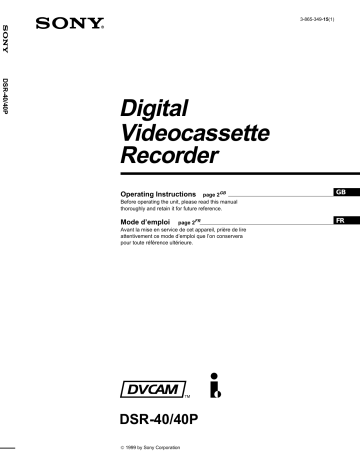Using the Unit as a Recorder with FXE-100/100P/120/120P
This unit can be used as a recorder with the FXE-100/100P/120/120P.
However, editing accuracy will not correspond with the RS-422A standard in the editing system.
For details on usage and connections, refer to the operating manuals supplied with your devices used in a system.
Notes
When using this unit as a recorder:
• You cannot execute video/audio insert editing.
• When you use the unit as a recorder with the FXE-120/120P, only assemble editing is available.
• Adjust the edit timing (See page 40).
• Set RECORDER MODE to FXE RECORDER.
• When you use the unit as a recorder with the FXE-100/100P, the FXE-
KIT1 is required for upgrading the FXE-100/100P.
• Editing accuracy is not guaranteed. If the duration is very short, the recording may not function properly.
• Be sure to execute the LEARN function. If you do not use the unit for a long time, you have to execute the function also.
• If you execute REC command via RS-422A, it delays the recording start time for about five minutes.
• Set RECORDER to OTHERS in the SETUP menu item 102 (112: when using the FXE-100/100P that has been upgraded with the FXE-KIT1)
REMOTE INTERFACE of the FXE-120/120P.
When using this unit as a recorder with the FXE-100/100P (that has been upgraded with the FXE-KIT1)
DSR-200A/200AP
LANC
Audio output Video output
IF-FXE2
RS-422
Audio/Video output
DSR-40/40P
RS-422 DUP
INPUT
SELECT
COUNTER
SELECT
TC
COUNTER
AUDIO
MONITOR
CH-1/2
MIX
TIMER
REPEAT
OFF
TAPE
REMAIN
CH-3/4 REC
REMOTE
LOCAL
MENU
SET
Player
Audio output
RS-422
Ref.
Input
Video output
Video input
Audio input
Video input
Audio input
FXE-100/100P
+
FXE-KIT1
PGM video output
PGM audio output
Chapter 4 Using the Unit as a Recorder in an Editing System
49 GB
Using the Unit as a Recorder with FXE-100/100P/120/120P
When using this unit as a recorder with the FXE-120/120P
DSR-200A/200AP
LANC
Audio output
Video output
RS-422
Player
Audio output
Ref.
Input
Video output
Video input
Audio input
Video input
Audio input
Audio/Video output
RS-422
DSR-40/40P
DUP
COUNTER
TC
MONITOR
CH-1/2
TIMER
REPEAT
COUNTER
TAPE
REMAIN
MIX
CH-3/4
OFF
REC
REMOTE
LOCAL
MENU
SET
FXE-120/120P
PGM video output
PGM audio output
50 GB
Chapter 4 Using the Unit as a Recorder in an Editing System