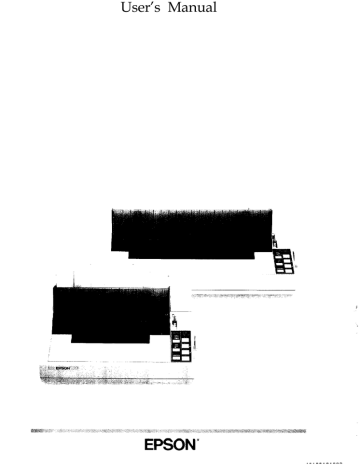Cut sheet feeder mode
When DIP switch 2-2 is on, you can use your printer’s optional cut sheet feeder. See Chapter 7 for more information on using a cut sheet feeder with your printer.
Skip over perforation
When DIP switch 2-3 is on, a one-inch margin is provided between the last line printed on one page and the first line printed on the next page.
When using continuous paper, this feature causes the printer to stop printing, skip over the perforation, and then resume printing. If you adjust your loading position correctly, you can get half of the margin at the bottom of one page and half at the top of the next page. See the section on adjusting the loading position later in this chapter.
Note: Most application programs take care of the top and bottom margins. Only use skip over perforation if your program does not provide these margins.
Automatic line feed
When DIP switch 2-4 is on, a carriage return code (CR) causes an automatic line feed. When it is off, line feeds occur only when the printer receives line feed codes (LF). Since some computers and application programs automatically add line feeds to carriage returns, the setting you use depends on your computer and application program.
Selecting Typestyles
Your printer can produce a wide range of typestyles by combining different character fonts, pitches, widths, and other enhancements. These features can be selected by using the SelecType feature on your control panel or by using software commands. This section describes only the features controlled by SelecType. To use software commands, see the section on computer-printer communication in Chapter 4 and the
Command Summary in Chapter 8.
3-10 Using the Printer
Using SelecType
You can use the SelecType control panel to choose fonts, pitches, and condensed printing. The settings you select using the SelecType panel remain valid even after the printer is turned off, reset, or initialized.
However, commands from your software application program temporarily override the SelecType settings.
Character fonts
The FX-850 and FX-1050 have three built-in character fonts:
ROMAN
!“##$%&-( )*+,./0123456789:;<=>?6’ABCDEFGHIJK
LMNCPQRSTUWXYZ[\]^-‘
WxYZC t 1" abcdefghijklmnopqrstuv
We've just seen your excellent ad for miniature zebras in a recent back issue of
Trader's Times. What is the price of these items for quantities of more than one gross?
SANS SERIF
‘“##9X&*()*+,-./0123456789:;<=>?@fiE?CDEFGHIJK
LMNoP~R~T~~WXY~C\~~_~ wxyzc:l” abcdefghijklmnopqrstuv
We’ve just seen your excellent ad for m i n i a t u r e zebras in a recent back issue of
Trader’s
T i m e s .
What i s the price of these i t e m s f o r q u a n t i t i e s o f m o r e t h a n o n e g r o s s ?
Using the Printer 3-11
The draft mode uses fewer dots per character for high-speed printing.
This makes draft ideal for rough drafts and editing work.
Roman and Sans Serif are near letter quality (NLQ) fonts. Near letter quality takes a little longer to print but produces nicely formed characters suitable for most documentation requirements.
Characters per inch
For each of the three built-in fonts, you can choose a character size of 10 or 12 characters per inch (cpi), or proportional spacing.
The following printout compares the different types of spacing.
This is Roman printing in 10 cpi.
This is Roman printing in 12 cpi.
This is Roman printing in proportional.
In the 10 and 12 cpi modes, each character is given the same amount of space. However, in the proportional mode, spacing varies from character to character. Therefore, a narrow letter like the lowercase i receives less space than a wide letter like the uppercase W.
Condensed mode
In addition to the two pitches and proportional spacing, you can use the condensed mode to change the character size. In the condensed mode, characters are approximately 60% of the width of normal characters.
Condensed printing is very useful for spreadsheets and other applications where you need to print the maximum amount of information on a page.
Both 10 and 12 cpi can be condensed, but proportional spacing cannot.
The printout below compares normal 10 cpi with condensed 10 cpi.
T h i s i s 1 0 c p i R o m a n p r i n t i n g .
This is condensed 10 cpi Roman printing.
3-12 Using the Printer