Epson (ESC/P) Commands. Epson FX-1050, FX-BO
Add to My manuals221 Pages
Epson FX-1050 is a high-speed, dot matrix printer ideal for high-volume printing. Its robust construction and range of features make it a great choice for offices, warehouses, and retail environments.
With its fast print speed, versatile paper handling capabilities, and enhanced graphics capabilities, the FX-1050 can handle a wide range of printing needs. Whether you're printing invoices, shipping labels, or spreadsheets, the FX-1050 delivers crisp, clear output every time.
advertisement
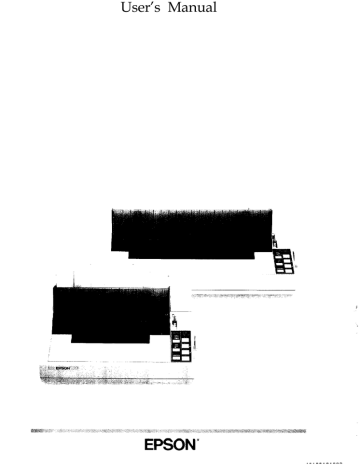
Epson (ESC/P) Commands
The following section lists and describes all the Epson (ESC/P) commands.
Printer Operation
Initialization
ESC @ Initialize Printer
Format:
ASCII code: ESC @
Decimal :
Hexadecimal:
27 64
1B
40
Comments:
Resets the printer mode and clears the buffer of printable data on the print line preceding the command.
Selection
DC1
Format:
ASCII code:
Decimal :
Hexadecimal:
DC1
17
11
Select
Printer
Comments:
Returns the printer to the selected state if it has been deselected by the printer deselect code (DC3). Does not select the printer if it has been switched off line by pressing the ON LINE button.
DC1 and DC3 do not work if pin 36 on the parallel interface is low (for example, on IBM and some compatible computers).
8-8 Command Summary
DC3 Deselect Printer
Format:
ASCII code: DC3
Decimal :
Hexadecimal:
19
13
Comments:
Puts the printer into the deselected state until select printer code (DCl) is received. The printer cannot be reselected with the ON LINE button.
Speed
ESC s
Format:
ASCII code: ESC
Decimal:
27 lS5 n n
Hexadecimal: 1B 73 n
Turn Half-Speed Mode On/Off
Comments:
The following values can be used for n:
1: Mode is turned ON.
0: Mode is turned OFF.
(The ASCII codes 0 and 1 or the ASCII characters
“0” and “1” can be used.)
Printing direction
ESC (
Format:
ASCII code: ESC (
Decimal:
27 60
H e x a d e c i m a l : 1 B 3 C
Select Unidirectional Mode (one line)
Comments:
Printing is normally bidirectional. This command selects unidirectional printing for one line only. (It is cancelled by a carriage return.) The print head moves to the extreme left (home) position, and printing takes place from left to right.
Command Summary 8-9
ESC U
Format:
ASCII code: ESC U n
Decimal:
Hexadecimal:
27 85
1B 55 n n
Turn Unidirectional Mode On/Off
Comments:
The following values can be used for n:
1:
0:
Mode is turned ON.
Mode is turned OFF.
(The ASCII codes 0 and characters “0” and
1 or the ASCII
“1” can be used.)
Printing is normally bidirectional. This command selects unidirectional printing for more accurate positioning.
ESC 8
Format:
ASCII code: ESC 8
Decimal:
Hexadecimal:
27 56
1B 38
Disable Paper-Out Sensor
Comments:
Turns off the paper-out sensor so that you can print to the end of a single sheet of paper.
ESC 9
Format:
ASCII code: ESC 9
Decimal:
Hexadecimal:
27 57
1B 39
Enable Paper-Out Sensor
Comments:
Cancels ESC 8. Therefore, the printer beeper sounds and printing stops when the printer reaches a point approximately the end of the paper.
l/2 of an inch from
8-10 Command Summary
ESC EM Turn Cut Sheet Feeder Mode On/Off
Format:
ASCII code: ESC EM n
Decimal :
Hexadecimal:
27 25 n
1B 19 n
Comments:
The following values can be used for n:
4: Mode is turned ON.
0: Mode is turned OFF.
The variables are the characters “0” (48 decimal) and “4” (52 decimal).
The command should not be used unless the cut sheet feeder is installed. It is ignored if any value other than “0” or “4” is used for n.
The mode can also be turned on or off with DIP switch 2-2.
MSB control
Note: MSB is the Most Significant Bit.
MSB control (ESC =, ESC >, and ESC #) is not valid for graphics or user-defined characters.
ESC = (equal)
Format:
ASCII code: ESC =
Decimal:
Hexadecimal:
27 61
1B 3D
Set MSB to 0
Comments:
Sets the MSB of all incoming data to 0. Some computers always send data with the MSB set to
1, which means that italics or character graphics are always printed. ESC = can overcome this problem.
Command Summary 8-11
ESC >
Format:
ASCII code: ESC >
Decimal: 27 62
Hexadecimal: 1B 3E
Comments:
Sets the MSB bit of all incoming data as 1.
Set MSB to 1
ESC #
Format:
ASCII code: ESC #
Decimal: 27 35
Hexadecimal: 1B 23
Comments:
Cancels the MSB control set by ESC = or ESC >.
Cancel MSB Control
Beeper BEL
Format:
ASCII code: BEL
Decimal: 7
Hexadecimal: 07
Comments:
Sounds the printer’s beeper.
8-12 Command Summary
Data Control
CR
Format:
ASCII code: CR
Decimal:
13
Hexadecimal : 0D
Carriage Return
Comments:
Prints the data in the buffer and returns the print position to the left margin. A line feed may be added if DIP switch 2-4 is ON or if the
AUTO FEED XT line on the parallel interface is held LOW.
CAN
Cancel Line
Format:
ASCII code: CAN
Decimal : 24
Hexadecimal: 18
Comments:
Removes all text on the print line but does not affect control codes.
DEL
Format:
ASCII code: DEL
Decimal: 127
Hexadecimal: 7F
Delete Character
Comments:
Removes the last text character on the print line but does not affect control codes.
Command Summary
8-13
Vertical Motion
Form feeding
FF Form Feed
Format:
ASCII code: FF
Decimal: 12
Hexadecimal: 0C
Comments:
Prints the data in the print buffer and advances the paper to the top of the next form according to the current page length.
ESC C
Format:
ASCII code: ESC C n
Decimal: 27 67 n
Hexadecimal: 1B 43 n
Set Page Length in Lines
Comments:
Sets the page length to n lines in the current line spacing. The value of n must be from
1 to 127. The top of form position is set to the current line. Overrides the DIP switch page length setting.
ESC C 0
Format:
ASCII code: ESC C 0 n
Decimal : 27 67 0 n
Hexadecimal: 1B 43 00 n
Set Page Length in Inches
Comments:
Sets the page length to n inches. The value of n must be from
1 to 22.
The top of form position is set to the current line. Overrides the DIP switch page length setting.
8-14 Command Summary
ESC N
Format:
ASCII code: ESC N n
Decimal: 27 78 n
Hexadecimal: 1B 4E n
Set Skip Over Perforation
Comments:
The variable n is the number of lines skipped between the last line printed on one page and the first line on the next page. For example, with the standard settings for line spacing (l/6-inch), and page length
(66 lines), ESC N 6 causes the FX to print 60 lines and then skip 6. DIP switch 2-3 performs the same function. This setting is cancelled by
ESC 0 and also by ESC C or ESC C 0. The value of n must be from 1 to 127.
ESC 0 Cancel Skip Over Perforation
Format:
ASCII code: ESC 0
Decimal: 27 79
Hexadecimal: 1B 4F
Comments:
Cancels the skip over perforation set by ESC N. Overrides setting of DIP switch 2-3.
Line feeding
LF
Format:
ASCII code: LF
Decimal: 10
Hexadecimal: 0A
Line Feed
Comments:
When this command is received, the data in the print buffer is printed and the paper advances one line in the current line spacing.
Command Summary 8-15
ESC 0
Format:
ASCII code:
Decimal:
ESC 0
27 48
Hexadecimal: 1B 30
Select l/S-inch Line Spacing
Comments:
Sets the line spacing to l/8 of an inch for subsequent line feed commands. The 0 is the character zero and not ASCII code 0.
ESC 1 Select 7/72-inch Line Spacing
Format:
ASCII code: ESC 1
Decimal : 27 49
Hexadecimal: 1B 31
Comments:
Sets the line spacing to 7/72 of an inch for subsequent line feed commands. The 1 is the character one and not lower case L or ASCII code 1.
ESC 2
Format:
ASCII code: ESC 2
Decimal: 27 50
Hexadecimal: 1B 32
Select l/6-inch Line Spacing
Comments:
Sets the line spacing to l/6 of an inch for subsequent line feed commands. The 2 is the character two and not ASCII code 2. This is the default at power on.
8-16 Command Summary
ESC 3 Select n/216-inch Line Spacing
Format:
ASCII code: ESC 3 n
Decimal :
27 51 n
Hexadecimal: 1B 33 n
Comments:
Sets the line spacing to n/216 of an inch for subsequent line feed commands. The
3 is the character three and not ASCII code value of n must be from 0 to 255.
3.
The
ESC A
Format:
ASCII code: ESC A n
Decimal :
27 65
Hexadecimal: 1B
41 n n
Select n/72-inch Line
Comments:
Sets the line spacing to n/72 of an inch for subsequent line feed commands. The value of n must be from 0 to
85.
Spacing
ESC J
Format:
ASCII code: ESC J n
Decimal :
27 74 n
Hexadecimal: 1B 4A n
Perform n/216-inch Line Feed
Comments:
Advances the paper n/216 of an inch. The value of n must be from
0 to
255.
This command produces an immediate line feed but does not affect subsequent line spacing and does not produce a carriage return.
Command Summary 8-17
Vertical tabbing
VT
Format:
ASCII code: VT
Decimal: 11
Hexadecimal: 0B
Tab Vertically
Comments:
Advances the paper to the next tab setting in
ESC /. If no the channel selected by channel has been selected, channel 0 is used. If no vertical tabs have been selected, the paper advances one line.
ESC B Set Vertical Tabs
Format:
ASCII code: ESC B n1 n2 . . . 0
Decimal: 27 66 n1 n2 ... 0
Hexadecimal: 1B 42 n1 n2 . . . 00
Comments:
Sets up to 16 vertical tabs in the current line spacing. Tab settings are not affected by subsequent changes in line spacing. The tab settings are entered as n1, n2, etc., all from 1 to 255, in ascending order. The 0 character indicates the end of the command. All settings are stored in channel 0 (see ESC b). ESC B 0 clears the tab settings.
ESC b Set Vertical Tabs in Channels
Format:
ASCII code: ESC b c n1 n2 . . . 0
Decimal:
27 98 c n1 n2 . . . 0
Hexadecimal: 1B 62 c n1 n2 . . . 00
Comments:
Functions the same as ESC B, except that the variable c selects a channel for the vertical tabs, which must be between 0 to 7. Therefore, up to eight sets of vertical tabs can be set. The channels are selected by
ESC /. To clear the tabs in channel c use ESC b c 0.
8-18 Command Summary
ESC /
Format:
ASCII code: ESC / c
Decimal: 27 47 c
Hexadecimal: 1B 2F c
Select Vertical Tab Channel
Comments:
This command is used to select the vertical tab channel, with the value of c from 0 to 7. All subsequent vertical tab commands use the channel selected by this command. If no channel has been selected, channel 0 is used.
Horizontal Motion
Margins
ESC 1 Set Left Margin
Format :
ASCII code: ESC 1 n
Decimal: 27 108 n
Hexadecimal: 1B 6C n
Comments:
Sets the left margin to n columns in the current character size. Settings made in the proportional mode are treated as 10 cpi. This command clears previous tab settings and all previous characters in the print line.
Use lowercase 1 (as in left), not the numeral one. The minimum space between the margins is the width of one double-wide 10 cpi character.
Command Summary 8-19
ESC Q Set Right Margin
Format:
ASCII code: ESC Q n
Decimal: 27 81 n
Hexadecimal: 1B 51 n
Comments:
Sets the right margin to n columns in the current character size.
Settings made in the proportional mode are treated as 10 cpi. This command clears previous tab settings and all previous characters in the print line. The minimum space between the margins is the width of one double-wide 10 cpi character.
Print head movement
BS
Format:
ASCII code: BS
Decimal: 8
Hexadecimal: 08
Backspace
Comments:
Prints out data in the print buffer, then moves the print position one space to the left. Backspacing can be performed up to, but not beyond, the left margin setting. The BS code is also ignored if ESC a or ESC a 3 has been sent.
2
8-20 Command Summary
ESC $
Format:
ASCII code: ESC $ n1 n2
Decimal: 27 36 n1 n2
Hexadecimal: 1B 24 n1 n2
Set Absolute Print Position
Comments:
This sequence specifies the distance from the currently set left margin that subsequent characters are to be printed, using this formula: total number of dots = n1 + (n2 X 256). Each unit equals 1/60th of an inch. The sequence is ignored and the previous setting remains effective if the position specified is beyond the right margin. This command applies to both draft and NLQ.
ESC 1 Set Relative Position
Format:
ASCII code: ESC 1 n1 n2
Decimal: 27 92 n1 n2
Hexadecimal: 1B SC n1 n2
Comments:
Determines the position (relative to the current position) at which printing of following data will start. To find n1 and n2, first calculate the displacement required in 1/120ths of an inch. Send the resulting number using this formula: total number of dots = n1 + (n2 X 256). If the displacement is to the left, subtract the number from 65536 before you use the formula. The command is ignored if it would move the print position outside the current margins. This command applies to both draft and NLQ.
Command Summary 8-21
Horizontal tabbing
HT Tab Horizontally
Format:
ASCII code: HT
Decimal: 9
Hexadecimal: 09
Comments:
Advances the print position to the next horizontal tab setting. The default settings are at intervals of eight characters in the default character size, and tab positions are not affected by subsequent changes in character size.
ESC D Set Horizontal Tabs
Format:
ASCII code: ESC D n1 d2 . . . 0
Decimal:
Hexadecimal:
27 68 n1 n2 . . . 0
1B
44 n1 n2 . . . 00
Comments:
This command allows setting of up to 32 horizontal tabs, which are entered as value less nl, n2, n3, etc. (from 1 to than
255) with the 0 character or any the previous one terminating the command. ESC D 0 clears all tabs. The settings on power up or after an ESC @ command are every eight characters. The tab settings do not change if the character size is changed. For proportional printing the size of 10 cpi characters determines the tab positions.
8-22 Command Summary
Overall Printing Style
ESC x
Format:
ASCII code: ESC n
Decimal: 27 li0 n
Hexadecimal: 1B 78 n
Select Near Letter Quality or Draft
Comments:
The following values can be used for n:
0: Selects the draft mode.
1: Selects the near letter quality (NLQ) mode.
(The ASCII codes 0 and 1 or the ASCII characters “0” and “1” can be used.)
Overrides the SelecType setting. When NLQ is selected, the font used is either Roman, Sans Serif or user-defined, whichever is currently selected.
ESC k
Format:
ASCII code: ESC k n
Decimal : 27 107 n
Hexadecimal: 1B 6B n
Select NLQ Font
Comments:
This command affects only the near letter quality typestyle, not draft.
The following values can be used for n:
0
= Roman
1 = Sans Serif
Overrides the SelecType setting.
Command Summary 8-23
ESC!
Format:
ASCII code: ESC ! n
Decimal: 27 33 n
Hexadecimal: 1B 21 n
Master Select
Comments:
Selects any valid combination of the modes in the table below. The variable n is determined by adding together the values of the desired modes from the table.
Mode
10 cpi
12 cpi
Proportional
Condensed
Emphasized
Double-strike
Double-wide
Italic
Underline
Dt?C
Hex
0 00
1 01
2 02 b 04
8, 08
16 10
32 : 20
64 40
128 80
This command applies to both draft and NLQ. 10 cpi cannot be combined with 12 cpi, and proportional cannot be condensed. If both proportional and condensed are selected, proportional overrides condensed. Double-strike is ignored in NLQ.
Print Size and Character Width
ESC P
Format:
ASCII code: ESC P
Decimal:
Hexadecimal:
27 80
1B 50
Select 10
Comments:
Selects 10 characters per inch printing. This command is normally used to cancel 12 cpi.
cpi
8-24 Command Summary
ESC M
Format:
ASCII code: ESC M
Decimal:
Hexadecimal:
27 77
1B
4D
Select 12 cpi
Comments:
Selects 12 characters per inch printing. This command is available in both draft and NLQ.
ESC p
Format:
ASCII code: ESC
Decimal: 27 n
172 n
Hexadecimal: 1B 70 n
Turn Proportional Mode On/Off
Comments:
The following values can be used for n:
1: Mode is turned ON.
0: Mode is turned OFF.
(The ASCII codes 0 and 1 or characters the ASCII
“0” and “1” can be used.)
The width of proportional characters varies from character to character. Therefore, a narrow letter like i receives less space than a wide letter like W. The proportional widths are given in the character tables, which appear in Appendix B. This command overrides condensed. This command is available for draft, NLQ, and userdefined characters.
Command Summary 8-25
SI
Format:
ASCII code: SI
Decimal: 15
Hexadecimal: 0F
Select Condensed Mode
Comments:
Prints characters at about 60 percent of their normal width. For example, the condensed 10 cpi mode has 17 characters per inch.
Proportional mode cannot be condensed, and proportional overrides condensed. This command is available in both draft and NLQ.
ESC
SI
Format:
ASCII code: ESC SI
Decimal: 27 15
Hexadecimal: 1B 0F
Select Condensed Mode
Comments:
Duplicates the SI command. This command is available in both draft and NLQ.
DC2
Format:
ASCII code: DC2
Decimal: 18
Hexadecimal: 12
Cancel Condensed Mode
Comments:
Cancels condensed printing set by SI, ESC SI, or SelecType.
8-26 Command Summary
so
Format:
ASCII code: SO
Decimal: 14
Hexadecimal : 0E
Select Double-Wide Mode (one line)
Comments:
Double-wide mode doubles the width of all characters. This mode is cancelled by a carriage return or DC4. This command is available in both draft and NLQ.
ESC SO
Format:
ASCII code: ESC SO
Decimal: 27 14
Hexadecimal: 1B 0E
Select Double-Wide Mode (one line)
Comments:
Duplicates the SO command. This command is available in both draft and NLQ.
DC4
Format:
ASCII code: DC4
Decimal : 20
Hexadecimal: 14
Cancel Double-Wide Mode (one line)
Comments:
Cancels one-line double-wide printing selected by SO or ESC SO, but not double-wide printing selected by ESC W or ESC !.
Command Summary 8-27
ESC W
Format:
ASCII code: ESC W n
Decimal :
27 87
Hexadecimal: 1B
57 n n
Turn Double-Wide Mode On/Off
Comments:
The following values can be used for n:
1: Mode is turned ON.
0: Mode is turned OFF.
(The ASCII codes 0 and 1 or the ASCII characters “0” and “1” can be used.)
Double-wide mode doubles the width of all characters. This command is available in both draft and NLQ.
ESC w
Format:
ASCII code: ESC
Decimal:
27
Hexadecimal: 1B n lY9 n
77 n
Turn Double-High Mode On/Off
Comments:
The following values can be used for n:
1:
Mode is turned ON.
0: Mode is turned OFF.
(The ASCII codes 0 and 1 or the ASCII characters “0” and
"1" can be used.)
Double-hi mode doubles the height of all characters. Superscript, subscript, and condensed modes are not valid in the double-high mode. This command is available in both draft and NLQ.
8-28 Command Summary
Print Enhancement
ESC E
Format:
ASCII code: ESC E
Decimal :
Hexadecimal:
27 69
1B 45
Select Emphasized Mode
Comments:
Makes text bolder by printing each dot twice, with the second dot slightly to the right of the first. This command is available in both draft and NLQ.
ESC F Cancel Emphasized Mode
Format:
ASCII code: ESC F
Decimal:
27 70
Hexadecimal: 1B
46
Comments:
Cancels emphasized, the mode selected by ESC E. This command is available in both draft and NLQ.
ESC G
Format:
ASCII code: ESC G
Decimal:
Hexadecimal:
27 71
1B 47
Select Double-Strike Mode
Comments:
Makes text bolder by printing each line twice, with the second printing slightly below the first. Double-strike is not available in NLQ mode.
Command Summary 8-29
ESC H Cancel Double-Strike Mode
Format:
ASCII code: ESC H
Decimal : 27 72
Hexadecimal: 1B 48
Comments:
Turns off the double-strike mode selected by ESC G.
ESC S 0 Select Superscript Mode
Format:
ASCII code: ESC S NUL
Decimal: 27 83 0
Hexadecimal: 1B 53 00
Comments:
Prints characters about two-thirds of the normal height in the upper part of the character space. The ASCII code 0 or the character “0” can be used in this command. It is cancelled with ESC T. This command is available in both draft and NLQ. It cannot be combined with doublehigh.
ESC S 1
Format:
ASCII code: ESC S SOH
Decimal : 27 83 1
Hexadecimal: 1B 53 01
Select Subscript Mode
Comments:
Prints characters about two-thirds of the normal height in the lower part of the character space. The ASCII code 1 or the character “1” can be used in this command. It is cancelled with ESC T. This command is available in both draft and NLQ. It cannot be combined with doublehigh.
8-30 Command Summary
ESC T
Format:
ASCII code: ESC T
Decimal :
Hexadecimal:
27 84
1B 54
Comments:
Cancels either superscript or subscript.
Cancel Superscript/Subscript
ESC Turn Underlining Mode On/Off
Format :
ASCII code: ESC - n
Decimal:
Hexadecimal:
27 45 n
1B 2D n
Comments:
The following values can be used for n:
1:
Mode is turned ON.
0: Mode is turned OFF.
(The ASCII codes 0 and
characters “0” and
1 or the ASCII
“1” can be used.)
This mode provides continuous underlining, including spaces. This command is available in both draft and NLQ.
Command Summary 8-31
Word Processing
ESC a
Format:
ASCII code: ESC
Decimal:
Hexadecimal: n
27 9"7 n
1B 61 n
Select Justification
Comments:
The following values can be used for n:
0:
Selects left justification.
1:
Selects centering.
2:
Selects right justification.
3:
Selects full justification.
The default setting is n = 0.
Full justification (n = 3) is performed when the buffer becomes full. The commands HT and BS are invalid except in n = 0 mode. For n = 3 there must be no carriage returns within a paragraph. This command is available in both draft and
NLQ.
ESC SP (space)
Format:
ASCII code: ESC SP n
Decimal:
Hexadecimal:
27 32
1B 20 n n
Set Intercharacter Space
Comments:
Sets the amount of space added to the right of each character, in addition to the space already allowed in the design of the character.
The number of units of space is equal to n, which should be from
0 to
127.
Each unit of space is 1/120th of an inch. This command is available in both draft and NLQ.
8-32 Command Summary
Character Sets
ESC t
Format:
ASCII code: ESC t n
Decimal:
Hexadecimal:
27 116
1B 74 n n
Select Character Table
Comments:
The following values can be used for n:
0: Selects italic character set.
1:
Selects Epson Extended Graphics character set.
Selects the character table used by ASCII codes
128
Selecting Epson Extended Graphics does not disable italic printing.
Italic printing can still be selected by ESC 4. Duplicates and overrides the function of DIP switch 1-3. Note that the value of n must equal
00 hex or
01 hex; the characters “0” and
Appendix B for the character tables.
"1" through 255.
cannot be used. See
ESC 4
Format:
ASCII code: ESC 4
Decimal:
Hexadecimal:
27 52
1B 34
Select Italic Mode
Comments:
Causes characters from the italic character set to be printed.
This command is valid even if the Epson Extended Graphics character set has been selected by ESC t or the DIP switch
1-3, but character graphics cannot be italicized. This command is available in both draft and NLQ.
Command Summary 8-33
ESC 5
Format:
ASCII code: ESC 5
Decimal : 27 53
Hexadecimal: 1B 35
Cancel Italic Mode
Comments:
Cancels the mode selected by ESC 4. This command is available in both draft and NLQ.
ESC R Select an International Character Set
Format:
ASCII code: ESC R n
Decimal: 27 82 n
Hexadecimal: 1B 52 n
Comments:
See the section on international character sets in Chapter 3 for full information on international character sets. The following values can be used for n:
0=USA
1 = France
2
= Germany
3=UK
4 = Denmark I
5
= Sweden
6 = Italy
7= Spain
8 = Japan
I
9 = Norway
10 = Denmark II
11 = Spain II
12 = Latin America
Overrides the DIP switch settings for international characters. This command is available in both draft and NLQ.
8-34 Command Summary
User-Defined Characters
Note: See Chapter 4 for sample programs and full information on this topic.
ESC & Define User-Defined Characters
Format:
ASCII code: ESC & NUL n1 d2 . . . dn
Decimal:
Hexadecimal:
27 38 0 n1
1B 26 00 d2 . . . dn n1 d2 . . . dn
Comments:
This command defines characters as described in Chapter 4. This command is not effective when DIP switch l-l is on.
ESC : Copy ROM into RAM
Format:
ASCII code: ESC
Decimal:
Hexadecimal:
0 n 0
27 5; 0 n
0
1B 3A 00 n 00
Comments:
This command copies the characters in the ROM into RAM so that specific characters for n:
0: Roman can be redefined. The following values can be used
1:
Sans Serif
This command is not effective when DIP switch l-l is on.
Command Summary 8-35
ESC %
Format:
ASCII code: ESC % n
Decimal: 27 37 n
Hexadecimal: 1B 25 n
Select User-Defined Set
Comments:
ESC & is required to define the character set. The following values can be used for n:
0: Selects the normal set.
1: Selects the user-defined set.
For NLQ characters, also send ESC x 1.
ESC 6 Printable Code Area Expansion
Format:
ASCII code: ESC 6
Decimal: 27 54
Hexadecimal: 1B 36
Comments:
Enables the printing of codes 128 through 159 (decimal) as characters, not control codes. This allows the use of these characters for userdefined characters.
8-36 Command Summary
ESC 7
Format:
ASCII code: ESC 7
Decimal : 27 55
Hexadecimal: 1B 37
Cancel ESC 6
Comments:
This code causes codes 128 through 159 to be treated as control codes.
This is the default. See Appendix B.
ESC I
Format:
ASCII code: ESC I n
Decimal: 27 73 n
Hexadecimal: 1B 49 n
Printable Code Area Expansion
Comments:
ASCII codes 0 to 31 and 128 to 159 are usually not printable. These codes become printable upon input of the ESC I code if n = 1, which allows the use of these codes for user-defined characters. If n = 0, this command returns 0 to 31 and 128 to 159 to non-printable codes.
Command Summary
8-37
Graphics
Note: See Chapter 4 for sample graphics programs.
ESC K Select Single-Density Graphics Mode
Format:
ASCII code: ESC K n1 td
Decimal: 27 75 n1 n2
Hexadecimal: 1B 4B n1 n2
Comments:
Turns on eight-pin single-density graphics mode (60 dots per inch).
The total number of columns = n1 + (n2 X 256).
ESC L Select Double-Density Graphics Mode
Format:
ASCII code: ESC L n1 n2
Decimal: 27 76 n1 n2
Hexadecimal: B 4C n1 n2
Comments:
Turns on eight-pin low-speed double-density graphics mode (120 dots per inch). The total number of columns = n1 + (n2 X 256).
ESC Y Select High-Speed Double-Density Graphics Mode
Format:
ASCII code: ESC Y n1 n2
Decimal: 27 89 n1 n2
H e x a d e c i m a l : 1 B 5 9 n 1 n 2
Comments:
Turns on eight-pin high-speed double-density graphics mode (120 dots per inch). The total number of columns = n1 + (n2 X 256).
8 - 3 8
ESC Z Select Quadruple-Density Graphics Mode
Format:
ASCII code: ESC Z n1 n2
Decimal: 27 90 n1 n2
Hexadecimal: 1B 5A n1 n2
Comments:
Turns on eight-pin quadruple-density graphics mode (240 dots per inch). The total number of columns = n1 + (n2 X 256).
ESC *
Format:
ASCII code: ESC * m n1 n2
Decimal : 27 42 m n1 n2
Hexadecimal: 1B 2A m n1 n2
Select Graphics Mode
Comments:
Turns on graphics mode m. See the table below for details on the available modes. The total number of columns = n1 + (n2 X 256).
*Adjacent dots cannot be printed in this mode
Command Summary 8-39
ESC ?
Format:
ASCII code: ESC ? s n
Decimal : 27 63 s n
Hexadecimal: 1B 3F s n
Reassign Graphics Mode
Comments:
Changes one graphics mode to another. The variable s is a character
(K, L, Y or Z), which is reassigned to a mode n (O-7).
ESC A Select 9-Pin Graphics Mode
Format:
ASCII code: ESC * m n1 YL~
Decimal: 27 94 m n1 n2
Hexadecimal: 1B 5E m n1 n2
Comments:
Turns on 9-pin graphics mode. For this command the variable m defines density of print: 0 for single (60 dpi) and 1 for double (120 dpi). The total number of columns = n1 + (n2 X 256). This mode requires two data items for each column of print.
8-40 Command Summary
advertisement
Key Features
- High-speed printing of up to 380 characters per second (cps) for increased productivity
- Versatile paper handling including continuous paper, single sheets, and envelopes for various printing needs
- Enhanced graphics capabilities with up to 240 x 216 dpi resolution for sharp and detailed images
- Robust construction designed to withstand heavy workloads and harsh environments
- Easy-to-use control panel for quick and convenient operation
- Multiple connectivity options including parallel, serial, and USB interfaces for seamless integration
Related manuals
Frequently Answers and Questions
What type of paper can I use with the FX-1050?
Can I print graphics with the FX-1050?
How do I connect the FX-1050 to my computer?
What is the print speed of the FX-1050?
Can I adjust the paper loading position?
advertisement
Table of contents
- 1 FRONT MATTER
- 4 TABLE OF CONTENTS
- 6 INTRODUCTION
- 6 Features
- 7 options
- 7 About This Guide
- 9 CHAP 1-SETTING UP THE PRINTER
- 10 Unpacking the Printer
- 11 Removing the protective materials
- 13 Choosing a Place for the Printer
- 14 Assembling the Printer
- 14 Installing the platen knob
- 16 Installing the ribbon cartridge
- 19 Attaching the paper guide
- 20 Testing the Printer
- 21 Plugging in the printer
- 21 Loading a sheet of paper
- 24 Running the self test
- 26 Connecting the Printer to Your Computer
- 26 Connecting the parallel interface cable
- 29 CHAP 2-PAPER HANDLING
- 30 Using Single Sheets
- 32 Reloading during printing
- 32 Using Continuous Paper
- 37 Positioning your continuous paper supply
- 38 Switching Between Continuous and Single Sheets
- 41 Switching back to continuous paper
- 42 Adjusting the Loading Position
- 42 Using Micro- Adjustment
- 43 Using Short Tear-Off
- 45 Printing on Special Paper
- 45 The paper thickness lever
- 46 Multi-part forms
- 47 Labels
- 47 Envelopes
- 49 CHAP 3-USING THE PRINTER
- 50 Operating the Control Panel
- 50 Lights
- 51 Buttons
- 52 SelecType
- 53 Other control panel features
- 53 Setting the DIP Switches
- 54 DIP switch functions
- 58 Selecting Typestyles
- 59 Using SelecType
- 59 Character fonts
- 60 Characters per inch
- 60 Condensed mode
- 61 If SelecType does not work
- 61 Enhancing Your Printing
- 61 Character size
- 62 Emphasized and double-strike printing
- 63 Italic printing
- 63 Underlining
- 63 Superscripts and subscripts
- 63 Selecting typestyles with Master Select
- 66 CHAP 4-USING SOFTWARE AND GRAPHICS
- 67 Using the FX with Application Programs
- 67 Using printer selection menus
- 68 A quick test
- 68 Using word processors
- 68 Using spreadsheets
- 70 Using graphics software
- 70 Computer-Printer Communication
- 71 Escape sequences
- 71 Printer commands
- 72 Using the Command Summary
- 72 Sending printer commands from within your software program
- 73 Dot Graphics
- 74 The print head
- 75 Pin labels
- 76 Graphics commands
- 77 Graphics programming
- 84 User-Defined Characters
- 85 Defining your own characters
- 92 CHAP 5-MAINTENANCE
- 93 Cleaning the Printer
- 94 Replacing the Ribbon
- 97 Transporting the Printer
- 100 CHAP 6-TROUBLESHOOTING
- 101 Problems and Solutions
- 101 The printer does not print
- 101 The printer stops printing
- 102 The printout is spaced incorrectly
- 102 The printout is faint or uneven
- 102 The printout is not what you expect
- 103 Single sheets do not feed properly
- 103 Continuous paper does not feed properly
- 104 Cut sheet feeder does not load paper correctly
- 104 Data Dump Mode
- 106 CHAP 7-USING PRINTER OPTIONS
- 107 The Cut Sheet Feeder
- 107 Installation
- 109 Setting the sheet feeder mode
- 110 Recommended paper
- 110 Paper loading
- 113 Envelope loading
- 113 Using the cut sheet feeder
- 114 Software operation
- 114 Setting up your software
- 116 Control panel operation
- 116 Testing the printer in the cut sheet feeder mode
- 117 Switching from the cut sheet feeder to continuous paper
- 119 Single sheet insertion
- 120 The Pull Tractor
- 120 Installation and use
- 126 When you are finished printing
- 126 Using the pull tractor alone
- 126 Removing the pull tractor
- 127 Interface Boards
- 127 Choosing an interface
- 128 Compatible interfaces
- 128 Removing the upper case
- 129 Using Printer Options
- 133 Installing the board
- 136 Attaching the upper case
- 139 CHAP 8-COMMAND SUMMARY
- 142 Commands in Numerical Order
- 146 Epson (ESC/P) Commands
- 146 Printer Operation
- 149 MSB control
- 151 Data Control
- 167 Print Enhancement
- 170 Word Processing
- 171 Character Sets
- 173 User-Defined Characters
- 179 IBM Emulation Mode Commands
- 179 Commands that Duplicate Epson Commands
- 180 Commands That Are Different from Epson Commands
- 189 APPENDIX A-TECHNICAL SPECIFICATIONS
- 190 Printer Specifications
- 193 Interface Specifications
- 196 Initialization
- 198 APPENDIX B-TABLES
- 199 Proportional Width Table
- 203 Character Tables
- 205 GLOSSARY
- 212 INDEX
- 215 QUICK REFERENCE
- 219 Printer Parts