Setting Procedure. Panasonic DA-PC700, All in One Printer DA-PC700
Add to My manuals262 Pages
Panasonic All in One Printer DA-PC700 is a powerful and versatile machine that can handle all your printing, copying, and scanning needs. With its high-quality output, fast print speeds, and advanced features, the DA-PC700 is the perfect choice for home or office use.
advertisement
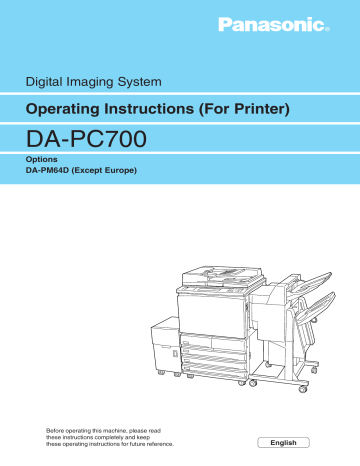
11.2 PCL 6 Settings
11.2.2
Setting Procedure
This section describes the setting procedure of PCL 6 Settings by using the illustration of setting
Paper Size
to
A3
.
Procedure
Select
Print Mode
from the menu screen.
5
Touch
PCL6 Settings
.
Select the PCL 6 Settings item,
Paper Size
, by touching until it is selected or by touching the item itself and then touch
Change Settings
.
156
Select
A3
and then touch
Save
.
Select
Close
until the menu screen appears.
11.2 PCL 6 Settings
11
157
This page is intentionally left blank
Printing
Reports/Lists
12.1 Types of Reports/Lists ....................................................................... 160
12.2 How to Print Report/List .................................................................... 180
advertisement
Key Features
- High-quality output with a resolution of up to 2400 dpi
- Fast print speeds of up to 20 ppm
- Versatile paper handling options, including a 50-sheet multipurpose tray and a 250-sheet input tray
- Advanced features such as automatic duplex printing and scanning
- Easy-to-use control panel with a large LCD display
- Compact design that fits easily on your desktop
Related manuals
Frequently Answers and Questions
What is the maximum resolution that the DA-PC700 can print at?
How fast can the DA-PC700 print?
What paper sizes can the DA-PC700 handle?
Does the DA-PC700 have a duplex printing feature?
What is the size of the LCD display on the DA-PC700?
advertisement
Table of contents
- 16 Main Components and Their Functions
- 16 Back View
- 17 Using the Touch Panel Display
- 18 Getting Ready to Print
- 20 Special Features of the Printer
- 21 Setting Printer Environment
- 22 Network Printer Environments
- 27 Setting IP Address for Network Environment
- 27 Flow of Setting
- 28 Using Touch Panel Display for Setting
- 31 Checking/Setting DHCP Environment
- 32 Setting Port
- 32 Activating Port
- 35 Other Setting Items
- 36 Power Saver
- 36 Using the Power Saver Mode
- 36 Automatic Power Saver Mode
- 37 About the included CD-ROM
- 40 Connecting Interface Cables
- 40 Parallel
- 41 Ethernet
- 42 Memory Allocation
- 42 Suggested Values
- 44 Flow of Printing
- 44 For Windows
- 45 Basic Way of Printing
- 45 Online Help
- 46 Checking Job Status
- 47 Cancelling Printing From Printer
- 47 Cancelling Jobs in Process
- 48 Cancelling Jobs in the Printer
- 49 Forced Outputting
- 49 Outputting Waiting Jobs
- 50 Outputting in Emulation Mode
- 51 Switching Printer to Offline
- 52 Printing vs Copying/Scanning
- 58 About the Printer Drivers
- 58 The PCL 6 Printer Drivers
- 58 Installation/Configuration Methods
- 58 Settings on the Printer
- 59 Installing/Uninstalling the Printer Drivers
- 59 For a Local Printer
- 62 For a Network Printer
- 63 Uninstalling the Printer Drivers
- 65 Configuring the Printer Drivers
- 65 Accessing the Printer Properties Dialog Box
- 67 Setting the Printer Properties
- 90 Using the Direct Print Utility
- 90 System Configuration
- 90 Target Computers (Windows 95/98/Me)
- 91 Flow of Setup
- 92 Setup of the Printer
- 92 When the LPD Port is Disabled
- 94 Other Settings
- 95 Installing the Direct Print Utility
- 95 Overview
- 96 Setting the TCP/IP Protocol
- 97 Installation Procedure
- 99 Setting the Port
- 102 Status Indication
- 104 Uninstalling
- 108 Setup for TCP/IP (Windows NT/Windows 2000)
- 108 Flow of Setup
- 109 Setup for the Printer
- 109 Setting the LPD Port to Enable
- 113 Other Settings
- 114 Setup for Windows NT/Windows
- 114 For Windows NT 4.0/Windows
- 116 Introduction
- 116 System Structure
- 117 Setup Procedure
- 118 Setting NetBEUI in Printer
- 118 Activating Port and Setting Protocol
- 120 Other Settings
- 122 Setting TCP/IP in Printer
- 122 Defining IP Address
- 122 Activating Port and Setting Protocol
- 124 Other Settings
- 125 Changing Printer and Workgroup Name
- 125 Through Windows Networking
- 130 Auto Driver Downloading
- 130 Preparation for Auto Driver Downloading
- 132 Auto Downloading of Printer Driver
- 136 Using NetWare
- 136 System Configuration
- 136 Target Computers
- 137 Interface
- 138 Setup for NetWare
- 138 Flow of Setup
- 139 Setup for the Printer
- 139 Setting the Port to Enable
- 141 Other Settings
- 142 Printing the Printer Settings List
- 143 Setup for the Client
- 143 Windows 95/98/Me, Windows NT 4.0 or Windows
- 146 Introduction
- 146 System Environment
- 147 Setup
- 148 Other Setting Items
- 149 Setup of the Printer and Installing the Printer Driver
- 149 For Windows
- 154 Using Internet Services
- 154 Structure of the Internet Services Screen
- 155 System Environment
- 155 Target Host Computers and Browsers
- 156 Configuring Browser
- 156 Checking Browsers
- 157 Checking Proxy Server and Port Number
- 158 Configuring Printer
- 158 Activating Internet Service
- 160 Other Internet Service Settings Items
- 161 Activating Browser
- 164 Print Mode Operation
- 165 PCL 6 Settings
- 165 List of PCL 6 Settings Items
- 170 Setting Procedure
- 174 Types of Reports/Lists
- 174 Types and Paper Sizes
- 175 Printer Settings List
- 177 Job History Report
- 180 Error History Report
- 182 PCL Settings List
- 184 PCL Fonts List
- 186 PostScript Fonts List
- 188 Print Meter Report
- 190 PostScript Settings List
- 192 Stored Print Job List
- 194 How to Print Report/List
- 196 Tools Mode
- 196 Displaying the Tools Mode Screen
- 197 Exiting the Tools Mode Screen
- 198 System/Meter Settings
- 198 Common Settings
- 200 Copy Mode Settings
- 201 Print/Scan Mode Settings
- 209 Setting Procedure
- 212 In General
- 214 On Using NetWare
- 214 Setting Printer
- 215 Setting Server
- 216 During Printing
- 216 Using Token Ring interface port
- 216 Others
- 217 On Using TCP/IP (LPD)
- 217 During Setup
- 217 During Switching Power On/Off
- 218 During Printing
- 219 On Using SMB
- 219 During Setup
- 219 During Switching Power On/Off
- 220 During Printing
- 222 When Problems Occur
- 226 When the Print Quality is Poor
- 230 Using Direct Print Utility
- 232 Using NetWare
- 232 The Printer is not Printing
- 235 When "Switch Off the Power" Appears
- 235 Unable to Obtain Desired Print Results
- 236 No Notification
- 237 Using TCP/IP
- 237 When Using Windows 95/98/Me
- 238 When Using Windows NT
- 239 Using SMB
- 239 The Printer is not Found
- 240 Cannot Print
- 240 Cannot Delete Documents From the Printer Window
- 241 Cannot Perform Auto Driver Downloading
- 242 Using Internet Services
- 244 Main Specifications
- 244 Specifications of the Printer
- 245 Printing Area
- 246 Connectors and Allocation Signal
- 248 Printing Data Combined Using Overlays
- 248 Creating an Overlay
- 249 Printing with an Overlay
- 250 Printing Secured Print and Sample Set Jobs
- 251 Storing Secured Print/Sample Set Jobs
- 252 Printing Secured Print/Sample Set Jobs
- 255 Glossary
- 257 Index
- 252 Main Components and Their Functions
- 254 Getting Ready to Print
- 256 Special Features of the Printer
- 257 Setting Printer Environment
- 258 Network Printer Environments
- 258 Power Saver