Print/Scan Mode Settings. Panasonic DA-PC700, All in One Printer DA-PC700
Add to my manuals
262 Pages
Panasonic All in One Printer DA-PC700 is a powerful and versatile machine that can handle all your printing, copying, and scanning needs. With its high-quality output, fast print speeds, and advanced features, the DA-PC700 is the perfect choice for home or office use.
advertisement
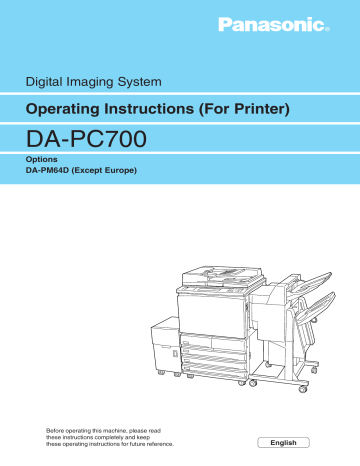
13.2 System/Meter Settings
13.2.3
Print/Scan Mode Settings
Menu Item
Screen Layout
Feature Defaults
Network Settings
Description
See "2.6 Custom Presets for Scanning Features" of the Operating Instructions (For
Scanner).
See "2.6 Custom Presets for Scanning Features" of the Operating Instructions (For
Scanner).
Items:
• Ethernet Board Setting
Sets the Ethernet interface type.
Available options: 10BT/100BTX AUTO*, 100Base-TX, 10Base-T.
• TCP/IP: IP Address
Select whether to obtain the necessary information (IP address, subnet mask, gateway address) for using the TCP/IP protocol from the DHCP server automatically or manually. Check with the network system administrator for the value to specify.
Displayed as "aaa.bbb.ccc.ddd" where aaa, bbb, ccc, ddd are each a 3-digit value of 000 - 255. However, "aaa" cannot be 127 or any number from 224-255.
Available options: Auto Obtain (DHCP), Auto Obtain (BOOTP), Specify
Address.
The IP address can be set when any of the interface cards (TCP/IP of
LPD, SMB, Salutation, FTP Client, Agent: Start UDP, Internet Service) using TCP/IP is activated.
• When a wrong IP address is set, the whole network might be adversely affected.
• This machine does not support Classless Inter Domain Routing
(CIDR). Hence, even if the subnet mask is set to
"255.255.240.0", it will still activate as "255.255.255.0".
• TCP/IP: Subnet Mask
Sets the necessary subnet mask for using the TCP/IP protocol.
Displayed as "aaa.bbb.ccc.ddd" where aaa, bbb, ccc, ddd are each one of the following values: 000, 128, 192, 224, 240, 248, 252, 254, 255. However, the bits in the middle cannot be set to 0. Check with the network system administrator for the value to specify.
This machine does not support Classless Inter Domain Routing
(CIDR). Hence, even if the subnet mask is set to
"255.255.240.0", it will still activate as "255.255.255.0".
• TCP/IP: Gateway Address
Sets the necessary gateway address for using the TCP/IP protocol.
Displayed as "aaa.bbb.ccc.ddd" where aaa, bbb, ccc, ddd are each a 3-digit value of 000 - 255. However, "aaa" cannot be 127 or any number from 224-255.
Check with the network system administrator for the value to specify. Define this setting only when it is necessary to set the gateway address. In environments where the gateway address can be set dynamically, there is no need to define the setting.
* factory setting
13
187
10
13.2 System/Meter Settings
Menu Item Description
Network Settings (con't...) • TCP/IP: DNS Server
Sets the IP address of the Domain Name System (DNS) server when asked to see the DNS while using the TCP/IP protocol. Displayed as "aaa.bbb.ccc.ddd" where aaa, bbb, ccc, ddd are each a 3-digit value of 000 - 255. However, "aaa" cannot be 127 or any number from 224-255. Check with the network system administrator for the value to specify.
• Agent: IPX Start Up
Defines the setting of the agent which uses IPX as a protocol of the transport layer.
Available options: Off*, On.
Agent is necessary when using SNMP software with which you can manage multiple printers from a distance. The printer information is controlled by this agent and the SNMP software will collect the printer information from the agent. When you use SNMP software in the NetWare environment, activate the agent by IPX.
• Agent: UDP Start Up
Defines the setting of the agent which uses UDP as a protocol of the transport layer.
Available options: Off, On*.
Agent is necessary when using SNMP software with which you can manage multiple printers from a distance. The printer information is controlled by this agent and the SNMP software will collect the printer information from the agent.
If UDP is set to On when the IP address is not set, the IP address setting screen will be displayed. Set the IP address using this screen. At this point, if the IP address is not set using this screen,
Agent: UDP Start Up will be forcibly set to Off.
• Agent: Community String
Specifies the community name for enabling the settings from the SNMP software to this machine.
Input no more than 12 characters from A-Z, 0-9 and space.
Community String will be displayed when Agent: IPX Start Up or
Agent: UDP Start Up is set to ON.
• IPX/SPX Setting
Sets the operation frame type of IPX/SPX or the type of Token Ring.
Options available depend on whether the Ethernet card or Token Ring card is installed.
Available options when the Ethernet card is installed:
• AUTO* : Sets automatically the frame type.
• Ethernet II : Uses the Ethernet II specification frame type.
• Ethernet 802.3
: Uses the IEEE 802.3/802.2 specification frame type.
• Ethernet 802.2
: Uses the IEEE 802.2 specification frame type.
• Ethernet SNAP : Uses the IEEE 802.3/802.2/SNAP specification frame type.
Available options when the Token Ring card is installed:
• Auto
• Token Ring
• Token Ring SNAP
IPX/SPX setting will be displayed when Agent: IPX Start Up,
IPX/SPX of Transport or NetWare: Port Status of NetWare is set to On.
* factory setting
188
13.2 System/Meter Settings
Menu Item Description
Network Settings (con't...) • Token Ring: Transmit Rate
Sets the transmit rate of the Token Ring.
Available options:
• Auto*
• 4 Mbps
• 16 Mbps
• 100 Mbps
This item is available for selection when the Token Ring is installed.
• Token Ring: Max Packet Size
Sets the maximum packet size of the Token Ring.
Available options:
• 1500 Bytes*
• 2088 Bytes
• 4472 Bytes
• 8232 Bytes
This item is available for selection when the Token Ring is installed.
• Token Ring: Source Routing
Sets the source routing setting.
Available options:
• No
• Yes*
This item is available for selection when the Token Ring is installed.
Port Settings >
Parallel
To be set when using the parallel port.
Items:
• Port Status
Defines the setting of the parallel port when the power is on.
Available options: Disable, Enable*.
The note items at the end of this tabulation of print/mode settings.
• Print Mode
Sets the print mode.
Available option: Auto*, PCL, PostScript.
• PJL Switch
Sets the PJL commands sent from the host device to valid or invalid.
Available options: Off, On*.
• Auto Eject Time
Sets the time to automatically print and output any remaining data in the printer when it is in a continuous state of not receiving data.
Available options: 5-1275 seconds in increments of 5 seconds (30 seconds*).
• Adobe Communication Protocol
Can be set when the optional PostScript software kit is installed.
Available options: Standard*, Binary, TBCP.
• Bi-directional Communication
Sets the bidirectional communication setting.
Available options: Disable, Enable*.
* factory setting
13
189
13.2 System/Meter Settings
Menu Item
Port Settings >
SMB
Port Settings >
NetWare
Port Settings >
LPD
Description
To be set when using the SMB port.
Items:
• Port Status
Define the setting of the SMB port when the power is on.
Available options: Disable, Enable*.
The note items at the end of this tabulation of print/mode settings.
• Transport Protocol
Define the setting of the transport protocols, TCP/IP and NetBEUI.
Available option for TCP/IP: On*, Off. Available option for NetBEUI: On*, Off.
• Print Mode
Sets the print mode.
Available option: Auto*, PCL, PostScript.
• PJL Switch
Sets the PJL commands sent from the host device to valid or invalid.
Available options: Off, On*.
• TBCP Filter
Define the setting of the TBCP Filter when the optional PostScript software kit is installed.
Available options: Disable*, Enable.
To be set when using the Netware port.
Items:
• Port Status
Define the settings of the NetWare port when the power is on.
Available options: Disable*, Enable.
The note items at the end of this tabulation of print/mode settings.
• Transport Protocol
Define the setting of the transport protocols, TCP/IP and IPX/SPX.
Available option for TCP/IP: On, Off*. Available option for IPX/SPX: On*, Off.
• Print Mode
Sets the print mode.
Available option: Auto*, PCL, PostScript.
• PJL Switch
Sets the PJL commands sent from the host device to valid or invalid.
Available options: Off, On*.
• TBCP Filter
Define the setting of the TBCP Filter when the optional PostScript software kit is installed.
Available options: Disable*, Enable.
To be set when using the LPD port.
Items:
• Port Status
Define the settings of the LPD port when the power is on.
Available options: Disable, Enable*.
The note items at the end of this tabulation of print/mode settings.
If LPD is set to Enable when the IP Address is set to Specify Address, the IP Address setting screen will be displayed. Enter the IP Address using the displayed screen.
* factory setting
190
Menu Item
Port Settings >
LPD (con't...)
Port Settings >
EtherTalk
Port Settings >
Salutation
Port Settings >
FTP Client
Port Settings >
Internet Service
13.2 System/Meter Settings
Description
• Print Mode
Sets the print mode.
Available option: Auto*, PCL, PostScript.
• PJL Switch
Sets the PJL commands sent from the host device to valid or invalid.
Available options: Off, On*.
• TBCP Filter
Define the setting of the TBCP Filter when the optional PostScript software kit is installed.
Available options: Disable, Enable*.
• Connection Time-Out
Define the time-out.
Available options: 2 - 3,600 sec (16 sec*).
Items:
• Port Status
Define the setting of the EtherTalk port when the power is on.
Available options: Disable*, Enable.
The note items at the end of this tabulation of print/mode settings.
• Print Mode
Sets the print mode.
Available option: PostScript*.
• PJL Switch
Sets the PJL commands sent from the host device to valid or invalid.
Available options: Off, On*.
Item:
• Port Status
Sets the salutation port when using the network scanner driver and the mailbox viewer.
Available options: Disable*, Enable.
This port uses the salutation protocol meant for the communication between the Panasonic network scanner driver and the mailbox viewer. It is not guaranteed to work when connected to any other salutation protocol.
Item:
• Port Status
Sets the FTP Client port.
Available options: Disable*, Enable.
Item:
• Port Status
Define the setting of the Internet Service port when using Internet Service.
Available options: Disable, Enable*.
The note items at the end of this tabulation of print/mode settings.
* factory setting
13
191
13.2 System/Meter Settings
Menu Item
Port Settings >
IPP
Memory Changes
Description
Items:
• Port Status
Define the setting of the IPP port when the power is on.
Available options: Disable*, Enable.
The note items at the end of this tabulation of print/mode settings.
• Print Mode
Sets the print mode.
Available option: Auto*, PCL, PostScript.
• PJL Switch
Sets the PJL commands sent from the host device to valid or invalid.
Available options: Off, On*.
• TBCP Filter
Define the setting of the TBCP Filter when the optional PostScript software kit is installed.
Available options: Disable*, Enable.
• Access Control
Available options: Disable*, Enable.
• DNS
Available options: Disable*, Enable.
• Add Port Number
Available options: 80, 0, 8,000 - 8,999 (in increments of 1 unit)
• Connection Time-Out
Available options: 0 - 65,535 sec (in increments of 1 sec)
Items:
• Parallel Receive Buffer
• NetWare Receive Buffer
• AppleTalk Receive Buffer
Sets the memory capacity of the receive buffer for the respective interfaces.
Receive buffer is the temporary storage location of the data sent from the PC.
The memory capacity of the buffer can be changed according to the status and objective of the usage. The increase of memory capacity for the buffer can speed up the release of the host device of each interface.
Available memory capacity: 64 KB - 1024 KB in increments of 32 KB (256 KB*).
The maximum memory capacity may change according to the free memory space.
• LPD Spool
• SMB Spool
Sets the memory capacity of the LPD Spool and SMB Spool.
There are three parts of the LPD Spool and SMB Spool:
(1) Off (non-spool mode)
During LPD processing from a PC, data from other PCs cannot be received.
There is a receive buffer meant for LPD use.
Available memory capacity: 64 KB - 1024 KB in increments of 32 KB (256 KB*).
The maximum memory capacity may change according to the free memory space.
* factory setting
192
Menu Item
Memory Changes
(con't...)
13.2 System/Meter Settings
Description
(2) Memory (spool mode):
There is a receive buffer for spooling.
Available memory capacity: 0.50 MB - 32.00 MB in increments of 0.25 MB (0.50
MB*).
The maximum memory capacity may change according to the free memory space.
(3) Hard Disk* (spool mode)
There is a receive buffer for spooling.
• IPP Spool
Sets the memory capacity of the IPP Spool.
There are two parts of the IPP Spool:
(1) Off (non-spool mode)
Available memory capacity: 64 KB - 1024 KB in increments of 32 KB (256 KB*).
(2) Hard Disk* (spool mode)
There is a receive buffer for spooling.
• PCL Memory
Sets the memory capacity for the use of PCL 6. The printing speed may be increased when the memory capacity is increased. When printing documents with large amounts of data, the resolution might decrease. Increasing the memory capacity might prevent a decrease of resolution.
Available memory capacity: 2.50-32.00 MB in increments of 0.25 MB (5.0 MB*).
• When the Port Status of the port is set to Disable, the item corresponding to the port will not be selectable.
• Depending on the data volume sent from the computer, the releasing time for the computer may not be changed even if the memory capacity is increased.
• After removing the RAM module and switching on the power, the following process will be executed automatically if memory becomes insufficient compared with the previous memory setting:
(1) Change and allocate the setting values of the various memories
(e.g. Receive buffer memory).
(2) If allocation in (1) is not possible, set the status of port related to
Ethernet to Disable and reallocate.
• When increasing the memory capacity of the receive buffer, either disable the port status of the port not in use or install the RAM module.
• Error code (086-701 or 086-705) may be displayed after memory changes. Simply press the Job Status Stop button on the control panel and you can continue using the machine.
• All data stored in each of the memory capacity will be cleared if system is reset.
13
* factory setting
193
13.2 System/Meter Settings
Menu Item
Memory Changes
(con't...)
Delete Stored Print Job
Initialize Memory/Disk
Description
• PostScript Memory
Sets the memory capacity for the use of PostScript. The printing speed may be increased when the memory capacity is increased.
Available memory capacity: 4.50-32.00 MB in increments of 0.25 MB (4.5 MB*).
Delete stored print jobs listed according to the types of print jobs:
• Secured Print
• Sample Print
Executes the initialization of NV memory and hard disk. It can also execute system reset.
• Initialize Memory
Executes initialization of NV memory. NV memory is the nonvolatile memory that maintains the printer setting contents even after the power has been switched off.
• Initialize Print Meter
Executes initialization of Print Meter memory.
• All Hard Disks
• Hard Disk Partition 1
• Hard Disk Partition 2
• Hard Disk Partition 3
Executes initialization of the hard disk or the hard disk partition 1-3
* factory setting
• If the distributed memory capacity cannot be maintained and memory becomes insufficient when the port status is at Enable, the following processes will be automatically executed:
A. Change and allocate the setting values of the various memories (e.g. Receive buffer).
B. If allocation in A is not possible, set the status of the Ethernet port to Disable and reallocate.
• When the interface board is installed, disable the port status of the port not in use.
• After removing the RAM module and switching on the power, the above process will be executed even if the memory becomes insufficient compared with the previous memory setting.
194
advertisement
* Your assessment is very important for improving the workof artificial intelligence, which forms the content of this project
Key Features
- High-quality output with a resolution of up to 2400 dpi
- Fast print speeds of up to 20 ppm
- Versatile paper handling options, including a 50-sheet multipurpose tray and a 250-sheet input tray
- Advanced features such as automatic duplex printing and scanning
- Easy-to-use control panel with a large LCD display
- Compact design that fits easily on your desktop
Related manuals
Frequently Answers and Questions
What is the maximum resolution that the DA-PC700 can print at?
How fast can the DA-PC700 print?
What paper sizes can the DA-PC700 handle?
Does the DA-PC700 have a duplex printing feature?
What is the size of the LCD display on the DA-PC700?
advertisement
Table of contents
- 16 Main Components and Their Functions
- 16 Back View
- 17 Using the Touch Panel Display
- 18 Getting Ready to Print
- 20 Special Features of the Printer
- 21 Setting Printer Environment
- 22 Network Printer Environments
- 27 Setting IP Address for Network Environment
- 27 Flow of Setting
- 28 Using Touch Panel Display for Setting
- 31 Checking/Setting DHCP Environment
- 32 Setting Port
- 32 Activating Port
- 35 Other Setting Items
- 36 Power Saver
- 36 Using the Power Saver Mode
- 36 Automatic Power Saver Mode
- 37 About the included CD-ROM
- 40 Connecting Interface Cables
- 40 Parallel
- 41 Ethernet
- 42 Memory Allocation
- 42 Suggested Values
- 44 Flow of Printing
- 44 For Windows
- 45 Basic Way of Printing
- 45 Online Help
- 46 Checking Job Status
- 47 Cancelling Printing From Printer
- 47 Cancelling Jobs in Process
- 48 Cancelling Jobs in the Printer
- 49 Forced Outputting
- 49 Outputting Waiting Jobs
- 50 Outputting in Emulation Mode
- 51 Switching Printer to Offline
- 52 Printing vs Copying/Scanning
- 58 About the Printer Drivers
- 58 The PCL 6 Printer Drivers
- 58 Installation/Configuration Methods
- 58 Settings on the Printer
- 59 Installing/Uninstalling the Printer Drivers
- 59 For a Local Printer
- 62 For a Network Printer
- 63 Uninstalling the Printer Drivers
- 65 Configuring the Printer Drivers
- 65 Accessing the Printer Properties Dialog Box
- 67 Setting the Printer Properties
- 90 Using the Direct Print Utility
- 90 System Configuration
- 90 Target Computers (Windows 95/98/Me)
- 91 Flow of Setup
- 92 Setup of the Printer
- 92 When the LPD Port is Disabled
- 94 Other Settings
- 95 Installing the Direct Print Utility
- 95 Overview
- 96 Setting the TCP/IP Protocol
- 97 Installation Procedure
- 99 Setting the Port
- 102 Status Indication
- 104 Uninstalling
- 108 Setup for TCP/IP (Windows NT/Windows 2000)
- 108 Flow of Setup
- 109 Setup for the Printer
- 109 Setting the LPD Port to Enable
- 113 Other Settings
- 114 Setup for Windows NT/Windows
- 114 For Windows NT 4.0/Windows
- 116 Introduction
- 116 System Structure
- 117 Setup Procedure
- 118 Setting NetBEUI in Printer
- 118 Activating Port and Setting Protocol
- 120 Other Settings
- 122 Setting TCP/IP in Printer
- 122 Defining IP Address
- 122 Activating Port and Setting Protocol
- 124 Other Settings
- 125 Changing Printer and Workgroup Name
- 125 Through Windows Networking
- 130 Auto Driver Downloading
- 130 Preparation for Auto Driver Downloading
- 132 Auto Downloading of Printer Driver
- 136 Using NetWare
- 136 System Configuration
- 136 Target Computers
- 137 Interface
- 138 Setup for NetWare
- 138 Flow of Setup
- 139 Setup for the Printer
- 139 Setting the Port to Enable
- 141 Other Settings
- 142 Printing the Printer Settings List
- 143 Setup for the Client
- 143 Windows 95/98/Me, Windows NT 4.0 or Windows
- 146 Introduction
- 146 System Environment
- 147 Setup
- 148 Other Setting Items
- 149 Setup of the Printer and Installing the Printer Driver
- 149 For Windows
- 154 Using Internet Services
- 154 Structure of the Internet Services Screen
- 155 System Environment
- 155 Target Host Computers and Browsers
- 156 Configuring Browser
- 156 Checking Browsers
- 157 Checking Proxy Server and Port Number
- 158 Configuring Printer
- 158 Activating Internet Service
- 160 Other Internet Service Settings Items
- 161 Activating Browser
- 164 Print Mode Operation
- 165 PCL 6 Settings
- 165 List of PCL 6 Settings Items
- 170 Setting Procedure
- 174 Types of Reports/Lists
- 174 Types and Paper Sizes
- 175 Printer Settings List
- 177 Job History Report
- 180 Error History Report
- 182 PCL Settings List
- 184 PCL Fonts List
- 186 PostScript Fonts List
- 188 Print Meter Report
- 190 PostScript Settings List
- 192 Stored Print Job List
- 194 How to Print Report/List
- 196 Tools Mode
- 196 Displaying the Tools Mode Screen
- 197 Exiting the Tools Mode Screen
- 198 System/Meter Settings
- 198 Common Settings
- 200 Copy Mode Settings
- 201 Print/Scan Mode Settings
- 209 Setting Procedure
- 212 In General
- 214 On Using NetWare
- 214 Setting Printer
- 215 Setting Server
- 216 During Printing
- 216 Using Token Ring interface port
- 216 Others
- 217 On Using TCP/IP (LPD)
- 217 During Setup
- 217 During Switching Power On/Off
- 218 During Printing
- 219 On Using SMB
- 219 During Setup
- 219 During Switching Power On/Off
- 220 During Printing
- 222 When Problems Occur
- 226 When the Print Quality is Poor
- 230 Using Direct Print Utility
- 232 Using NetWare
- 232 The Printer is not Printing
- 235 When "Switch Off the Power" Appears
- 235 Unable to Obtain Desired Print Results
- 236 No Notification
- 237 Using TCP/IP
- 237 When Using Windows 95/98/Me
- 238 When Using Windows NT
- 239 Using SMB
- 239 The Printer is not Found
- 240 Cannot Print
- 240 Cannot Delete Documents From the Printer Window
- 241 Cannot Perform Auto Driver Downloading
- 242 Using Internet Services
- 244 Main Specifications
- 244 Specifications of the Printer
- 245 Printing Area
- 246 Connectors and Allocation Signal
- 248 Printing Data Combined Using Overlays
- 248 Creating an Overlay
- 249 Printing with an Overlay
- 250 Printing Secured Print and Sample Set Jobs
- 251 Storing Secured Print/Sample Set Jobs
- 252 Printing Secured Print/Sample Set Jobs
- 255 Glossary
- 257 Index
- 252 Main Components and Their Functions
- 254 Getting Ready to Print
- 256 Special Features of the Printer
- 257 Setting Printer Environment
- 258 Network Printer Environments
- 258 Power Saver