advertisement
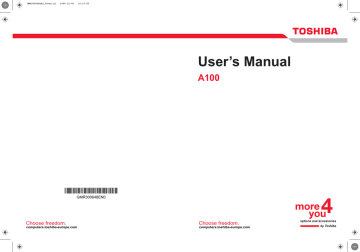
The Grand Tour
USB diskette drive
A 3 1/2" diskette drive accommodates 1.44-megabyte or 720-kilobyte diskettes. It connects to the USB port.
Disk-In-Use
Indicator
Diskette slot
Disk-In-Use
Indicator
Diskette slot
Eject button
Eject button
USB diskette drive
This indicator lights when the diskette is being accessed.
Insert diskette in this slot.
When a diskette is fully seated in the drive, the eject button pops out. To remove a diskette, push in the eject button and the diskette pops out partially for removal.
Check the Disk-In-Use indicator when you use the diskette drive. Do not press the eject button or turn off the computer while the light is glowing.
Doing so could destroy data and damage the diskette or the drive.
NOTES:
1. The external diskette drive should be placed on a flat, horizontal surface when in use. Do not set the drive on an incline greater than 20° while it is operating.
2. Do not set anything on top of the diskette drive.
Optical Media drive
CD-RW/DVD-ROM drive, DVD-ROM drive, DVD Super Multi (+-R DL) drive. An ATAPI interface controller is used for CD/DVD-ROM operation.
When the computer is accessing a CD/DVD, an indicator on the drive glows.
User’s Manual 2-11
The Grand Tour
Region codes for DVD drives and media
CD-RW/DVD-ROM, DVD-ROM, DVD Super Multi (+-R DL) drive and media are manufactured according to the specifications of six marketing regions.
When you purchase DVD-Video, make sure it matches your drive, otherwise it will not play properly.
Code Region
1 Canada, United States
2
3
4
5
6
Japan, Europe, South Africa, Middle East
Southeast Asia, East Asia
Australia, New Zealand, Pacific Islands, Central America, South
America, Caribbean
Russia, Indian Subcontinent, Africa, North Korea, Mongolia
China
Writable discs
This section describes the types of writable CD/DVD discs. Check the specifications for your drive to for the type of discs it can write. Use
TOSHIBA Disc Creator to write compact discs. Refer to Chapter 4,
.
CDs
■ CD-R discs can be written only once. The recorded data cannot be erased or changed.
■ CD-RW discs can be recorded more than once. Use either 1, 2, or 4 multi speed CD-RW discs or high-speed 4- to 10-speed discs. The write speed of the ultra-speed CD-RW discs (Ultra-speed is CD-RW/
DVD-ROM drive only) is maximum 24-speed.
DVDs
■ DVD-R, DVD+R and DVD+R DL discs can be written only once. The recorded data cannot be erased or changed.
■ DVD-RW, DVD+RW and DVD-RAM discs can be recorded more than once.
Formats
The drives support the following formats:
■ DVD-ROM ■ DVD-Video
■ CD-DA ■ CD-Text
■ Photo CD™ (single/multi-session) ■ CD-ROM Mode 1, Mode 2
■ CD-ROM x A Mode 2 (Form1,
Form2)
■ Enhanced CD (CD-EXTRA)
■ CD-G (Audio CD only)
User’s Manual 2-12
The Grand Tour
DVD-ROM drive
The full- size DVD-ROM drive module lets you record data to rewritable
CD/DVDs as well as run either 12 cm (4.72") or 8 cm (3.15") CD/DVDs without using an adaptor.
The read speed is slower at the center of a disc and faster at the outer edge.
DVD read
CD read
8 speed (maximum)
24 speed (maximum)
CD-RW/DVD-ROM drive
The full-size CD-RW/DVD-ROM drive module lets you record data to rewritable CDs as well as run either 12 cm (4.72") or 8 cm (3.15") CD/DVDs without using an adaptor.
The read speed is slower at the center of a disc and faster at the outer edge.
DVD read
CD read
CD-R write
CD-RW write
8 speed (maximum)
24 speed (maximum)
8 speed (maximum)
10 speed (maximum, high-speed media)
24 speed (maximum, Ultra-speed media)
DVD Super Multi (+-R DL) drive
The full-size DVD Super Multi drive module lets you record data to s as rewritable CDs as well as run either 12 cm (4.72") or 8 cm (3.15") CD/DVDs without using an adaptor.
The read speed is slower at the center of a disc and faster at the outer edge.
DVD read
DVD-R write
DVD-RW write
DVD+R write
DVD+RW write
DVD+R DL write
DVD-R DL write
DVD-RAM write
CD-R write
CD-RW write
8 speed (maximum)
8 speed (maximum)
6 speed (maximum)
8 speed (maximum)
8 speed (maximum)
4 speed (maximum)
4 speed (maximum)
5 speed (maximum)
24 speed (maximum)
16 speed (maximum, ultra-speed media)
User’s Manual 2-13
The Grand Tour
AC adaptor
The AC adaptor converts AC power to DC power and reduces the voltage supplied to the computer. It can automatically adjust to any voltage from
100 to 240 volts and to a frequency of either 50 or 60 hertz, enabling you to use the computer in almost any region.
To recharge the battery, simply connect the AC adaptor to a power source
and the computer. See Chapter 6 Power and Power-Up Modes
for details.
The AC adaptor(2-pin plug)
User’s Manual
The AC adaptor (3-pin plug)
Use of the wrong adaptor could damage your computer. TOSHIBA assumes no liability for any damage in such case. The output rating for the computer is 15 volts DC.
Please use only the AC adaptor supplied with the computer or an AC adaptor certified by TOSHIBA.
2-14
Chapter 3
Getting Started
This chapter provides basic information to get you started using your computer. It covers the following topics:
Be sure also to read Instruction Manual for Safety & Comfort. This guide, which is included with the computer, explains product liability.
■ Connecting the AC adaptor
■ Opening the display
■ Turning on the power
■ Windows Vista™ setup
■ Turning off the power
■ Restarting the computer
■ Restoring the Windows system
If you are a new user, follow the steps in each section of this chapter as you prepare to operate your computer.
All users should be sure to carefully read the sections Windows Vista™ setup, which describe actions to take when you turn on the power for the first time.
User’s Manual 3-1
advertisement
Related manuals
advertisement
Table of contents
- 17 Equipment checklist
- 19 Features
- 25 Special Features
- 27 TOSHIBA Value Added Package
- 28 Utilities and Application
- 30 Options
- 31 Front with the display closed
- 32 Left side
- 34 Right side
- 35 Back side
- 36 Underside
- 37 Front with the display open
- 38 AV Buttons
- 39 System indicators
- 40 Keyboard indicators
- 41 USB diskette drive
- 41 Optical Media drive
- 46 Connecting the AC adaptor
- 46 Opening the display
- 47 Turning on the power
- 48 Starting up for the first time
- 48 Turning off the power
- 51 Restarting the computer
- 51 System Recovery Options
- 53 Using the Touch Pad
- 54 Using the USB diskette drive
- 55 Using optical media drives
- 59 AV Button function (Provided with some models)
- 60 Writing CDs on CD-RW/DVD-ROM drive
- 62 Writing CD/DVDs on DVD Super Multi (+-R DL) drive
- 65 TOSHIBA Disc Creator
- 66 Data Verification
- 66 Video
- 67 When using Ulead DVD MovieFactory® for TOSHIBA:
- 69 Media care
- 70 Modem (Provided with some models)
- 72 Wireless communications
- 74 LAN
- 76 Cleaning the computer
- 76 Moving the computer
- 77 Heat dispersal
- 78 Typewriter keys
- 79 F1 ... F12 function keys
- 79 Soft keys: Fn key combinations
- 82 Windows special keys
- 82 Keypad overlay
- 84 Generating ASCII characters
- 85 Power conditions
- 86 Power indicators
- 87 Battery types
- 88 Care and use of the battery pack
- 94 Replacing the battery pack
- 96 Starting the computer by password
- 97 Power-up modes
- 98 HW Setup
- 104 PC cards
- 105 Express Card
- 107 Multiple Digital Media Card Slot
- 109 Memory expansion
- 112 Additional battery pack (6 Cell, 9 Cell and 12 Cell)
- 112 Additional AC adaptor
- 112 Battery charger
- 112 USB FDD Kit
- 112 External monitor
- 113 Television
- 113 i.LINK (IEEE1394)
- 116 Problem solving process
- 118 Hardware and system checklist
- 133 TOSHIBA support