
Phone Setup Options. LG PM PM225 Sprint
Add to My manuals217 Pages
LG PM PM225 Sprint is a multimedia phone from Sprint PCS that offers a wide range of features and applications to meet your communication needs. With its sleek design and intuitive interface, the LG PM PM225 Sprint is easy to use and carry, making it the perfect companion for both personal and professional use. Some of the key features of the LG PM PM225 Sprint include:
- Picture messaging: Capture and share special moments with friends and family using the built-in camera.
- Instant messaging: Stay connected with friends and colleagues through popular instant messaging applications.
- Web browsing: Access the internet and stay up-to-date on the latest news, sports, and entertainment.
- Voicemail: Never miss an important message with the convenient voicemail service.
- Bluetooth connectivity: Connect wirelessly to other devices such as headsets and speakers for hands-free calling and music streaming.
advertisement
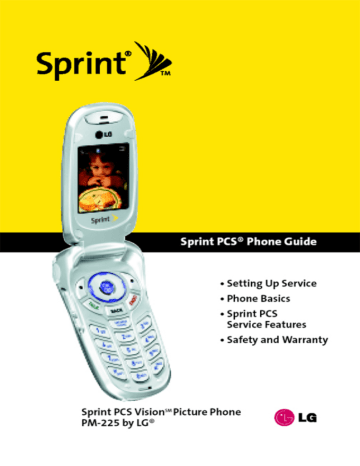
Phone Setup Options
Shortcuts
Your phone offers you the option of assigning a navigation key shortcut to a favorite or often-used function. Once you assign the key (Up, Down, Right, or Left), you can then press the navigation key in standby mode to launch your personally designated shortcut.
To assign your shortcut key:
1.
Press Menu (left softkey) to access the main menu.
2.
Select Settings ( 9 ).
3.
Scroll to Setup/Others and press OK .
4.
Scroll to Shortcuts and press window displays.)
OK . (An informative
5.
Read the information and press OK .
6.
Select Left Navigation, Right Navigation, Up Navigation, or
Down Navigation and press OK .
7.
Use your navigation key to select the desired shortcut and press OK .
8.
Press END to return to standby mode.
Section 2B: Controlling Your Phone’s Settings 57
58
Call Answer Mode
You can determine how to answer incoming calls on your phone, whether you want to be required to press TALK , to press any number key, or simply to open the phone.
To set call answer mode:
1.
Press Menu (left softkey) to access the main menu.
2.
Select Settings ( 9 ).
3.
Scroll to Setup/Others and press OK .
4.
Scroll to Answer Call and press OK .
5.
To select an option, highlight it and press
䡲
䡲
OK .
Flip Open/Any Key to allow an incoming call to be answered by opening the phone or by pressing any key.
TALK Only to require incoming calls.
TALK to be pressed to answer all
Auto-Answer Mode
You may set your phone to automatically pick up incoming calls when connected to an optional hands-free car kit.
To set Auto-Answer mode:
1.
Press Menu (left softkey) to access the main menu.
2.
Select Settings ( 9 ).
3.
Scroll to Setup/Others and press OK .
4.
Scroll to Auto-Answer and press OK .
Section 2B: Controlling Your Phone’s Settings
5.
To select an option, highlight it and press
䡲 Off to disable Auto-Answer.
.
䡲 Car-Kit/HeadSet to answer calls automatically when the phone is connected to a hands-free car kit or a headset (sold separately). Remember, your phone will answer calls in Auto-Answer mode even if you are not present.
Dialing Match
Your dialing match options allow you to enable or disable
Abbreviated Dialing (page 33) and Speed Dialing (page 33).
To set your dialing match options:
1.
Press Menu (left softkey) to access the main menu.
2.
Select Settings ( 9 ).
3.
Scroll to Setup/Others and press OK .
4.
Scroll to Dialing Match and press OK
5.
Select Abbreviated Dialing, Contacts Match, or Speed Dial and press OK .
6.
Select Enabled or Disabled and press
.
OK .
7.
(Abbreviated Dialing only.) If you enable Abbreviated
Dialing, enter a five- or six-digit number (for example, area code and prefix) and press OK .
Section 2B: Controlling Your Phone’s Settings 59
Plus Code Dialing
1.
Press Menu (left softkey) to access the main menu.
2.
Select Settings ( 9 ).
3.
Scroll to Setup/Others and press OK .
4.
Scroll to Plus Code Dialing and press OK .
5.
Select Enable/Disable, Int’l Dial Prefix (to enter your default international country code), or Info and
Note: The default international dialing prefix is 011 (the access code required to make international calls from the United States). For more information on Plus Code Dialing, see “Plus(+) Code Dialing”on page 32 .
Auto Volume
Enabling Auto Volume enhances your audio experience by allowing the phone to automatically adjust sound levels for different environments and phone configurations.
To set auto volume:
1.
Press Menu (left softkey) to access the main menu.
2.
Select Settings ( 9 ).
3.
Scroll to Setup/Others and press OK .
4.
Scroll to Auto Volume and press
5.
Select On or Off and press OK .
OK .
60 Section 2B: Controlling Your Phone’s Settings
Display Language
You can choose to display your Sprint PCS Phone’s onscreen menus in English or in Spanish.
To assign a language for the phone’s display:
1.
Press Menu (left softkey) to access the main menu.
2.
Select Settings ( 9 ).
3.
Scroll to Setup/Others and press OK .
4.
Scroll to Language and press OK
5.
Select English or Spanish and press
.
OK .
Section 2B: Controlling Your Phone’s Settings 61
62
advertisement
Key Features
- Picture messaging
- Instant messaging
- Web browsing
- Voicemail
- Bluetooth connectivity
Related manuals
Frequently Answers and Questions
Can I connect to the internet with the device?
Does the device have Bluetooth connectivity
Does the device support picture messaging?
advertisement
Table of contents
- 10 Section 1: Getting Started
- 12 1A. Setting Up Service
- 13 Getting Started With Sprint PCS Service
- 14 Setting Up Your Voicemail
- 15 Sprint PCS Account Passwords
- 16 Getting Help
- 20 Section 2: Your Sprint PCS Phone
- 22 2A. Your Sprint PCS Phone: The Basics
- 23 Front View of Your Phone
- 26 Viewing the Display Screen
- 27 Features of Your Sprint PCS Phone
- 29 Turning Your Phone On and Off
- 30 Using Your Phone’s Battery and Charger
- 33 Displaying Your Phone Number
- 33 Making and Answering Calls
- 43 Entering Text
- 48 2B. Controlling Your Phone’s Settings
- 49 Sound Settings
- 53 Display Settings
- 59 Location Settings
- 60 Messaging Settings
- 63 Airplane Mode
- 64 TTY Use With Sprint PCS Service
- 66 Phone Setup Options
- 72 2C. Setting Your Phone’s Security
- 73 Accessing the Security Menu
- 73 Using Your Phone’s Lock Feature
- 75 Restricting Your Phone
- 76 Using Special Numbers
- 77 Erasing the Contacts
- 77 Updating Your Picture Mail Profile
- 78 Resetting Your Phone
- 79 Security Features for Sprint PCS Vision
- 80 2D. Controlling Your Roaming Experience
- 81 Understanding Roaming
- 84 Setting Your Phone’s Roam Mode
- 85 Using Call Guard
- 88 2E. Navigating Through Menus
- 89 Menu Navigation
- 89 Menu Structure
- 90 Viewing the Menus
- 94 2F. Managing Call History
- 95 Viewing History
- 96 Call History Options
- 97 Making a Call From Call History
- 97 Saving a Phone Number From Call History
- 98 Prepending a Phone Number From Call History
- 99 Erasing Call History
- 100 2G. Using the Contacts
- 101 Adding a New Contacts Entry
- 102 Finding Contacts Entries
- 104 Contacts Entry Options
- 105 Adding a Phone Number to a Contacts Entry
- 106 Editing a Contacts Entry’s Phone Number
- 107 Assigning Speed Dial Numbers
- 108 Creating Voice Dial Tags
- 109 Editing a Contacts Entry
- 110 Selecting a Ringer Type for an Entry
- 111 Dialing Sprint PCS Services
- 112 2H. Using the Phone’s Calendar and Tools
- 113 Using Your Phone’s Calendar
- 118 Using Your Phone’s Alarm Clock
- 119 Using Your Phone’s Notepad
- 120 Using Your Phone’s Tools
- 122 2I. Using Your Phone’s Voice Services
- 123 Using Voice-Activated Dialing
- 125 Managing Voice Memos
- 128 2J. Using Your Phone’s Built-in Camera
- 129 Taking Pictures
- 135 Sharing Sprint PCS Picture Mail
- 137 Storing Pictures
- 141 Managing Sprint PCS Picture Mail
- 146 Section 3: Sprint PCS Service Features
- 148 3A. Sprint PCS Service Features: The Basics
- 149 Using Voicemail
- 159 Using SMS Text Messaging
- 162 Using Caller ID
- 163 Responding to Call Waiting
- 164 Making a Three-Way Call
- 165 Using Call Forwarding
- 166 3B. Sprint PCS Vision
- 167 Sprint PCS Vision Applications
- 168 Getting Started With Sprint PCS Vision
- 175 Accessing Messaging
- 180 Downloading Premium Services Content
- 184 Exploring the Web
- 189 Sprint PCS Vision FAQs
- 192 3C. Sprint PCS Voice Command
- 193 Getting Started with Sprint PCS Voice Command
- 194 Creating Your Own Address Book
- 195 Making a Call with Sprint PCS Voice Command
- 196 Accessing Information Using Sprint PCS Voice Command
- 198 Section 4: Safety and Warranty Information
- 200 4A. Safety
- 201 Getting the Most Out of Your Reception
- 202 Maintaining Safe Use of and Access to Your Phone
- 204 Using Your Phone With a Hearing Aid Device
- 206 Caring for the Battery
- 207 Acknowledging Special Precautions and the FCC Notice
- 208 Owner’s Record
- 209 Phone Guide Proprietary Notice
- 210 4B. Manufacturer’s Warranty
- 211 Manufacturer’s Warranty
- 214 Index
