
Viewing the Menus. LG PM PM225 Sprint
Add to My manuals217 Pages
LG PM PM225 Sprint is a multimedia phone from Sprint PCS that offers a wide range of features and applications to meet your communication needs. With its sleek design and intuitive interface, the LG PM PM225 Sprint is easy to use and carry, making it the perfect companion for both personal and professional use. Some of the key features of the LG PM PM225 Sprint include:
- Picture messaging: Capture and share special moments with friends and family using the built-in camera.
- Instant messaging: Stay connected with friends and colleagues through popular instant messaging applications.
- Web browsing: Access the internet and stay up-to-date on the latest news, sports, and entertainment.
- Voicemail: Never miss an important message with the convenient voicemail service.
- Bluetooth connectivity: Connect wirelessly to other devices such as headsets and speakers for hands-free calling and music streaming.
advertisement
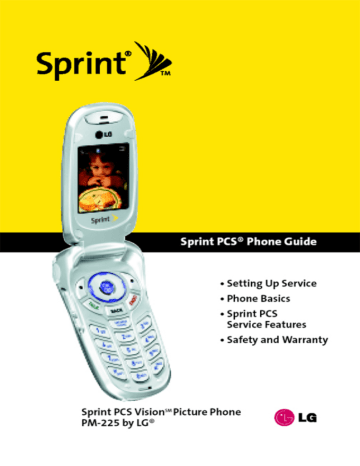
Backing Up Within a Menu
To go to the previous menu:
䊳
To return to standby mode:
䊳
Viewing the Menus
Menu Diagram
The following list outlines your phone’s menu structure.
1. Pictures
Camera
My Pictures
Online Albums
Order Prints
Account Info
2. Messaging
Send Message
Picture Mail
Text Messages
Instant Message
Voicemail
3. Web
4. Tools
Scheduler
Alarm Clock
Notepad
Ez Tip Calc
Calculator
World Clock
Launch
Alarm 1/Alarm 2/Alarm 3/Quick Alarm
Section 2E: Navigating Through Menus 81
82
5. Call History
Outgoing Calls
Incoming Calls
Missed Calls
Delete Calls Outgoing Calls/Incoming Calls/
Missed Calls/All Calls
6. Contacts
Find/Add Entry
Groups
Speed Dials
Voice Dials
My Phone Number
Services Customer Service/Dir Assistance/
Account Info/Sprint Operator/
Voice Command
7. Voice Services
Voice Dials
Voice Memo
8. Downloads
Games
Ringers
Screen Saver s
Applications
Get New Games/My Content Manager
Get New Ringers/My Content Manager
Get New Screen Savers/My Content
Manager
Get New Applications/My Content
Manager
<Memory Status>
9. Settings
Sounds
Ringers
Key Tones
Volume
Ringer
Earpiece
Key Beep
Application
Power On/Off
Alerts
Voicemail Alerts
Caller ID/No Caller ID/Roaming
Short Tones/Long Tones
[volume levels]
[volume levels]
[volume levels]
[volume levels]
[volume levels]
Silent/Custom/Vib & Sound/Vib once/
1 Low beep/Low beeps/1 Loud beep/
Section 2E: Navigating Through Menus
Message Alerts
Service Change
Minute Beep
Call Connect
Signal Fade
Display
Greeting
Backlight
Main LCD
Loud beeps
Silent/Custom/Vib & Sound/Vib once/
1 Low beep/Low beeps/1 Loud beep/
Loud beeps
On/Off
On/Off
On/Off
On/Off
Custom/Off
Keypad
8 seconds/15 seconds/Always off/
Always on
8 seconds/15 seconds/30 seconds/
Always off
Screen Saver
Main LCD
Front LCD
Incoming Calls
Contrast
Menu Style
Theme Skins
Default/Download/In Camera/
Saved to Phone
Default/In Camera/Saved to Phone
Caller ID/No Caller ID/Roaming
Grid/List
Blue color/Metal skin/Stars skin/
Lime color/Water skin/Rose skin
Clock
Main LCD
Front LCD
Font Size
Message
Browser
Notepad
Power Save Mode
Status Light
Net Guard
Update Vision Profile
Normal Clock/Analog Clock/
Digital Clock/Dual Clock
Time&Date/Time Only
Small/Normal/Large
Small/Normal/Large
Small/Normal/Large
30 seconds/60 seconds/90 seconds/Off
On/Off
PCS Vision
Enable PCS Vision (Disable Vision)
On/Off
Roaming
Set Mode
Call Guard
Automatic/Sprint Only/Roaming Only
On/Off
Section 2E: Navigating Through Menus 83
Location
Messaging
Security
Lock Phone
Restrict
On/Off
Notification/Callback Number/
Signature/Preset Messages
[enter lock code]
Unlock/Lock now/On power up
Unlock/Restrict All/Special Numbers/
Picture Mail
Contacts Only
Lock Pictures/Update Picture Mail
Profile
Change Lock
Special #s
Delete Contacts
Reset Phone
Voice Dial
Setup/Others
Shortcuts
Yes/No
Yes/No
Activate/Train Words
Answer Call
Auto-Answer
Dialing Match
Plus Code Dialing
Auto Volume
Language
TTY Mode
Airplane Mode
Update Phone SW
Phone Info
Flip Open/Any Key / TALK Only
Off / Car-Kit/HeadSet
Abbreviated Dialing/Contacts Match/
Speed Dial
Enable/Disable / Int’l Dial Prefix / Info
On/Off
English/Spanish
Enable/Disable
On/Off
My Phone Number/Version/
Icon Glossary/Advanced
84 Section 2E: Navigating Through Menus
advertisement
Key Features
- Picture messaging
- Instant messaging
- Web browsing
- Voicemail
- Bluetooth connectivity
Related manuals
Frequently Answers and Questions
Can I connect to the internet with the device?
Does the device have Bluetooth connectivity
Does the device support picture messaging?
advertisement
Table of contents
- 10 Section 1: Getting Started
- 12 1A. Setting Up Service
- 13 Getting Started With Sprint PCS Service
- 14 Setting Up Your Voicemail
- 15 Sprint PCS Account Passwords
- 16 Getting Help
- 20 Section 2: Your Sprint PCS Phone
- 22 2A. Your Sprint PCS Phone: The Basics
- 23 Front View of Your Phone
- 26 Viewing the Display Screen
- 27 Features of Your Sprint PCS Phone
- 29 Turning Your Phone On and Off
- 30 Using Your Phone’s Battery and Charger
- 33 Displaying Your Phone Number
- 33 Making and Answering Calls
- 43 Entering Text
- 48 2B. Controlling Your Phone’s Settings
- 49 Sound Settings
- 53 Display Settings
- 59 Location Settings
- 60 Messaging Settings
- 63 Airplane Mode
- 64 TTY Use With Sprint PCS Service
- 66 Phone Setup Options
- 72 2C. Setting Your Phone’s Security
- 73 Accessing the Security Menu
- 73 Using Your Phone’s Lock Feature
- 75 Restricting Your Phone
- 76 Using Special Numbers
- 77 Erasing the Contacts
- 77 Updating Your Picture Mail Profile
- 78 Resetting Your Phone
- 79 Security Features for Sprint PCS Vision
- 80 2D. Controlling Your Roaming Experience
- 81 Understanding Roaming
- 84 Setting Your Phone’s Roam Mode
- 85 Using Call Guard
- 88 2E. Navigating Through Menus
- 89 Menu Navigation
- 89 Menu Structure
- 90 Viewing the Menus
- 94 2F. Managing Call History
- 95 Viewing History
- 96 Call History Options
- 97 Making a Call From Call History
- 97 Saving a Phone Number From Call History
- 98 Prepending a Phone Number From Call History
- 99 Erasing Call History
- 100 2G. Using the Contacts
- 101 Adding a New Contacts Entry
- 102 Finding Contacts Entries
- 104 Contacts Entry Options
- 105 Adding a Phone Number to a Contacts Entry
- 106 Editing a Contacts Entry’s Phone Number
- 107 Assigning Speed Dial Numbers
- 108 Creating Voice Dial Tags
- 109 Editing a Contacts Entry
- 110 Selecting a Ringer Type for an Entry
- 111 Dialing Sprint PCS Services
- 112 2H. Using the Phone’s Calendar and Tools
- 113 Using Your Phone’s Calendar
- 118 Using Your Phone’s Alarm Clock
- 119 Using Your Phone’s Notepad
- 120 Using Your Phone’s Tools
- 122 2I. Using Your Phone’s Voice Services
- 123 Using Voice-Activated Dialing
- 125 Managing Voice Memos
- 128 2J. Using Your Phone’s Built-in Camera
- 129 Taking Pictures
- 135 Sharing Sprint PCS Picture Mail
- 137 Storing Pictures
- 141 Managing Sprint PCS Picture Mail
- 146 Section 3: Sprint PCS Service Features
- 148 3A. Sprint PCS Service Features: The Basics
- 149 Using Voicemail
- 159 Using SMS Text Messaging
- 162 Using Caller ID
- 163 Responding to Call Waiting
- 164 Making a Three-Way Call
- 165 Using Call Forwarding
- 166 3B. Sprint PCS Vision
- 167 Sprint PCS Vision Applications
- 168 Getting Started With Sprint PCS Vision
- 175 Accessing Messaging
- 180 Downloading Premium Services Content
- 184 Exploring the Web
- 189 Sprint PCS Vision FAQs
- 192 3C. Sprint PCS Voice Command
- 193 Getting Started with Sprint PCS Voice Command
- 194 Creating Your Own Address Book
- 195 Making a Call with Sprint PCS Voice Command
- 196 Accessing Information Using Sprint PCS Voice Command
- 198 Section 4: Safety and Warranty Information
- 200 4A. Safety
- 201 Getting the Most Out of Your Reception
- 202 Maintaining Safe Use of and Access to Your Phone
- 204 Using Your Phone With a Hearing Aid Device
- 206 Caring for the Battery
- 207 Acknowledging Special Precautions and the FCC Notice
- 208 Owner’s Record
- 209 Phone Guide Proprietary Notice
- 210 4B. Manufacturer’s Warranty
- 211 Manufacturer’s Warranty
- 214 Index
