Blocking unrated movies and programs. Toshiba COLOR TELEVISION, 32A33, 32A43, 36A43
Add to My manuals36 Pages
advertisement
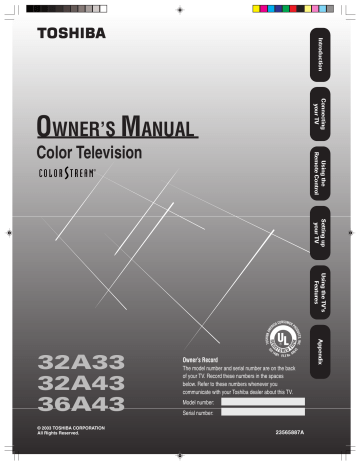
Blocking unrated movies and programs
Some movies and programs are not rated. You can use the V-Chip
Control feature to block unrated movies and programs.
To block unrated movies and programs:
1. Press MENU .
2. Press x or • to highlight the SET UP menu.
3. Press y or z to highlight V-CHIP CONTROL.
4. Press x or • to display the PIN code entering screen.
5. Use the CHANNEL NUMBERS (0–9) to enter your four-digit
PIN code. After entering the code, the V-Chip Control menu appears.
6. Press y or z to highlight ENABLE BLOCKING.
7. Press x or • to highlight “Y,” which enables all blocking by activating the V-Chip.
Note: Highlight “N” to deactivate the V-Chip feature and disable blocking.
8. Press y or z to highlight SET BLOCKING OPTIONS.
9. Press x or • to display the unrated movie/program blocking menu.
10. Press y or z to highlight BLOCK MPAA UNRATED (to block unrated movies) or BLOCK TV NONE RATING (to block unrated
TV programs).
11. Press x or • to highlight “Y” to block unrated programs.
Note: Highlight “N” to unblock unrated programs.
12. Press EXIT to return to normal TV viewing.
SET UP
ENABLE BLOCKING [Y] N
SET RATING
SET BLOCKING OPTIONS
NEW PIN CODE
BLOCK CHANNEL
MOVE [ ] SELECT [ ]
SET UP
BLOCK MPAA UNRATED:
BLOCK TV NONE RATING:
BACK TO V-CHIP MENU
[Y ] N
[Y] N
NOTICE: ENABLING THIS OPTION
MAY BLOCK EMERGENCY
MESSAGES
MOVE [ ] SELECT [ ]
Note:
Blocking unrated TV programs (those rated “TV
NONE”) also may block emergency messages.
}
MENU
Channel
Numbers
} stT S
EXIT
23
advertisement
Related manuals
advertisement
Table of contents
- 4 Important safety information
- 6 Introduction
- 6 Exploring your new TV
- 6 Selecting a location for your TV
- 7 Connecting your TV
- 7 Connecting a VCR
- 7 Connecting a cable converter box
- 8 Connecting a cable converter box and a VCR
- 8 Connecting a satellite receiver and a VCR
- 9 (component video) and a VCR
- 9 Connecting two VCRs
- 10 Using the remote control
- 10 Preparing the remote control for use
- 10 Installing the remote control batteries
- 11 Location of controls on TV and remote control
- 12 DVD player, or HTIB (home theater in a box)
- 13 Remote control codes
- 14 DVD player, or HTIB (home theater in a box)
- 15 Setting up your TV
- 15 Menu system (general instructions)
- 16 Changing the on-screen display language
- 16 Selecting the signal source
- 16 Programming channels into the TV’s memory
- 16 Programming channels automatically
- 17 Adding and erasing channels manually
- 17 Changing channels
- 18 Using the TV’s features
- 18 Adjusting the channel settings
- 18 Switching between two channels
- 18 Programming your favorite channels
- 19 Using the V-Chip Control (blocking) feature
- 19 Selecting a PIN code
- 20 Changing your PIN code
- 21 Blocking programs by ratings
- 21 Ratings definitions (MPAA, Youth TV, TV)
- 22 Unblocking programs temporarily
- 23 Blocking unrated movies and programs
- 24 Blocking channels
- 25 Adjusting the picture
- 25 Adjusting the picture quality
- 25 Selecting the color temperature
- 26 Selecting the picture preference
- 26 Displaying on-screen information
- 26 Setting the off timer
- 26 Auto power off
- 27 Using the closed caption feature
- 28 Adjusting the sound
- 28 Muting the sound
- 28 Selecting stereo/SAP broadcasts
- 29 Adjusting the sound quality
- 29 Using the surround sound feature
- 30 Viewing the demonstration (DEMO) mode
- 30 Understanding the last mode memory feature
- 31 Appendix
- 31 Specifications
- 32 Troubleshooting
- 33 Limited United States warranty
- 34 Limited Canada warranty