advertisement
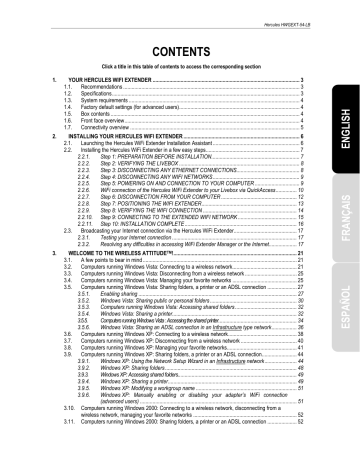
Hercules HWGEXT-54-LB
5.
GLOSSARY
802.11
Standard established in 1997 by the IEEE (Institute of Electrical and Electronics Engineers, an American organization), defining wireless networks in the 2.4 – 2.48GHz frequency range and offering transfer speeds of between 1 and 2Mbits/s. Revisions have been made to the original standard in order to optimize transfers
(this is the case for the 802.11a, 802.11b and 802.11g standards, referred to as physical 802.11 standards) or to ensure better security or improved interoperability of equipment.
802.11b
Standard established by the IEEE (Institute of Electrical and Electronics Engineers, an American organization) in the 802.11 family, allowing for theoretical transfer rates of 11Mbits/s in the 2.4GHz frequency range with a physical range of up to 300m in an environment free from obstructions. The frequency range used is the
2.4GHz band, with 3 radio channels available.
802.11g
Standard established by the IEEE (Institute of Electrical and Electronics Engineers, an American organization) in the 802.11 family, allowing for theoretical transfer rates of 54Mbits/s in the 2.4GHz frequency range with a physical range of up to 300m in an environment free from obstructions. The 802.11g standard offers backwards compatibility with the 802.11b standard, which means that equipment compliant with the 802.11g standard will also work with 802.11b.
802.11i
Standard established by the IEEE (Institute of Electrical and Electronics Engineers, an American organization) in the 802.11 family, whose goal is to improve security by integrating WPA-PSK authentication into AES encryption. This Hercules client is compatible with this standard.
Access point
The access point is the heart of your local WiFi network. The system access point is a wireless router whose function is to bring several clients together, which is to say link together all computers equipped with WiFi adapters, thanks to its radio antenna.
Ad hoc mode
Mode allowing several computers equipped with WiFi to communicate directly with one another. This mode is also referred to as Peer to Peer.
ADSL (Asymmetric Digital Subscriber Line)
This equipment, connected to a standard telephone line, offers great speed in terms of sending and receiving data.
AES (Advanced Encryption Standard)
A symmetrical block-based encryption standard supporting different key lengths, this is a powerful, quick and efficient encryption method.
ATM (Asynchronous Transfer Mode)
High-speed transfer mode for fixed-size data.
CCK (Complementary Code Keying)
Advanced encoding scheme for radio waves in wireless networks allowing for high transfer speeds.
Client
Computer equipped with a PCI, USB or PCMCIA WiFi adapter.
DHCP (Dynamic Host Configuration Protocol)
Protocol managing the allocation of IP addresses to computers.
DSSS (Direct Sequence Spread Spectrum)
Technique for using radio frequencies in broad-spectrum wireless networks meant to increase the range of transmissions.
User Manual – 77/82
Hercules HWGEXT-54-LB
ESSID (Service Set Identifier)
8 to 32-character identifier, often abbreviated as SSID, serving as the unique name for a network shared by clients and the access point.
Ethernet port (or RJ-45)
Port allowing for the connection of two devices via a cable, such as a PC and a router, in order to exchange data packets without collision.
Filter
Device placed between the telephone plug and the modem to improve the quality of telephone communications, which are often degraded by ADSL signals.
Firewall
Combination of software and security devices protecting a network connected to the Internet.
Infrastructure mode
Communication mode consisting of grouping together several computers equipped with WiFi in a network via a wireless access point such as the Hercules ADSL router.
IP address
Unique computer address assigned by the router. Each computer has its own IP address, allowing it to be identified within the network.
LEAP (Lightweight Extensible Authentication Protocol)
Security protocol developed by the company Cisco for the world of Windows. The format used is identifier/password.
MAC address (Message Authentication Code)
Unique address created by the builder of the client adapter or router, serving to identify this element within a network.
NAT (Network Address Translation)
Technique allowing for the masking of IP addresses of local area network computers with respect to the
Internet.
OFDM (Orthogonal Frequency Division Multiplexing)
Radio transmission technique providing very high transfer speeds widespread within DSL technology, in the wireless terrestrial distribution of television signals and adopted for the high-speed 802.11 wireless communication standard.
PPPoA (Point-to-Point Protocol over ATM)
Protocol allowing for connection to the Internet of computers linked over an ATM network, while still identifying the user.
PPPoE (Point-to-Point Protocol over Ethernet)
Protocol allowing for connection to the Internet of computers linked over an Ethernet network via a high-speed modem.
Static IP
Permanent IP address assigned to a computer by the service provider.
Subnet mask
Part of an IP address indicating the class of the network used (class C, type 255.255.255.0 for a local area network).
TKIP (Temporal Key Integrity Protocol)
The WPA standard uses the TKIP protocol, which consists of regenerating new keys for each data packet, whereas WEP uses a system based on a fixed key.
UPnP (Universal Plug n’ Play)
Protocol allowing for the connection to one another of many computers and peripherals available on a network.
78/82 – User Manual
Hercules HWGEXT-54-LB
WEP (Wired Equivalent Privacy)
Security protocol for wireless networks using encryption based on a 64-bit, 128-bit or 256-bit fixed key used only once, at the start of the decryption phase. To decode a transmission, each wireless network client must use the same 64, 128 or 256-bit key. WEP is part of the 802.11 standard with a view to ensuring authentication (access is only authorized for those who know the WEP key) and confidentiality (encryption).
An encryption key is composed of numbers 0 to 9 and letters A to F (example: A123BCD45E).
WiFi (Wireless Fidelity)
An abbreviation of Wireless Fidelity, WiFi is the commercial name adopted by the WECA (Wireless Ethernet
Compatibility Alliance), an organization responsible for maintaining the interoperability of equipment in a wireless local area network (WLAN) compliant with the IEEE 802.11 standard. Thus, a WiFi network is actually a 802.11 network. In practice, WiFi allows for the connection of laptop computers, desktop computers or Personal Digital Assistants (PDAs) many tens of meters distant from one another via an access point, allowing them to communicate with one another without any cables and exchange data at high speeds.
WiFi Extender Manager
Utility developed by Hercules to configure and view settings for the Hercules WiFi Extender.
WiFi Router
Device installed at the heart of a WiFi network, allowing for the connection of several computers equipped with
WiFi adapters for the exchange of data.
WiFi Station
Utility developed by Hercules to define, verify and configure all connection and security settings regarding your
WiFi installation.
WLAN (Wireless Local Area Network)
Wireless local area network, generally employing the 802.11b or g standard.
Workgroup
Group of computers with which you wish to communicate or share resources such as folders, a printer or an
Internet connection. To be part of a workgroup, computers must have the same group name.
WPA (WiFi Protected Access)
Wireless network security standard put in place by manufacturers, employing a data encryption algorithm relying on dynamic key management, which was lacking in WEP, the difference being that once communication is established, the key changes randomly for enhanced security.
WPA-PSK (WiFi Protected Access-Pre-Shared Key)
Latest-generation heightened security protocol specially designed for use in environments such as a small office or the home, based on a pre-shared key (a single password). This key is also used for TKIP or AES data encryption.
Log on now to our website (www.hercules.com) to download the latest driver and software versions, consult the list of Frequently Asked Questions (FAQs) relating to your product and access User Manual updates. You can also discover the entire Hercules range and get information on upcoming products.
User Manual – 79/82
advertisement
Related manuals
advertisement
Table of contents
- 3 YOUR HERCULES WIFI EXTENDER
- 3 Recommendations
- 3 Specifications
- 4 System requirements
- 4 Factory default settings (for advanced users)
- 4 Box contents
- 4 Front face overview
- 5 Connectivity overview
- 6 INSTALLING YOUR HERCULES WIFI EXTENDER
- 6 Launching the Hercules WiFi Extender Installation Assistant
- 7 Installing the Hercules WiFi Extender in a few easy steps
- 7 Step 1: PREPARATION BEFORE INSTALLATION
- 8 Step 2: VERIFYING THE LIVEBOX
- 8 Step 3: DISCONNECTING ANY ETHERNET CONNECTIONS
- 9 Step 4: DISCONNECTING ANY WIFI NETWORKS
- 9 Step 5: POWERING ON AND CONNECTION TO YOUR COMPUTER
- 10 WiFi connection of the Hercules WiFi Extender to your Livebox via QuickAccess
- 12 Step 6: DISCONNECTION FROM YOUR COMPUTER
- 13 Step 7: POSITIONING THE WIFI EXTENDER
- 14 Step 8: VERIFYING THE WIFI CONNECTION
- 15 Step 9: CONNECTING TO THE EXTENDED WIFI NETWORK
- 16 Step 10: INSTALLATION COMPLETE
- 17 Broadcasting your Internet connection via the Hercules WiFi Extender
- 17 Testing your Internet connection
- 17 Resolving any difficulties in accessing WiFi Extender Manager or the Internet
- 21 A few points to bear in mind
- 21 Computers running Windows Vista: Connecting to a wireless network
- 25 Computers running Windows Vista: Disconnecting from a wireless network
- 25 Computers running Windows Vista: Managing your favorite networks
- 27 ndows Vista: Sharing folders, a printer or an ADSL connection
- 27 Enabling sharing
- 30 Windows Vista: Sharing public or personal folders
- 32 Computers running Windows Vista: Accessing shared folders
- 32 Windows Vista: Sharing a printer
- 34 Computers running Windows Vista : Accessing the shared printer
- 36 Windows Vista: Sharing an ADSL connection in an Infrastructure type network
- 38 Computers running Windows XP: Connecting to a wireless network
- 40 Computers running Windows XP: Disconnecting from a wireless network
- 41 Computers running Windows XP: Managing your favorite networks
- 44 ndows XP: Sharing folders, a printer or an ADSL connection
- 44 Windows XP: Using the Network Setup Wizard in an Infrastructure network
- 48 Windows XP: Sharing folders
- 49 Windows XP: Accessing shared folders
- 49 Windows XP: Sharing a printer
- 51 Windows XP: Modifying a workgroup name
- 51 (advanced users)
- 52 wireless network, managing your favorite networks
- 52 Computers running Windows 2000: Sharing folders, a printer or an ADSL connection
- 52 Creating a workgroup in Windows
- 53 Windows 2000: Sharing folders
- 53 Windows 2000: Accessing shared folders
- 53 Windows 2000: Sharing a printer
- 55 Windows 2000: Modifying a workgroup name
- 56 Windows 2000: Sharing an ADSL connection in an Infrastructure network
- 57 (advanced users)
- 58 WIFI EXTENDER MANAGER FOR ADVANCED USERS
- 58 Opening the doors of WiFi Extender Manager
- 60 Protecting access to WiFi Extender Manager
- 61 Navigating within the WiFi Extender Manager interface
- 61 Consulting information about your WiFi network
- 62 Connecting to a WiFi network
- 64 Limiting access to your WiFi network to certain WiFi computers and devices
- 66 Personalizing the general settings for your WiFi network
- 68 Securing your WiFi network
- 71 A toolbox with multiple facets
- 71 Restarting the Hercules WiFi Extender
- 72 Restoring your original settings
- 72 Updating the firmware
- 73 Loading and saving your configuration settings
- 74 Other advanced options
- 74 Configuring the internal DHCP server
- 75 Cloning your PC's MAC address
- 76 Changing the Hercules WiFi Extender password
- 76 Product information
- 77 GLOSSARY
- 80 TECHNICAL SUPPORT
- 80 WARRANTY
- 80 ENVIRONMENTAL PROTECTION RECOMMENDATION