advertisement
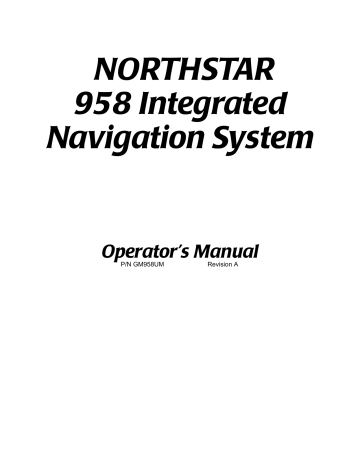
Chapter 4 - Using the Chart Screen
Understanding electronic charts
Each Navionics chart cartridge contains electronic chart data from several paper charts. Electronic charts have much of the information from the original paper charts, although spot depth soundings, some nav aids, and other data may be missing. When used with caution, electronic charts open up a world of navigational accuracy and simplicity.
CAUTION!
Don’t become overly confident when using electronic charts.
Always be cautious!
Chart boundary lines
The 958 displays the boundary line of each chart on the
CHART screen. To turn this feature off, press the CHART
SETUP key on the CHART screen, then press the CHART
DETAIL key and turn off the CHART EDGES option.
Chart details
If you move from a highly detailed chart to a less detailed one, you may see a sudden change in the detail shown on the screen, just as if you had changed from one detailed paper chart to a less detailed one. You may be able to use the displayed boundary lines to predict when this change in detail is going to happen.
Page 38 958 Operator’s Manual, Rev. A
Chapter 4 - Using the Chart Screen
Understanding nav aids
The nav aids on the CHART screen represent a variety of standard “aids to navigation” used on coastal and inland waterways throughout the United States. Nav aids are displayed on the CHART screen as colored circles with white letters. Most of these aids comprise buoys, lights, lighthouses, and daybeacons, which typically are maintained by the U.S.
Coast Guard. Nav aids warn you of hidden dangers, such as underwater hazards, and to help you to safely navigate specific waterways and channels.
CAUTION!
Nav aids have been converted from official paper charts into the electronic format on your screen, and therefore aren’t necessarily as accurate as the paper charts. You can expect about a 95 percent accuracy rate. In some areas, only the most important nav aids may be shown.
Buoys
Buoys are the most common type of nav aid. The 958 shows green and red channel markers as green and red circles, respectively.
Approach buoys are shown as circles with black on the upper half and white on the lower half.
Sound buoys (featuring an audible signal, such as a bell, gong, or whistle) are identified by a description in the INFO BAR such as BELL , WHIS , GONG , or HORN) .
Some nav aids have no chart symbol, and are shown on the
CHART screen as text only.
When you move the cursor onto a nav aid, the 958 displays a description in the INFO BAR at the bottom of the screen, along with the distance and bearing from your vessel to the nav aid.
958 Operator’s Manual, Rev. A Page 39
advertisement
Related manuals
advertisement
Table of contents
- 8 1 Getting Started
- 9 Welcome to the
- 9 Using this manual
- 10 Obtaining technical support
- 12 Turning the 958 on and off
- 14 Displaying the chart screen
- 16 Using chart data
- 20 Displaying detailed position information
- 21 Using demo mode
- 23 Going to a quick waypoint now
- 26 2 Introducing the
- 27 Introducing the controls
- 28 Introducing the display screen
- 32 Introducing radar
- 32 Introducing the echo sounder
- 32 Introducing alarms, TideTrack, and video
- 33 Maintaining the
- 35 Interfacing the
- 36 3 Using the Controls
- 37 Using the PWR key
- 37 Using the five function keys
- 39 Using the CURSOR PAD
- 40 Using the SAVE key
- 40 Using the MOB key
- 41 Using the alphanumeric KEYPAD
- 42 Using the menu keys
- 43 Using the BRIGHTNESS key
- 43 Using the IN and OUT keys
- 44 4 Using the Chart Screen
- 45 Understanding electronic charts
- 46 Understanding nav aids
- 48 Zooming in and out
- 49 Controlling the cursor on the chart screen
- 51 Comparing vessel and browse modes
- 53 Splitting the screen
- 55 Controlling the screen
- 56 Rotating the chart
- 60 Setting up the chart screen
- 64 Using distance and bearing mode
- 66 5 Determining Your Position
- 67 Displaying position, COG, and speed
- 67 Using GPS
- 70 Using DGPS
- 73 Using loran
- 75 Using Phantom Loran
- 78 6 Understanding the Waypoints Function
- 79 Introducing waypoints
- 79 Displaying waypoints
- 81 Displaying waypoint coordinates
- 82 Creating new waypoints
- 87 Creating avoidance-area waypoints
- 90 Editing waypoints
- 91 Updating waypoint coordinates
- 92 Moving waypoints/routes between units
- 98 Transferring waypoints to and from a PC
- 100 7 Understanding the Routes Function
- 101 Introducing routes
- 102 Creating routes from the chart
- 104 Creating routes from a waypoints list
- 104 Saving a route as you travel
- 107 Editing a route
- 116 8 Understanding Waypoint/Route Navigation
- 117 Navigating to waypoints
- 119 Steering to a waypoint
- 123 Navigating along routes
- 125 Restarting the course line
- 128 9 Using the Nav Log
- 129 Introducing the nav log
- 130 Changing your trip
- 131 Stopping and restarting navigation
- 133 10 Understanding Radar Functions
- 134 Understanding how radar works
- 134 Displaying and controlling radar
- 136 Turning radar on and off
- 136 Overlaying radar on the chart
- 138 Changing scale and rotation
- 140 Using the main radar keys
- 142 Using the adjust radar keys
- 145 Using the radar markers keys
- 151 11 Alarms, TideTrack, and Video Display
- 152 Understanding alarms
- 166 Understanding TideTrack
- 168 Using the video display option
- 171 12 Setting Up Your
- 172 Changing your display settings
- 175 Changing your navigation settings
- 180 Changing your receiver settings
- 185 Changing your port settings
- 185 Setting up the sounder
- 185 Setting up radar
- 186 Installing Software Updates
- 186 Displaying manufacturer’s information
- 190 Changing the time zone
- 191 Appendix A - Understanding GPS, WAAS, and Radar
- 191 Introducing GPS and WAAS
- 195 Introducing radar
- 199 Appendix B - System Features
- 205 Appendix C - Geodetic Datums
- 213 Appendix D - Glossary
- 219 Index
- 227 Welcome to the
- 227 Using this manual
- 228 Obtaining technical support
- 230 Turning the 958 on and off
- 232 Displaying the chart screen