advertisement
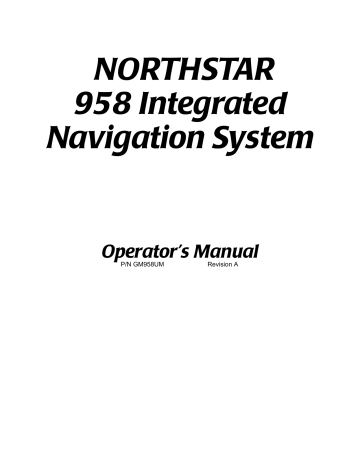
Chapter 8 - Understanding Waypoint/Route Navigation
958 Operator’s Manual, Rev. A
2. To display the coordinates you want to enter (as lat/lon, distance and bearing, or loran TDs), press the COORD
TYPE menu key to cycle through the choices:
• lat/lon for any location worldwide
• distance and bearing from “here” (your present position), or from any waypoint stored in the 958
• loran TDs (make sure the GRI displayed is correct, and change it if necessary)
3. Use the KEYPAD to enter the waypoint’s coordinates.
If you like, you can now give the -QUIK waypoint a unique name after you’ve entered its coordinates, since the next QUIK waypoint you make will overwrite this one: Just move the cursor to the NAME field and change the name from -QUIKto a unique permanent name before continuing.
4. Press the ENTER key twice. The 958 begins guiding you directly to the waypoint.
Page 111
Chapter 8 - Understanding Waypoint/Route Navigation
Navigating to previously stored waypoints
This lets you select a stored waypoint from a list of waypoints, and then go to the waypoint:
1. Press the WAYPTS/ROUTES key, then press the WAY-
POINTS menu key. You may have to press the NEXT VIEW menu key to display the most convenient list (often the
LOCAL list, since the waypoints you navigate to are usually nearby).
2. Press the CURSOR PAD to select the waypoint you want to navigate to.
3. Press the GO TO menu key, then press the ENTER key.
The 958 begins guiding you directly to the waypoint.
Steering to a waypoint
To display information that helps guide you directly to your destination waypoint, press the STEER key. If you press the
STEER key twice, you’ll display two versions of the steering screen: Use whichever one you like.
Page 112 958 Operator’s Manual, Rev. A
Chapter 8 - Understanding Waypoint/Route Navigation
Choosing a steering screen
Both screens help guide you precisely along a course line, which might follow a harbor channel or a line between shoals and sandbars. Both screens graphically show your cross-track distance, which is the distance you are from your course line.
Both screens show numeric navigation information at the top.
NOTE:
You can also use the CHART screen to steer by when you want to get to a waypoint and don’t need to stay precisely on the designated course line.
Displaying distance and bearing
Both screens show your distance and bearing to the waypoint, and your Speed-Over-Ground (SOG) and Course-Over-Ground
(COG). Your 958 may show an arrow between the SOG and
COG displays, pointing upwards when the trend of your speed is increasing, and down when it’s decreasing.
When you’re less than a mile away from a destination waypoint, you can show the distance to the waypoint in feet by setting the 958’s steering distance precision option to HIGH.
For details, see ”Changing the steering precision” starting on page 171.
958 Operator’s Manual, Rev. A Page 113
Chapter 8 - Understanding Waypoint/Route Navigation
Understanding the cross-track display
On the steering screen
The STEERING screen uses a traditional display that shows cross-track distance as how far your vessel symbol is from the center line of the display (your course line). When your vessel symbol points towards the course line, you’re moving closer to the line; when it’s parallel to the course line, you’re keeping a constant distance from the line; and when it points away from the course line, you’re moving further from the line.
Page 114
The two short vertical lines near the sides of the screen show the limits of your cross-track distance. This same distance is also displayed in numbers near these vertical lines. If you go over this cross-track distance limit, the 958 issues an alarm and your vessel symbol will flash. To display this alarm message, press the STAR key. To clear the alarm, press the
CLEAR ALARM menu key. To adjust the cross-track limit, see
”Choosing the cross-track scale” starting on page 171.
Note: The direction your vessel symbol is pointing tells you the direction you’re actually travelling. The direction may not be the same as your heading, if any current or wind is present, or if you’re moving at a very low speed.
NOTE:
If you’re following a route and the 958 sequences to a new leg, your vessel symbol will show your COG relative to the new leg and should be straight ahead once you’ve finished turning the vessel.
958 Operator’s Manual, Rev. A
advertisement
Related manuals
advertisement
Table of contents
- 8 1 Getting Started
- 9 Welcome to the
- 9 Using this manual
- 10 Obtaining technical support
- 12 Turning the 958 on and off
- 14 Displaying the chart screen
- 16 Using chart data
- 20 Displaying detailed position information
- 21 Using demo mode
- 23 Going to a quick waypoint now
- 26 2 Introducing the
- 27 Introducing the controls
- 28 Introducing the display screen
- 32 Introducing radar
- 32 Introducing the echo sounder
- 32 Introducing alarms, TideTrack, and video
- 33 Maintaining the
- 35 Interfacing the
- 36 3 Using the Controls
- 37 Using the PWR key
- 37 Using the five function keys
- 39 Using the CURSOR PAD
- 40 Using the SAVE key
- 40 Using the MOB key
- 41 Using the alphanumeric KEYPAD
- 42 Using the menu keys
- 43 Using the BRIGHTNESS key
- 43 Using the IN and OUT keys
- 44 4 Using the Chart Screen
- 45 Understanding electronic charts
- 46 Understanding nav aids
- 48 Zooming in and out
- 49 Controlling the cursor on the chart screen
- 51 Comparing vessel and browse modes
- 53 Splitting the screen
- 55 Controlling the screen
- 56 Rotating the chart
- 60 Setting up the chart screen
- 64 Using distance and bearing mode
- 66 5 Determining Your Position
- 67 Displaying position, COG, and speed
- 67 Using GPS
- 70 Using DGPS
- 73 Using loran
- 75 Using Phantom Loran
- 78 6 Understanding the Waypoints Function
- 79 Introducing waypoints
- 79 Displaying waypoints
- 81 Displaying waypoint coordinates
- 82 Creating new waypoints
- 87 Creating avoidance-area waypoints
- 90 Editing waypoints
- 91 Updating waypoint coordinates
- 92 Moving waypoints/routes between units
- 98 Transferring waypoints to and from a PC
- 100 7 Understanding the Routes Function
- 101 Introducing routes
- 102 Creating routes from the chart
- 104 Creating routes from a waypoints list
- 104 Saving a route as you travel
- 107 Editing a route
- 116 8 Understanding Waypoint/Route Navigation
- 117 Navigating to waypoints
- 119 Steering to a waypoint
- 123 Navigating along routes
- 125 Restarting the course line
- 128 9 Using the Nav Log
- 129 Introducing the nav log
- 130 Changing your trip
- 131 Stopping and restarting navigation
- 133 10 Understanding Radar Functions
- 134 Understanding how radar works
- 134 Displaying and controlling radar
- 136 Turning radar on and off
- 136 Overlaying radar on the chart
- 138 Changing scale and rotation
- 140 Using the main radar keys
- 142 Using the adjust radar keys
- 145 Using the radar markers keys
- 151 11 Alarms, TideTrack, and Video Display
- 152 Understanding alarms
- 166 Understanding TideTrack
- 168 Using the video display option
- 171 12 Setting Up Your
- 172 Changing your display settings
- 175 Changing your navigation settings
- 180 Changing your receiver settings
- 185 Changing your port settings
- 185 Setting up the sounder
- 185 Setting up radar
- 186 Installing Software Updates
- 186 Displaying manufacturer’s information
- 190 Changing the time zone
- 191 Appendix A - Understanding GPS, WAAS, and Radar
- 191 Introducing GPS and WAAS
- 195 Introducing radar
- 199 Appendix B - System Features
- 205 Appendix C - Geodetic Datums
- 213 Appendix D - Glossary
- 219 Index
- 227 Welcome to the
- 227 Using this manual
- 228 Obtaining technical support
- 230 Turning the 958 on and off
- 232 Displaying the chart screen