advertisement
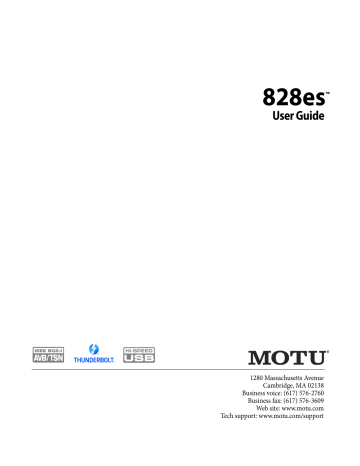
GROUP AND REVERB CHANNEL STRIPS
1 2
11
10
9
8
M O T U P R O A U D I O C O N T R O L W E B A P P
3
7
5
4
6
Group busses can be used to create a mix subgroup, which is a set of inputs you wish to control together as a group. Groups differ from aux busses in that they have aux sends, a reverb send, as well as a main mix send. In addition, group busses are equipped with the Leveler.
The Reverb bus is a special group bus that provides a reverb processor. If you disable the reverb, the reverb bus functions as a (fourth) regular group bus.
To access the Group and Reverb bus channel strips,
go to the Mixing tab (page 16), reveal the side bar
(item #3 on page 16), and then show the desired
Group buses or Reverb bus in the Mixer Outputs
To show and hide the four-band EQ section of the channel strip, use the Controls section of the side
bar (item #3 in the Mixing tab on page 16).
1. A Group bus channel strip. Click the name to rename it. Delete the current name to return to its default.
2. The Reverb bus. If you disable the Reverb processor, it can be used as a fourth Group bus.
The Reverb channel strip is twice as wide as other mixer channel strips to accommodate the
Reverb processor controls.
3. Group busses and the Reverb bus are always stereo.
4. The four-band parametric EQ module for Group buses and the Reverb bus operates the same as
described for input channels (items 10 and 11 on page 18), including High and Low Shelf
filter options.
5. The thumbnail EQ Graph displays the currently enabled EQ filters, if any. Click it to open the
full-size, editable EQ Graph (Figure 9-4 on page 73).
6. The Reverb processor. For complete informa-
tion, see “Reverb” on page 76.
7. Click to route the talkback mic to the group output.
8. Main Mix sends.
9. Master faders for the Group and Reverb busses.
10. Mute and Solo.
11. Use these menus (hardware settings, output assignment, and presets) in a similar fashion as
described for the Main Out bus (items 3-5 on page 19).
21
22
M O T U P R O A U D I O C O N T R O L W E B A P P
CHAPTER
2
About the 828es
The 828es is a 28 x 32 Thunderbolt/USB/AVB audio interface with console-style 48-channel mixing, DSP effects, wireless control, AVB audio networking and very high quality A/D/A conversion at sample rates up to 192 kHz for onthe-go mobile audio recording.
Powerful DSP delivers large console style mixing with 48 channels, 12 stereo busses, and 32-bit floating point effects processing, including modeled analog EQ, vintage compression and classic reverb. Matrix routing lets you quickly patch ins to outs, or split inputs to multiple destinations.
The 828es can operate as an audio interface for a studio workstation (DAW), as a standalone mixer, or as an auxiliary monitor mixing system in the studio or on stage. The following sections provide a brief overview of its main features and characteristics.
Comprehensive I/O
The 828es provides a variety of analog and digital interconnects, all active simultaneously, designed to provide everything you need for a wellequipped recording studio.
Connection
Quarter-inch analog on bal/unbal TRS
Mic/guitar on XLR/TRS combo
Main outputs on XLR
Headphone output
ADAT optical digital†
RCA S/PDIF 24-bit 96kHz digital
Total
-
-
Input Output
8 8
2 -
2
2 x stereo
16 16 stereo stereo
28 32
† The 828es optical connectors support several standard optical I/O formats, which provide
varying channel counts. See “Optical I/O” on page 45 for details about optical bank operation.
All inputs and outputs are discrete. For example, using a mic input does not “steal” an input from the TRS analog I/O bank.
Network I/O
828es is capable of handling four 8-channel banks of network audio input and output for an additional 32 channels of network I/O.
Other MOTU interfaces
The 828es is part of a larger family of audio interfaces that offer complementary I/O configurations. For details, visit motu.com.
Universal connectivity
The 828es can connect to a computer with
Thunderbolt or hi-speed USB 2.0, which is compatible with USB 3.0. It is USB audio classcompliant, which means that it is iPad compatible
(with a camera connection kit) and does not require driver installation for USB connection to a computer.
Alternately, the 828es can be connected to the
Ethernet port on a recent-generation Mac (any
Mac with Thunderbolt on it) running Mac OS X
El Capitan (10.11) or later for audio interface operation through AVB Ethernet.
Mic/guitar inputs with preamps
The two front-panel mic/line/instrument inputs are equipped with preamps and “combo” XLR/
TRS jacks, which accept XLR microphone inputs or quarter-inch line/instruments inputs.
Individual 48 volt phantom power and a -20 dB
23
24 pad can be supplied independently to each mic input. The Precision Digital Trim™ knobs on the front panel for each mic/instrument input provide up to 63 dB of boost in precise 1 dB increments.
As explained in “Mic/guitar sends” on page 24, the
pre-amplified signal can be routed to external outboard gear before being routed back into the
828es.
Mic/guitar sends
Before A/D conversion, the pre-amplified signal from each front-panel mic/guitar input is routed to one of the two rear-panel quarter-inch analog sends, so that you can insert a favorite outboard
EQ, compressor, amp or effects processor to the mic/guitar input signal before it is converted to digital form. The resulting output from the outboard gear can be fed back into the 828es via one of the eight TRS analog inputs on the rear panel, for routing to the computer and/or inclusion in the 828es built-in monitor mixes.
Flexible analog I/O with Precision Digital Trim™
All quarter-inch analog inputs can accept either a balanced or unbalanced plug. The quarter-inch outputs are DC-coupled, so they can be used for
CV control output.
Analog inputs are equipped with digitally controlled analog trims, adjustable in 1 dB increments. Equipped with renowned ESS
Sabre32™ DAC technology, all analog outputs offer
32-bit trim in the DAC, also adjustable in 1 dB increments. You can save your trim configurations as a preset for instant recall.
Independent XLR main outs
The XLR main outs are equipped with very high quality ESS Sabre32 D/A converters and serve as independent outputs for the computer or the
828es on-board mixer.
On-board DSP with mixing and effects
828es is equipped with a powerful DSP engine that drives both an extensive routing matrix and a
48-input digital mixer with 12 stereo buses and effects. The mixer offers familiar operation modeled after large format mixing consoles.
32-bit floating point processing
All of the mixing and effects processing in the DSP engine is handled with 32-bit floating point calculations, to maintain and deliver virtually unlimited headroom and the utmost in sound quality.
Modeled vintage effects processing
Effects include “classic” reverb, compression modeled after the legendary Teletronix LA-2A compressor, and 4-band EQ modeled after British analog console EQs.
AVB/TSN system expansion and audio networking
AVB stands for the IEEE 802.1 Audio Video
Bridging Ethernet standard for high-bandwidth, low-latency audio streaming over Ethernet. You may also hear AVB referred to as AVB/TSN or simply TSN because the IEEE is in the process of renaming the standard to Time Sensitive
Networking to accommodate the expanding scope of the specification to applications beyond audio and video.
The AVB Ethernet network port on the 828es lets you add a second AVB-equipped MOTU interface using any standard CAT-5e Ethernet cable. You can network up to five MOTU interfaces together using a MOTU AVB Switch™ (sold separately), and then run them as a stand-alone network or as an extended bank of I/Os for your computer-based production system (or both). You can even connect multiple computers, each with full access to all devices on the network (including the other computers).
A B O U T T H E 8 2 8 E S
With additional standard AVB switches (from
MOTU or other brands) and standard Ethernet cabling, you can build an extensive AVB audio network. The entire network operates with nearzero network latency, even over very long cable runs. MOTU’s AVB implementation allows you to stream hundreds of audio channels among devices and computers on the network with guaranteed
Quality of Service (QoS), prioritizing audio streams over less important traffic.
Matrix routing and multing
The 828es provides completely flexible matrixstyle audio routing and multing. You can route any analog or digital input, computer channel, or network stream to any other output, computer, or network device. You can also mult any single input to unlimited multiple output destinations.
Web app control
You can control the 828es on-board DSP, mixing, device settings, clock/sync settings and network audio routing from the MOTU Pro Audio Control web app software running in your favorite browser on a laptop, tablet or smart phone. Multiple devices can be used simultaneously on a shared
Wi-Fi network to access any audio interface settings. Optional password protection prevents unauthorized access from the network.
Stand-alone mixing with wireless control
If you connect the 828es to an Apple Airport or other Wi-Fi router with a standard Ethernet cable, you can control its powerful mixing and DSP effects from your smart phone or tablet, without a computer — great for live sound mixing from your iPad, tablet, or other wireless device.
ADAT digital input
The 828es provides two 8-channel banks of optical digital I/O. Connect outboard digital processors, digital mixers or other gear: 16 channels at 44.1/48 kHz or 8 channels at 88.2/96 kHz. Alternately, the optical ports can be independently configured to support stereo TOSLink (optical S/PDIF). The banks operate independently, including input and output, allowing you to mix and match any optical formats. For example, you could receive four channels of 96 kHz S/MUX input on Bank A while at the same time sending 96 kHz stereo optical S/PDIF (“TOSLink”) from the Bank A output.
S/PDIF
The 828es rear panel provides S/PDIF input and output in two different formats: RCA “coax” and optical “TOSLink”. The RCA jacks are dedicated to the S/PDIF format. The TOSLink jacks can be used for either TOSLink or ADAT optical, as discussed earlier.
MIDI I/O
The standard MIDI IN and MIDI OUT jacks supply 16 channels of MIDI I/O to and from the computer via the Thunderbolt or USB connection.
Timing accuracy can be sample-accurate with host software that supports it.
On-board SMPTE synchronization
The 828es can resolve directly to SMPTE time code via the quarter-inch SMPTE input, without a separate synchronizer. A SMPTE out jack is also provided for time code distribution. The 828es provides a DSP-driven phase-lock engine with sophisticated filtering that provides fast lockup times and sub-frame accuracy.
Word clock
The 828es supports standard word clock synchronization at any supported sample rate. When the
828es is operating at 96 kHz, it can generate word clock output at either 96 or 48 kHz. Half-rate output is supported for all high sample rates (from
88.2 to 192 kHz).
25
A B O U T T H E 8 2 8 E S
26
Foot switch input
The quarter-inch foot switch input accepts a standard foot switch. When you push the foot switch, the 828es triggers a programmable keystroke on the computer keyboard. For example, with MOTU’s Digital Performer audio sequencer software, the foot switch could trigger the 3 key on the numeric keypad, which toggles recording in Digital Performer. Therefore, pressing the foot switch is the same as pressing the
3 key. The 828es web app software lets you program any keystroke you wish.
Full-color dual-LCDs
The full-color dual-LCDs display all signal activity at a glance with vivid, detailed metering for all I/O.
You can access many hardware settings directly from the front panel.
Two independent headphone outputs
The 828es front panel provides two independent headphone jacks with separate volume control.
You can program each phone output to mirror another set of outputs or act as its own independent output.
Control room features
Control room features include a built-in talkback mic with front panel “talk” button and “A/B” monitor select, mute and sum-to-mono buttons for the main outs. Surround monitoring is also supported for both 5.1 and 7.1 surround.
Rack mount or desktop operation
The 828es is housed in a sturdy, metal-alloy fullrack enclosure. Rack mounting brackets can be removed for desktop or mobile operation.
AudioDesk
AudioDesk is a full-featured audio workstation software package for Mac and Windows that is available as a free download for you as an 828es owner. Visit motu.com/download to obtain your copy. AudioDesk provides multi-channel waveform editing, automated virtual mixing, graphic editing of ramp automation, real-time effects plug-ins with crossfades, support for many third-party audio plug-ins, sample-accurate editing and placement of audio, and more.
A B O U T T H E 8 2 8 E S
advertisement
Related manuals
advertisement
Table of contents
- 11 Overview
- 11 It’s not on your hard drive
- 11 Use your favorite web browser
- 11 Control from multiple devices
- 11 Run the installer, get the app
- 11 Make hardware and network connections
- 11 Launching the web app
- 12 Device tab
- 13 Device tab (continued)
- 14 Device tab (continued)
- 15 Routing tab
- 16 Mixing tab
- 17 Aux Mixing tab
- 18 Mixer input channel strips
- 19 Main Mix and Monitor channel strips
- 20 Aux bus channel strips
- 21 Group and Reverb channel strips
- 27 Packing List
- 27 System Requirements
- 27 Please register today!
- 29 Overview
- 29 USB audio class-compliant operation
- 29 Software installation
- 30 Audio drivers
- 31 MOTU Discovery app
- 31 MOTU Pro Audio WebUI Setup for Windows
- 31 AudioDesk workstation software
- 31 Working with host audio software
- 33 Overview
- 33 Thunderbolt audio interface setup
- 33 USB or iOS audio interface setup
- 34 AVB Ethernet audio interface setup
- 34 Setup for two interfaces
- 35 Setup for three to five interfaces
- 36 Setup for a multi-switch network
- 37 Setup for multiple interfaces
- 38 Setup for web app control
- 40 Setup for AVB Ethernet audio interface operation
- 43 A typical 828es setup
- 44 Audio connections
- 46 Connect MIDI gear
- 46 Connect a foot switch
- 46 Synchronization
- 47 Syncing S/PDIF devices
- 47 Syncing optical devices
- 48 Syncing word clock devices
- 48 Syncing to SMPTE time code (LTC)
- 49 Syncing an AVB network
- 50 Syncing multiple AVB audio interfaces connected to a Mac
- 53 Overview
- 53 Audio interface
- 54 Stand-alone mixer
- 54 Interface + mixer
- 55 Live recording with monitor mixing
- 55 AVB Expansion
- 56 Optical converter
- 57 Overview
- 57 Dual LCD displays
- 57 Three LCD screen sets
- 58 Menu Navigation
- 59 Push-button Knobs
- 59 Channel focus
- 59 Monitor controls
- 60 Talkback
- 62 Net ID
- 62 Headphone volume
- 62 Stand-alone operation
- 63 Overview
- 63 Preparation
- 63 Run the web app
- 64 Choose the MOTU Pro Audio driver
- 64 Reducing monitoring latency
- 67 Working with the Routing grid
- 69 Working with on-board mixing and effects
- 69 LTC-to-MTC conversion
- 71 Overview
- 71 High Pass Filter
- 72 Gate
- 72 Four-band parametric EQ
- 73 Compressor
- 75 Leveler
- 76 Reverb
- 77 DSP Usage
- 79 Installation
- 79 Device menu
- 80 Analysis menu
- 80 Left/right input
- 80 FFT and Spectrogram display
- 82 Oscilloscope
- 87 X-Y Plot
- 90 Phase Analysis
- 95 Overview
- 95 About AVB
- 96 MOTU’s AVB implementation
- 97 Networking examples
- 98 A quick guide to networking
- 99 Setting up a MOTU interface for networking
- 99 Mapping audio to network streams
- 99 Mapping computer channels to network streams
- 100 Device presets and AVB stream connections
- 100 Bridging to Ethernet
- 100 The MOTU AVB Switch
- 104 Customer Support
- 104 Technical Support
- 109 Mono input channel
- 110 Stereo input channel
- 111 Group bus
- 112 Monitor bus