- No category

advertisement
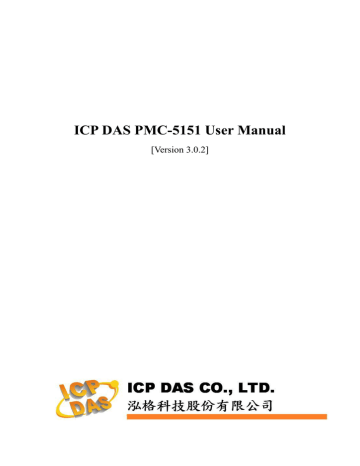
ICP DAS PMC-5151 User Manual
And then select module and channel from the dropdown list to specify which power meter and loop(or phase) value will be used. v Click “OK” button to confirm the settings and return to the
Rule settings page.
10.1.2 Modbus Module
Click on “Modbus Module”, 4 options will appear as the following:
Discrete Input, Coil Output, Input Register and Holding Register.
10.1.2.1 Discrete Input
Discrete Input channel value from Modbus TCP/RTU Slave module can be included in the IF condition statements; the editing page for Discrete Input Condition Setting is shown as below:
Figure10-6 : Discrete Input condition setting page
Follow the steps below: i Specify the module and address of the Modbus TCP/RTU
Slave module from the dropdown list of the “Module &
Address” section that you are going to include its value in the
IF condition statements. ii Define the evaluation criteria of the status in IF statement to be
“OFF” or “ON”. iii Click “OK” button to confirm the settings and return to the
Rule settings page.
10.1.2.2 Coil Output
Coil Output channel value from Modbus TCP/RTU Slave module
160
ICP DAS PMC-5151 User Manual can be included in the IF condition statements; the editing page for
Coil Output Condition Setting is shown as below:
Figure10-7 : Coil Output condition setting page
Follow the steps below: i Specify the module and address of the Modbus TCP/RTU
Slave module from the dropdown list of the “Module &
Address” section that you are going to include its value in the
IF condition statements. ii Define the evaluation criteria of the status in IF statement to be
“OFF” or “ON”. iii Click “OK” button to confirm the settings and return to the
Rule settings page.
10.1.2.3 Input Register
Input Register channel value from Modbus TCP/RTU Slave module can be included in the IF condition statements; the editing page for Input Register Condition Setting is shown as below:
Figure10-8 : Input Register condition setting page
Follow the steps below: i Specify the module and address of the Modbus TCP/RTU
Slave module from the dropdown list of the “Module &
Address” section that you are going to include its value in the
IF condition statements. ii Set up the expression statement for this Input Register address value. Select an operator from “=”,”>”,”<”,”>=” or “<=”. iii And then specify the evaluation value. If this Input Register
161
ICP DAS PMC-5151 User Manual value match the evaluation criteria, the result of this condition evaluation will be “true”. iv PMC-5151 provides 7 value options; you can compare them with the Input Register value for condition evaluation. Please
10.1.1.3
” section for more detailed information for
comparison value settings of these 7 options. v Click “OK” button to confirm the settings and return to the
Rule settings page.
10.1.2.4 Holding Register
Holding Register channel value from Modbus TCP/RTU Slave module can be included in the IF condition statements; the editing page for Holding Register Condition Setting is shown as below:
Figure10-9 : Holding Register condition setting page
Follow the steps below: i Specify the module and address of the Modbus TCP/RTU
Slave module from the dropdown list of the “Module &
Address” section that you are going to include its value in the
IF condition statements. ii Set up the expression statement for this Holding Register address value. Select an operator from “=”,”>”,”<”,”>=” or
“<=”. iii And then specify the evaluation value. If this Holding Register value match the evaluation criteria, the result of this condition evaluation will be “true”. iv PMC-5151 provides 7 value options; you can compare them with the Holding Register value for condition evaluation.
10.1.1.3
” section for more detailed information
for comparison value settings of these 7 options. v Click “OK” button to confirm the settings and return to the
Rule settings page.
162
advertisement
* Your assessment is very important for improving the workof artificial intelligence, which forms the content of this project
Related manuals
advertisement
Table of contents
- - PMC-5151 Introduction
- - Before Installation
- - System Login
- - System Main Page
- - System function area
- - Rules management toolbar
- 3 Real-time information area
- 3 System function toolbar
- 4 Sub-function area
- 4 Data review/System setting area
- 7 Main Page
- 7 Power Meter Information
- 7 Power Meter Information Overview
- 11 Power Meter Statistics Information Overview
- 12 Other Information
- 12 I/O Information
- 13 Power Data Information
- 13 Overview
- 14 Group Overview
- 15 Realtime Chart
- 15 Power Meter Mode
- 17 Group Mode
- 19 Historical Chart
- 21 Historical Data Report
- 24 Historical Electricity Analysis
- 24 Electricity Usage Analysis of Trend
- 26 Electricity Usage Analysis of Time
- 29 Electricity Usage Analysis of Proportion
- 32 PUE Information
- 32 Real-Time
- 32 History
- 34 I/O Information
- 35 Event Log
- 36 HMI User-Defiend HMI
- 37 Polling Time Information
- 57 Modbus Table Information
- 58 UID Information
- 59 System Setting
- 60 Time Setting
- 62 Network Setting
- 63 VPN Setting
- 66 SNMP Setting
- 69 Security Setting
- 71 I/O Interface Setting
- 74 Other Setting
- 75 Power Meter Group Setting
- 75 Group and Subgroup Viewing
- 76 Group and Subgroup Setting
- 77 Group and Subgroup configuration
- 78 Setup the loops/phases of the subgroup
- 79 Loop/Phase of group configuration
- 80 Firmware Update
- 83 Power Meter / I/O Module Setting
- 84 Power Meter Setting
- 85 Scan to add Modbus RTU Power Meters
- 86 Add Modbus RTU Power Meter manually
- 88 Add Modbus TCP Power Meter manually
- 89 Power Meter List Interface
- 90 Modbus RTU Powe Meter Setting
- 93 Modbus TCP Powe Meter Setting
- 95 XW-Board Setting
- 95 XW-Board DI Channel Settings
- 96 XW-Board DO Channel Settings
- 98 XW-Board AI Channel Settings
- 101 XW-Board AO Channel Settings
- 102 I/O Module Setting
- 102 Scan to Add ICP DAS M-7000 Modules
- 105 Add Modbus RTU Module (or M-7000 Module) manually
- 106 Add Modbus TCP Module manually
- 107 I/O Module List Interface
- 108 M-7000 Module Setting
- 113 Modbus RTU Module Setting
- 125 Modbus TCP Module Setting
- 127 Logger Setting
- 128 Data Logger Setting
- 131 Event Logger Setting
- 131 FTP Upload Setting
- 133 The Path of Data Log File
- 135 The format of the Power Data Logger file
- 137 The format of the Power Report file
- 140 The Format of User-Defined Data File
- 141 Advanced Setting
- 141 Email Setting
- 144 SMS Setting
- 145 SMS Alarm Setting
- 147 SMS Command Setting
- 151 SNMP Trap Setting
- 156 Timer Setting
- 158 Schedule Setting
- 161 PUE Setting
- 162 Internal Register Setting
- 164 Flash HMI Setting
- 167 IF Condition Setting
- 168 ICP DAS Module
- 172 Modbus Module
- 175 Power Meter
- 175 Connection Status
- 176 Timer
- 177 Schedule
- 177 FTP Upload Status
- 178 SD Card Status
- 178 Rule Status
- 179 THEN/ELSE Action Setting
- 180 ICP DAS Module
- 184 Modbus Module
- 185 Power Meter
- 186 Timer
- 186 Email
- 187 SMS Alarm
- 189 SNMP Trap
- 190 Data Logger
- 190 Rule Status
- 192 Appendix I:Modbus Address Table
- 266 Appendix III:Setup the GTM-201-USB with PMC
- 270 Appendix IV:The configuration setting of M-7000 module
- 274 Appendix V:The AI Channel setting of XW310C
- 275 Appendix VI:The SNMP Variables for PMC