MANUALS PROVIDED WITH THE MACHINE. Sharp MX-2700G, MX-3500N, MX-3501N, MX2700N, MX3501N, MX3500N, MX-4501N, MX-2700N Guide, MX-2300N, MX2300N
Add to My manuals170 Pages
Sharp MX-2700G is a high-performance copier that offers a wide range of features to meet your business needs. With its advanced technology, you can easily create high-quality copies, prints, scans, and faxes. The MX-2700G is perfect for businesses of all sizes, from small offices to large corporations.
advertisement
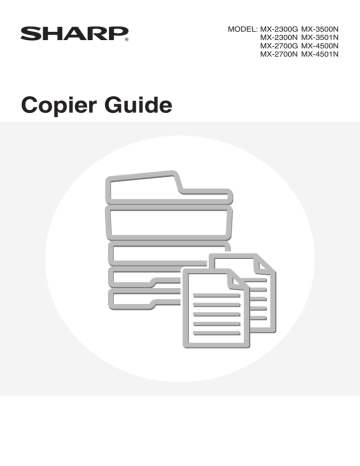
ABOUT THIS MANUAL
Please note
• Where this manual shows the "MX-2300/2700 series" or the "MX-3500/4500 series", the following models are indicated:
MX-2300/2700 series: MX-2300G, MX-2300N, MX-2700G, MX-2700N
MX-3500/4500 series: MX-3500N, MX-3501N, MX-4500N, MX-4501N
• This manual contains references to the fax function. However, please note that the fax function is not available in some countries and regions.
• Considerable care has been taken in preparing this manual. If you have any comments or concerns about the manual, please contact your dealer or nearest authorised service representative.
• This product has undergone strict quality control and inspection procedures. In the unlikely event that a defect or other problem is discovered, please contact your dealer or nearest authorised service representative.
• Aside from instances provided for by law, SHARP is not responsible for failures occurring during the use of the product or its options, or failures due to incorrect operation of the product and its options, or other failures, or for any damage that occurs due to use of the product.
Warning
• Reproduction, adaptation or translation of the contents of the manual without prior written permission is prohibited, except as allowed under copyright laws.
• All information in this manual is subject to change without notice.
Illustrations and the operation panel and touch panel shown in this manual
The peripheral devices are generally optional, however, some models include certain peripheral devices as standard equipment.
The explanations in this manual assume that a right tray and stand/2 x 500 sheet paper drawer are installed on the MX-2700N
(equipped standard with an automatic document feeder).
To further explain certain functions and uses, some explanations assume that additional peripheral devices are installed.
The display screens, messages, and key names shown in the manual may differ from those on the actual machine due to product improvements and modifications.
MANUALS PROVIDED WITH THE MACHINE
Printed manuals and manuals stored in PDF format on the machine's hard drive are provided with the machine. When using the machine, read the appropriate manual for the feature you are using.
Printed manuals
Manual name
Safety Guide
Software Setup
Guide
Quick Start Guide
Troubleshooting
Facsimile Quick
Reference Guide
Contents
This manual contains instructions for using the machine safely and lists the specifications of the machine and its peripheral devices.
This manual explains how to install the software and configure settings to use the machine as a printer or scanner.
This manual provides easy-to-understand explanations of all the functions of the machine in a single volume.
Detailed explanations of each of the functions can be found in the manuals in PDF format.
This manual explains how to remove paper misfeeds and provides answers to frequently asked questions regarding the operation of the machine in each mode. Refer to this manual when you have difficulty using the machine.
This manual explains the basic procedures for using the fax function of the machine, and provides an overview of the features of the fax function, troubleshooting procedures, and specifications.
For detailed information on using the fax function and the system settings for fax, see the "Facsimile
Guide" in PDF format.
3
Operation manuals in PDF format
The manuals in PDF format provide detailed explanations of the procedures for using the machine in each mode. To view the PDF manuals, download them from the hard drive in the machine. The procedure for downloading the manuals is explained in "How to download the manuals in PDF format" in the Quick Start Guide.
Manual name
User's Guide
Contents
This manual provides information, such as basic operation procedures, how to load paper, and machine maintenance.
This manual provides detailed explanations of the procedures for using the copy function.
Copier Guide
(This manual)
Printer Guide
Facsimile Guide
Scanner Guide
Document Filing
Guide
System Settings
Guide
This manual provides detailed explanations of the procedures for using the printer function.
This manual provides detailed explanations of the procedures for using the fax function and the "System
Settings" that are related to fax.
This manual provides detailed explanations of the procedures for using the scanner function and the
Internet fax function.
This manual provides detailed explanations of the procedures for using the document filing function. The document filing function allows you to save the document data of a copy or fax job, or the data of a print job, as a file on the machine's hard drive. The file can be called up as needed.
This manual explains the "System Settings", which are used to configure a variety of parameters to suit the aims and the needs of your workplace. Current settings can be displayed or printed out from the
"System Settings".
Icons used in the manuals
The icons in the manuals indicate the following types of information:
This alerts you to a situation where there is a risk of machine damage or failure.
This provides a supplemental explanation of a function or procedure.
This explains how to cancel or correct an operation.
This indicates the name of a system setting and a provides a brief explanation of the setting. For detailed information on each system setting, see the System Settings Guide.
When "System Settings:" appears:
A general setting is explained.
When "System Settings (Administrator):" appears:
A setting that can only be configured by an administrator is explained.
4
advertisement
Key Features
- Business Laser Colour printing
- A3 23 ppm
- Mono copying Colour scanning Mono faxing
- Wi-Fi Ethernet LAN
- 112 kg
Related manuals
Frequently Answers and Questions
What is the maximum paper capacity of the Sharp MX-2700G?
Can I print from my smartphone or tablet with the Sharp MX-2700G?
Does the Sharp MX-2700G have security features?
advertisement
Table of contents
- 2 TABLE OF CONTENTS
- 4 ABOUT THIS MANUAL
- 4 MANUALS PROVIDED WITH THE MACHINE
- 6 BASIC PROCEDURE FOR MAKING COPIES
- 6 BASE SCREEN OF COPY MODE
- 9 COPYING SEQUENCE
- 12 MAKING COPIES
- 12 USING THE AUTOMATIC DOCUMENT FEEDER TO MAKE COPIES
- 13 MAKING A COPY USING THE DOCUMENT GLASS
- 16 AUTOMATIC 2-SIDED COPYING
- 16 USING THE AUTOMATIC DOCUMENT FEEDER TO MAKE 2-SIDED COPIES
- 19 AUTOMATIC 2-SIDED COPYING USING THE DOCUMENT GLASS
- 22 COPY COLOUR MODES
- 22 SELECTING THE COLOUR MODE
- 24 CHANGING THE EXPOSURE AND EXPOSURE MODE
- 24 AUTOMATIC ADJUSTMENT OF THE EXPOSURE AND EXPOSURE MODE
- 24 SELECTING THE EXPOSURE MODE AND MANUALLY ADJUSTING THE EXPOSURE LEVEL
- 27 REDUCTION/ENLARGEMENT/ZOOM
- 27 AUTOMATIC RATIO SELECTION (Auto Image)
- 28 MANUALLY SELECTING THE RATIO (Preset ratios/Zoom)
- 31 ENLARGING/REDUCING THE LENGTH AND WIDTH SEPARATELY (XY Zoom)
- 34 ORIGINAL SIZES
- 34 CHECKING THE ORIGINAL SIZE
- 36 SPECIFYING THE ORIGINAL SIZE
- 37 STORING FREQUENTLY USED ORIGINAL SIZES
- 43 OUTPUT
- 44 OUTPUT MODES
- 47 MAKING COPIES USING THE BYPASS TRAY (Copying on special papers)
- 49 INTERRUPTING A COPY RUN (Interrupt copy)
- 50 JOB STATUS SCREEN
- 50 JOB QUEUE SCREEN AND COMPLETED JOB SCREEN
- 54 WHEN THE DOCUMENT FILING FUNCTION IS USED
- 55 CONVENIENT COPY FUNCTIONS
- 55 SPECIAL MODES
- 58 [Image Edit] KEY AND [Colour Adjustments] KEY
- 60 ADDING MARGINS (Margin Shift)
- 62 ERASING PERIPHERAL SHADOWS (Erase)
- 64 COPYING EACH FACING PAGE OF A BOUND DOCUMENT (Dual Page Copy)
- 66 MAKING COPIES IN PAMPHLET FORMAT (Pamphlet Copy)
- 70 COPYING A LARGE NUMBER OF ORIGINALS AT ONCE (Job Build)
- 72 USING TWO MACHINES TO COPY A LARGE NUMBER OF ORIGINALS (Tandem Copy)
- 75 USING A DIFFERENT PAPER TYPE FOR COVERS (Covers/Inserts)
- 76 INSERTING COVERS IN COPIES (Cover Settings)
- 79 INSERTING INSERT SHEETS IN COPIES (Insert Settings)
- 82 CHANGING COVER/INSERT SETTINGS (Page Layout)
- 86 ADDING INSERTS WHEN COPYING ON TRANSPARENCY FILM (Transparency Inserts)
- 89 COPYING MULTIPLE PAGES ONTO ONE SHEET OF PAPER (Multi Shot)
- 92 COPYING A PAMPHLET (Book Copy)
- 96 COPYING CAPTIONS ONTO TAB PAPER (Tab Copy)
- 96 RELATION BETWEEN THE ORIGINALS AND THE TAB PAPER
- 100 COPYING BOTH SIDES OF A CARD ON ONE SHEET OF PAPER (Card Shot)
- 103 PRINTING THE DATE AND A STAMP ON COPIES (Stamp)
- 104 ADDING THE DATE TO COPIES (Date)
- 108 STAMPING COPIES (Stamp)
- 111 PRINTING PAGE NUMBERS ON COPIES (Page Numbering)
- 117 PRINTING TEXT ON COPIES (Text)
- 123 CHECKING THE STAMP LAYOUT (Layout)
- 125 REPEATING PHOTOS ON A COPY (Photo Repeat)
- 128 CREATING A LARGE POSTER (Multi-Page Enlargement)
- 131 REVERSING THE IMAGE (Mirror Image)
- 133 COPYING A3 (11" x 17") SIZE ORIGINAL WITHOUT CUTTING OFF THE EDGES (A3 (11x17) Full Bleed)
- 136 COPYING IN THE CENTRE OF THE PAPER (Centring)
- 138 REVERSING BLACK AND WHITE IN A COPY (B/W Reverse)
- 140 ADJUSTING RED/GREEN/BLUE IN COPIES (RGB Adjust)
- 142 ADJUSTING THE SHARPNESS OF AN IMAGE (Sharpness)
- 144 WHITENING FAINT COLOURS IN COPIES (Suppress Background)
- 146 ADJUSTING THE COLOUR (Colour Balance)
- 148 ADJUSTING THE BRIGHTNESS OF A COPY (Brightness)
- 150 ADJUSTING THE INTENSITY OF A COPY (Intensity)
- 152 CHECKING COPIES BEFORE PRINTING (Proof Copy)
- 155 COPYING ORIGINALS OF DIFFERENT SIZES (Mixed Size Original)
- 158 COPYING THIN ORIGINALS (Slow Scan Mode)
- 160 STORING COPY OPERATIONS (Job Programs)
- 161 STORING A JOB PROGRAM
- 162 DELETING A JOB PROGRAM
- 164 APPENDIX