REVERSING THE IMAGE (Mirror Image). Sharp MX-2700G, MX-3500N, MX-3501N, MX2700N, MX3501N, MX3500N, MX-4501N, MX-2700N Guide, MX-2300N, MX2300N
Add to My manuals170 Pages
Sharp MX-2700G is a high-performance copier that offers a wide range of features to meet your business needs. With its advanced technology, you can easily create high-quality copies, prints, scans, and faxes. The MX-2700G is perfect for businesses of all sizes, from small offices to large corporations.
advertisement
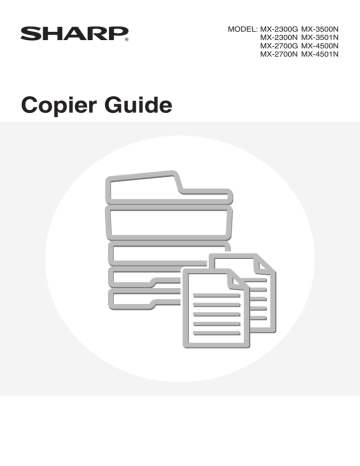
REVERSING THE IMAGE (Mirror Image)
This feature is used to make a copy that is a mirror image of the original.
Originals Mirror image copy
Place the original.
Place the original face up in the document feeder tray, or face down on the document glass.
1
2
Ready to scan for copy.
Full Colour
Colour Mode
Job Detail
Settings
Auto
Exposure
100%
Copy Ratio
1.
2.
3.
4.
A4
A4R
B4
A3
Original A4
Plain
A4
2-Sided Copy
Output
0
Special Modes
File
Quick File
Touch the [Special Modes] key.
3
Special Modes
Stamp
Quick File
(2)
Image Edit
File
Colour
Adjustments
Proof Copy
OK
3/4
(1)
Select Image Edit.
(1) Touch the the screens.
keys to switch through
(2) Touch the [Image Edit] key.
4
Image Edit
Photo Repeat
A3
Full Bleed
Multi-Page
Enlargement
Centring
(1)
Mirror
Image
B/W
Reverse
OK
(2)
Select Mirror Image.
(1) Touch the [Mirror Image] key so that it is highlighted.
(2) Touch the [OK] key.
When the [OK] key is touched, you will return to the special mode screen. Touch the [OK] key to return to the base screen of the copy mode.
130
5 or
To cancel scanning of the original and copying...
Press the [STOP] key ( ).
(
Press the [COLOUR START] key
) or the [BLACK & WHITE
START] key ( ).
Copying will begin.
• If the originals were placed in the document feeder tray, the originals are copied.
• If you are using the document glass, copy each page one page at a time.
If you are using the sort function or other function that requires all originals to be scanned before the copies are printed, you must use the same [START] key that you used to scan the first original to scan each of the remaining originals.
To cancel the mirror image setting...
Touch the [Mirror Image] key in the screen of step 4 so that it is not highlighted.
131
advertisement
Key Features
- Business Laser Colour printing
- A3 23 ppm
- Mono copying Colour scanning Mono faxing
- Wi-Fi Ethernet LAN
- 112 kg
Related manuals
Frequently Answers and Questions
What is the maximum paper capacity of the Sharp MX-2700G?
Can I print from my smartphone or tablet with the Sharp MX-2700G?
Does the Sharp MX-2700G have security features?
advertisement
Table of contents
- 2 TABLE OF CONTENTS
- 4 ABOUT THIS MANUAL
- 4 MANUALS PROVIDED WITH THE MACHINE
- 6 BASIC PROCEDURE FOR MAKING COPIES
- 6 BASE SCREEN OF COPY MODE
- 9 COPYING SEQUENCE
- 12 MAKING COPIES
- 12 USING THE AUTOMATIC DOCUMENT FEEDER TO MAKE COPIES
- 13 MAKING A COPY USING THE DOCUMENT GLASS
- 16 AUTOMATIC 2-SIDED COPYING
- 16 USING THE AUTOMATIC DOCUMENT FEEDER TO MAKE 2-SIDED COPIES
- 19 AUTOMATIC 2-SIDED COPYING USING THE DOCUMENT GLASS
- 22 COPY COLOUR MODES
- 22 SELECTING THE COLOUR MODE
- 24 CHANGING THE EXPOSURE AND EXPOSURE MODE
- 24 AUTOMATIC ADJUSTMENT OF THE EXPOSURE AND EXPOSURE MODE
- 24 SELECTING THE EXPOSURE MODE AND MANUALLY ADJUSTING THE EXPOSURE LEVEL
- 27 REDUCTION/ENLARGEMENT/ZOOM
- 27 AUTOMATIC RATIO SELECTION (Auto Image)
- 28 MANUALLY SELECTING THE RATIO (Preset ratios/Zoom)
- 31 ENLARGING/REDUCING THE LENGTH AND WIDTH SEPARATELY (XY Zoom)
- 34 ORIGINAL SIZES
- 34 CHECKING THE ORIGINAL SIZE
- 36 SPECIFYING THE ORIGINAL SIZE
- 37 STORING FREQUENTLY USED ORIGINAL SIZES
- 43 OUTPUT
- 44 OUTPUT MODES
- 47 MAKING COPIES USING THE BYPASS TRAY (Copying on special papers)
- 49 INTERRUPTING A COPY RUN (Interrupt copy)
- 50 JOB STATUS SCREEN
- 50 JOB QUEUE SCREEN AND COMPLETED JOB SCREEN
- 54 WHEN THE DOCUMENT FILING FUNCTION IS USED
- 55 CONVENIENT COPY FUNCTIONS
- 55 SPECIAL MODES
- 58 [Image Edit] KEY AND [Colour Adjustments] KEY
- 60 ADDING MARGINS (Margin Shift)
- 62 ERASING PERIPHERAL SHADOWS (Erase)
- 64 COPYING EACH FACING PAGE OF A BOUND DOCUMENT (Dual Page Copy)
- 66 MAKING COPIES IN PAMPHLET FORMAT (Pamphlet Copy)
- 70 COPYING A LARGE NUMBER OF ORIGINALS AT ONCE (Job Build)
- 72 USING TWO MACHINES TO COPY A LARGE NUMBER OF ORIGINALS (Tandem Copy)
- 75 USING A DIFFERENT PAPER TYPE FOR COVERS (Covers/Inserts)
- 76 INSERTING COVERS IN COPIES (Cover Settings)
- 79 INSERTING INSERT SHEETS IN COPIES (Insert Settings)
- 82 CHANGING COVER/INSERT SETTINGS (Page Layout)
- 86 ADDING INSERTS WHEN COPYING ON TRANSPARENCY FILM (Transparency Inserts)
- 89 COPYING MULTIPLE PAGES ONTO ONE SHEET OF PAPER (Multi Shot)
- 92 COPYING A PAMPHLET (Book Copy)
- 96 COPYING CAPTIONS ONTO TAB PAPER (Tab Copy)
- 96 RELATION BETWEEN THE ORIGINALS AND THE TAB PAPER
- 100 COPYING BOTH SIDES OF A CARD ON ONE SHEET OF PAPER (Card Shot)
- 103 PRINTING THE DATE AND A STAMP ON COPIES (Stamp)
- 104 ADDING THE DATE TO COPIES (Date)
- 108 STAMPING COPIES (Stamp)
- 111 PRINTING PAGE NUMBERS ON COPIES (Page Numbering)
- 117 PRINTING TEXT ON COPIES (Text)
- 123 CHECKING THE STAMP LAYOUT (Layout)
- 125 REPEATING PHOTOS ON A COPY (Photo Repeat)
- 128 CREATING A LARGE POSTER (Multi-Page Enlargement)
- 131 REVERSING THE IMAGE (Mirror Image)
- 133 COPYING A3 (11" x 17") SIZE ORIGINAL WITHOUT CUTTING OFF THE EDGES (A3 (11x17) Full Bleed)
- 136 COPYING IN THE CENTRE OF THE PAPER (Centring)
- 138 REVERSING BLACK AND WHITE IN A COPY (B/W Reverse)
- 140 ADJUSTING RED/GREEN/BLUE IN COPIES (RGB Adjust)
- 142 ADJUSTING THE SHARPNESS OF AN IMAGE (Sharpness)
- 144 WHITENING FAINT COLOURS IN COPIES (Suppress Background)
- 146 ADJUSTING THE COLOUR (Colour Balance)
- 148 ADJUSTING THE BRIGHTNESS OF A COPY (Brightness)
- 150 ADJUSTING THE INTENSITY OF A COPY (Intensity)
- 152 CHECKING COPIES BEFORE PRINTING (Proof Copy)
- 155 COPYING ORIGINALS OF DIFFERENT SIZES (Mixed Size Original)
- 158 COPYING THIN ORIGINALS (Slow Scan Mode)
- 160 STORING COPY OPERATIONS (Job Programs)
- 161 STORING A JOB PROGRAM
- 162 DELETING A JOB PROGRAM
- 164 APPENDIX