CHECKING THE ORIGINAL SIZE. Sharp MX-2700G, MX-3500N, MX-3501N, MX2700N, MX3501N, MX3500N, MX-4501N, MX-2700N Guide, MX-2300N, MX2300N
Add to My manuals170 Pages
Sharp MX-2700G is a high-performance copier that offers a wide range of features to meet your business needs. With its advanced technology, you can easily create high-quality copies, prints, scans, and faxes. The MX-2700G is perfect for businesses of all sizes, from small offices to large corporations.
advertisement
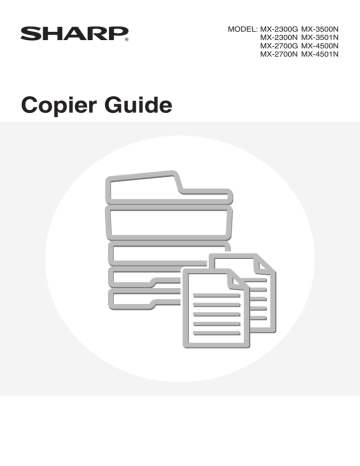
ORIGINAL SIZES
CHECKING THE ORIGINAL SIZE
When the original is placed, the original size is automatically detected and displayed in the base screen. If [Auto] appears in the [Original] key that is displayed when the [Job Detail Settings] key is touched, the size of the placed original is automatically detected. (Automatic original detection function)
Example of base screen
The original size is displayed. An icon shows the orientation of the original.
If the original size is not a standard size, it will not be automatically detected. In this case, specify the original size.
(A)
Ready to scan for copy.
Full Colour
Colour Mode
Job Detail
Settings
Auto
Exposure
100%
Copy Ratio
1.
2.
3.
4.
A4
A4R
B4
A3
Original A4
Plain
A4
2-Sided Copy
0
Output
Special Modes
File
Quick File
Example of the [Original] key display
(B)
Full Colour
Colour Mode
Job Detail
Settings
Auto
Exposure
100%
Copy Ratio
Auto
Original
Auto A4
Paper Select
Special Modes
Plain
A4
2-Sided Copy
Output
Special Modes
File
Quick File
(A) The original size is displayed.
(B) "Auto" appears when the automatic original detection function is operating.
List of original size detector settings
The standard sizes are set in "Original Size Detector Setting" in the system settings (administrator). The factory default setting is "AB-1 (Inch-1)".
Selections
AB-1
AB-2
AB-3
Inch-1
Inch-2
Document glass
A3, A4, A4R, A5, B4, B5, B5R
Detectable original sizes
Document feeder tray (automatic document feeder)
A3, A4, A4R, A5, B4, B5, B5R, 8-1/2" x 11",
8-1/2" x 14", 11" x 17"
A3, A4, A4R, A5, B5, B5R, 216 mm x 330 mm
(8-1/2" x 13")
A4, A4R, A5, B4, 8K, 16K, 16KR
11" x 17", 8-1/2" x 14", 8-1/2" x 11", 8-1/2" x 11"R,
5-1/2" x 8-1/2"
11" x 17", 8-1/2" x 13" (216 mm x 330 mm),
8-1/2" x 11", 8-1/2" x 11"R, 5-1/2" x 8-1/2"
A3, A4, A4R, A5, B4, B5, B5R, 8-1/2" x 11",
11" x 17", 216 mm x 330 mm (8-1/2" x 13")
A3, A4, A4R, A5, B4, 8K, 16K, 16KR, 8-1/2" x 11",
11" x 17", 216 mm x 330 mm (8-1/2" x 13")
11" x 17", 8-1/2" x 14", 8-1/2" x 11", 8-1/2" x 11"R,
5-1/2" x 8-1/2", A4, A3
11" x 17", 8-1/2" x 13" (216 mm x 330 mm),
8-1/2" x 11", 8-1/2" x 11"R, 5-1/2" x 8-1/2", A4, A3
• When the automatic original detection function is operating and the original is a non-standard size (an inch size or special size), the closest standard size may be displayed or the original size may not appear. In this event, manually set the correct original size.
☞
SPECIFYING THE ORIGINAL SIZE (page 35)
• When placing a non-standard size original on the document glass, you can make it easier for the size to be detected by placing a blank sheet of A4, B5 (8-1/2" x 11", 5-1/2" x 8-1/2"), or other standard size of paper on top of the original.
33
Standard original placement orientations
Place originals in the document feeder tray or on the document glass so that the top and bottom of the original are oriented as shown below. If originals are placed in the wrong orientation, staples will be incorrectly positioned and some special features may not give the expected result. For more information on placing the original, see "3. ORIGINAL" in the User's Guide.
[Example 1]
Document feeder tray Document glass
Place the original with the corners aligned here.
abc abc
[Example 2]
Document feeder tray Document glass
Place the original with the corners aligned here.
Automatic copy image rotation (Rotation Copy)
If the orientation of the original and paper are different, the original image will be automatically rotated 90º to match the paper. (When an image is rotated, a message will be displayed.)
[Example]
Orientation of placed original Orientation of paper The image is rotated 90 degrees
The original seen from behind
The paper seen from behind
This function operates in either auto paper selection mode or auto image mode. Rotation can be disabled using
"Rotation Copy Setting" in the system settings (administrator).
34
advertisement
Key Features
- Business Laser Colour printing
- A3 23 ppm
- Mono copying Colour scanning Mono faxing
- Wi-Fi Ethernet LAN
- 112 kg
Related manuals
Frequently Answers and Questions
What is the maximum paper capacity of the Sharp MX-2700G?
Can I print from my smartphone or tablet with the Sharp MX-2700G?
Does the Sharp MX-2700G have security features?
advertisement
Table of contents
- 2 TABLE OF CONTENTS
- 4 ABOUT THIS MANUAL
- 4 MANUALS PROVIDED WITH THE MACHINE
- 6 BASIC PROCEDURE FOR MAKING COPIES
- 6 BASE SCREEN OF COPY MODE
- 9 COPYING SEQUENCE
- 12 MAKING COPIES
- 12 USING THE AUTOMATIC DOCUMENT FEEDER TO MAKE COPIES
- 13 MAKING A COPY USING THE DOCUMENT GLASS
- 16 AUTOMATIC 2-SIDED COPYING
- 16 USING THE AUTOMATIC DOCUMENT FEEDER TO MAKE 2-SIDED COPIES
- 19 AUTOMATIC 2-SIDED COPYING USING THE DOCUMENT GLASS
- 22 COPY COLOUR MODES
- 22 SELECTING THE COLOUR MODE
- 24 CHANGING THE EXPOSURE AND EXPOSURE MODE
- 24 AUTOMATIC ADJUSTMENT OF THE EXPOSURE AND EXPOSURE MODE
- 24 SELECTING THE EXPOSURE MODE AND MANUALLY ADJUSTING THE EXPOSURE LEVEL
- 27 REDUCTION/ENLARGEMENT/ZOOM
- 27 AUTOMATIC RATIO SELECTION (Auto Image)
- 28 MANUALLY SELECTING THE RATIO (Preset ratios/Zoom)
- 31 ENLARGING/REDUCING THE LENGTH AND WIDTH SEPARATELY (XY Zoom)
- 34 ORIGINAL SIZES
- 34 CHECKING THE ORIGINAL SIZE
- 36 SPECIFYING THE ORIGINAL SIZE
- 37 STORING FREQUENTLY USED ORIGINAL SIZES
- 43 OUTPUT
- 44 OUTPUT MODES
- 47 MAKING COPIES USING THE BYPASS TRAY (Copying on special papers)
- 49 INTERRUPTING A COPY RUN (Interrupt copy)
- 50 JOB STATUS SCREEN
- 50 JOB QUEUE SCREEN AND COMPLETED JOB SCREEN
- 54 WHEN THE DOCUMENT FILING FUNCTION IS USED
- 55 CONVENIENT COPY FUNCTIONS
- 55 SPECIAL MODES
- 58 [Image Edit] KEY AND [Colour Adjustments] KEY
- 60 ADDING MARGINS (Margin Shift)
- 62 ERASING PERIPHERAL SHADOWS (Erase)
- 64 COPYING EACH FACING PAGE OF A BOUND DOCUMENT (Dual Page Copy)
- 66 MAKING COPIES IN PAMPHLET FORMAT (Pamphlet Copy)
- 70 COPYING A LARGE NUMBER OF ORIGINALS AT ONCE (Job Build)
- 72 USING TWO MACHINES TO COPY A LARGE NUMBER OF ORIGINALS (Tandem Copy)
- 75 USING A DIFFERENT PAPER TYPE FOR COVERS (Covers/Inserts)
- 76 INSERTING COVERS IN COPIES (Cover Settings)
- 79 INSERTING INSERT SHEETS IN COPIES (Insert Settings)
- 82 CHANGING COVER/INSERT SETTINGS (Page Layout)
- 86 ADDING INSERTS WHEN COPYING ON TRANSPARENCY FILM (Transparency Inserts)
- 89 COPYING MULTIPLE PAGES ONTO ONE SHEET OF PAPER (Multi Shot)
- 92 COPYING A PAMPHLET (Book Copy)
- 96 COPYING CAPTIONS ONTO TAB PAPER (Tab Copy)
- 96 RELATION BETWEEN THE ORIGINALS AND THE TAB PAPER
- 100 COPYING BOTH SIDES OF A CARD ON ONE SHEET OF PAPER (Card Shot)
- 103 PRINTING THE DATE AND A STAMP ON COPIES (Stamp)
- 104 ADDING THE DATE TO COPIES (Date)
- 108 STAMPING COPIES (Stamp)
- 111 PRINTING PAGE NUMBERS ON COPIES (Page Numbering)
- 117 PRINTING TEXT ON COPIES (Text)
- 123 CHECKING THE STAMP LAYOUT (Layout)
- 125 REPEATING PHOTOS ON A COPY (Photo Repeat)
- 128 CREATING A LARGE POSTER (Multi-Page Enlargement)
- 131 REVERSING THE IMAGE (Mirror Image)
- 133 COPYING A3 (11" x 17") SIZE ORIGINAL WITHOUT CUTTING OFF THE EDGES (A3 (11x17) Full Bleed)
- 136 COPYING IN THE CENTRE OF THE PAPER (Centring)
- 138 REVERSING BLACK AND WHITE IN A COPY (B/W Reverse)
- 140 ADJUSTING RED/GREEN/BLUE IN COPIES (RGB Adjust)
- 142 ADJUSTING THE SHARPNESS OF AN IMAGE (Sharpness)
- 144 WHITENING FAINT COLOURS IN COPIES (Suppress Background)
- 146 ADJUSTING THE COLOUR (Colour Balance)
- 148 ADJUSTING THE BRIGHTNESS OF A COPY (Brightness)
- 150 ADJUSTING THE INTENSITY OF A COPY (Intensity)
- 152 CHECKING COPIES BEFORE PRINTING (Proof Copy)
- 155 COPYING ORIGINALS OF DIFFERENT SIZES (Mixed Size Original)
- 158 COPYING THIN ORIGINALS (Slow Scan Mode)
- 160 STORING COPY OPERATIONS (Job Programs)
- 161 STORING A JOB PROGRAM
- 162 DELETING A JOB PROGRAM
- 164 APPENDIX