- No category

advertisement
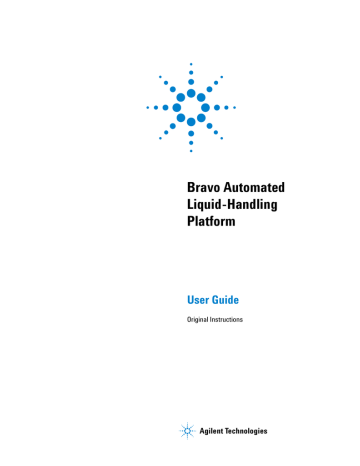
Bravo Automated Liquid-Handling Platform
User Guide
Preface
This guide describes how to use the Bravo Automated Liquid-
Handling Platform, also known as the Bravo Platform.
This preface contains the following topics:
•
“About this guide” on page viii
•
“Accessing Automation Solutions user information” on page ix
vii
About this guide
About this guide
Who should read this guide
This user guide is for people with the following job roles:
Job role
Installer
Integrator
Lab manager, administrator, or technician
Operator
Responsibilities
Unpacks, installs, and tests the Bravo Platform before it is used.
Configures hardware and writes software.
• Manages the automation system that contains the Bravo
Platform
• Develops the applications that are run on the system
• Develops training materials and standard operating procedures for operators
Performs the daily production work on the Bravo Platform and solves routine problems.
What this guide covers
This guide covers the description, setup, and operation of the Bravo Platform.
This guide does not provide instructions for unpacking and installation or for the VWorks software or third- party software. For more information about these topics, see the relevant user guides for these products.
What is new in this revision
and
Feature and description See…
AssayMAP Bravo Platform. Added procedures for installing and uninstalling the Bravo 96AM Head and setting teachpoints for the Bravo Plate Riser.
“Setting up the AssayMAP Bravo
Software version
This guide documents Diagnostics version 17.0 or later.
viii Bravo Automated Liquid-Handling Platform User Guide
Accessing Automation Solutions user information
Related guides
Use this guide in conjunction with the following:
•
Bravo Automated Liquid Handling Platform Safety and Installation
Guide
. Describes potential safety hazards and how to avoid them, how to install the device, and how to install the Light Curtain and shields.
•
Automation Solutions Products General Safety Guide
. Provides general safety information and describes potential safety hazards that you might encounter when using Automation Solutions products. A copy of this safety guide is included with your shipment.
•
VWorks Automation Control Setup Guide
. Explains how to define labware and labware classes, liquid classes, and pipetting techniques, and how to track and manage labware in storage.
•
VWorks Automation Control User Guide
. Explains how to create protocols, and set task parameters for each device in the system.
If the Bravo Platform is a device in a third- party system, see the relevant third- party system guides.
If you are using the Bravo 96AM Head, see “Setting up the AssayMAP Bravo
.
Related information
For more information about...
How to access different formats of this user guide
Reporting problems
Bravo Platform safety information
See...
“Accessing Automation Solutions user information” on page ix
“Reporting problems” on page 78
Bravo Automated Liquid Handling
Platform Safety and Installation Guide
Accessing Automation Solutions user information
About this topic
This topic describes the different formats of Automation Solutions user information and explains how to access the user information.
Where to find user information
The Automation Solutions user information is available in the following locations:
• Knowledge base. The help system that contains information about all of the
Automation Solutions products is available from the Help menu within the
VWorks software.
Bravo Automated Liquid-Handling Platform User Guide ix
Accessing Automation Solutions user information
• PDF files. The PDF files of the user guides are installed with the VWorks software and are on the software CD that is supplied with the product. A
PDF viewer is required to open a user guide in PDF format. You can download a free PDF viewer from the internet. For information about using
PDF documents, see the user documentation for the PDF viewer.
• Agilent Technologies website. You can search the online knowledge base or download the latest version of any PDF file from the Agilent Technologies website at www.agilent.com/lifesciences/automation.
Accessing safety information
Safety information for the Agilent Technologies devices appears in the corresponding device safety guide or user guide.
You can also search the knowledge base or the PDF files for safety information.
Using the knowledge base
Knowledge base topics are displayed using web browser software such as
Microsoft Internet Explorer and Mozilla Firefox.
Note: If you want to use Internet Explorer to display the topics, you might have to allow local files to run active content (scripts and ActiveX controls). To do this, in Internet Explorer, open the Internet Options dialog box. Click the
Advanced tab, locate the Security section, and select Allow active content to run in
files on my computer.
To open the knowledge base, do one of the following:
• From within VWorks software, select Help > Knowledge Base or press F1.
• From the Windows desktop, select Start > All Programs > Agilent Technologies >
VWorks > User Guides > Knowledge Base.
x Bravo Automated Liquid-Handling Platform User Guide
Accessing Automation Solutions user information
Opening the help topic for an area in the VWorks window
To access the context-sensitive help feature:
1
In the main window of the VWorks software, click the help button .
The pointer changes to . Notice that the different icons or areas are highlighted as you move the pointer over them.
2
Click an icon or area of interest. The relevant topic or document opens.
Bravo Automated Liquid-Handling Platform User Guide xi
Accessing Automation Solutions user information
Features in the Knowledge Base window xii
Item Feature
1
2
Navigation area. Consists of four tabs:
• Contents. Lists all the books and the table of contents of the books.
• Index. Displays the index entries of all of the books.
• Search. Allows you to search the Knowledge Base (all products) using keywords. You can narrow the search by product.
• Favorites. Contains bookmarks you have created.
Navigation buttons. Enable you to navigate through the next or previous topics listed in the Contents tab.
3
4
Content area. Displays the selected online help topic.
Toolbar buttons. Enable you to print the topic or send documentation feedback by email.
Bravo Automated Liquid-Handling Platform User Guide
Accessing Automation Solutions user information
Related information
For more information about...
See...
What this guide cover and who should read it
“About this guide” on page viii
Reporting problems
Bravo Platform safety information
“Reporting problems” on page 78
Bravo Automated Liquid Handling
Platform Safety and Installation Guide
Bravo Automated Liquid-Handling Platform User Guide xiii
Accessing Automation Solutions user information xiv Bravo Automated Liquid-Handling Platform User Guide
advertisement
Related manuals
advertisement
Table of contents
- 7 Preface
- 8 About this guide
- 9 Accessing Automation Solutions user information
- 15 Introduction to the Bravo Platform
- 16 Safety notes
- 17 About the Bravo Platform
- 19 Hardware overview
- 23 Connection panel description
- 26 Pipette heads and pin tools
- 29 Software overview
- 31 Setting up the Bravo Platform
- 32 Workflow for setting up the Bravo Platform
- 33 Starting up and shutting down
- 35 Creating or adding a Bravo device
- 40 Opening Diagnostics
- 42 Creating and managing profiles
- 46 Initializing the Bravo Platform
- 50 Setting teachpoints
- 57 Verifying the gripper setup
- 59 Configuring external robot access
- 69 Preparing for a protocol run
- 70 Workflow for preparing a protocol run
- 70 Emergency stops
- 71 Planning for the protocol run
- 72 About performing dry runs
- 73 Maintaining the Bravo Platform
- 74 Routine maintenance
- 75 Cleaning the Bravo Platform
- 76 Cleaning up after a run
- 77 Changing the Bravo head
- 83 Replacing the fuse
- 84 Retracting tip box stripper pins
- 86 Moving the head manually
- 87 Recovering from a head collision
- 89 Troubleshooting hardware problems
- 91 Troubleshooting hardware-related error messages
- 92 Reporting problems
- 95 Using Bravo Diagnostics
- 96 About the Jog/Teach tab
- 98 Homing the pipette head
- 100 Jogging the pipette head
- 102 Changing the pipette head speed
- 103 Using the Move and Approach commands
- 105 Fine-tuning the gripper movements
- 111 Clearing motor faults and checking the head type
- 112 Performing a task using Bravo Diagnostics
- 115 Accessories and platepads
- 116 Accessories overview for the Bravo Platform
- 118 Installing the Accessories Hub
- 121 Setting up a Microplate Vacuum Alignment Station
- 126 Setting up the Orbital Shaking Station
- 132 Using the teach plate to set the teachpoint for an accessory
- 134 Setting up the Vacuum Filtration Station
- 147 Configuring a platepad for delidding
- 148 Installing an Alignment Station
- 150 Setting up a Nested Rack Insert
- 153 Using the Manual Fill Reservoir
- 154 Setting up the Thermal Station
- 157 Setting up thermal and shaking stations (Inheco controller)
- 165 (Bravo SRT only) Setting up an LT tip box location
- 169 Autofilling accessories
- 170 Autofilling station overview and setup workflow
- 171 Configuring an autofilling station for the Bravo Platform
- 176 Setting up a Weigh Station for the Bravo Platform
- 179 Setting up the Barcode Reader
- 180 About setting up the Barcode Reader
- 182 Installing or removing the Barcode Reader
- 183 Creating a profile for the Barcode Reader
- 185 Specifying the Barcode Reader location
- 187 Testing and optimizing barcode scanning
- 193 Setting up the AssayMAP Bravo Platform
- 194 AssayMAP Bravo Platform overview
- 197 Bravo 96AM Head overview
- 202 AssayMAP cartridge overview
- 204 About installing the AssayMAP Bravo Platform
- 205 Installing and using the Bravo 96AM Head
- 213 Installing the 96AM Wash Station
- 217 Setting up the AssayMAP Bravo Platform
- 220 Setting teachpoints for the AssayMAP Bravo Platform
- 223 Verifying and adjusting teachpoints for the accessory locations
- 231 Opening the Protein Sample Prep Workbench
- 232 Requirements for partial-head liquid handling
- 237 Diagnostics quick reference
- 238 Bravo Diagnostics dialog box
- 239 Configuration tab quick reference
- 242 Accessory Diagnostics dialog box
- 243 External Robots tab quick reference
- 244 IO tab quick reference
- 246 Jog/Teach tab quick reference
- 250 Gripper tab quick reference
- 252 Profiles tab quick reference
- 256 Processes tab quick reference
- 259 Aspirate task parameters
- 263 Dispense task parameters
- 265 Dispense to Waste task parameters
- 269 Mix task parameters
- 272 Pump Reagent parameters
- 273 Shake task parameters
- 275 Vacuum Filtration Station task parameters
- 278 Wash Tips task parameters
- 281 Pin Tool task parameters
- 285 AM Aspirate task parameters
- 290 AM Dispense task parameters
- 295 AM Mix task parameters
- 299 Index