advertisement
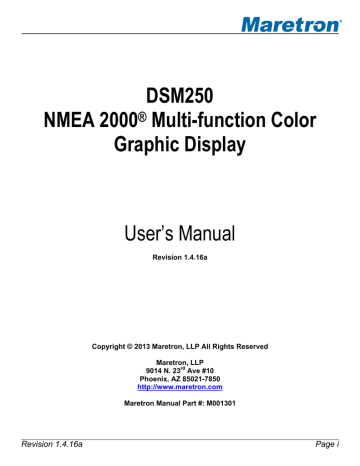
DSM250 User’s Manual
Figure 151 – RAA100 Custom Rudder Calibration Confirmation Screen
6.19.3.2 Set to American Standard (240-33 ohm)
Use the option for rudders using a rudder angle sender with the standard American resistance range
(240 ohms at full port 45°, 33 ohms at full starboard 45°).
6.19.3.3 Set to European Standard (0-180 ohm)
Use this option for rudders using a rudder angle sender with the standard European resistance range
(0 ohms at full port 45°, 180 ohms at full starboard 45°).
6.19.4 Rudder Number
First, the rudder number must be configured. For a vessel with a single rudder, the number should be set to “0”. For a vessel with two rudders, the port rudder should be set to “0” and the starboard rudder should be set to “1”. Each rudder must have a rudder number that is different from all other rudders. A
screenshot of rudder number configuration is shown in Figure 152 below.
In order to configure the rudder number, use the Scroll Up ( ) or Scroll Down ( ) keys to move the highlighted cursor to “Rudder Number:”, then press the Enter key ( ) to move the cursor over to the rudder number value. Use the Scroll Up ( ) or Scroll Down ( ) keys to select the desired rudder number. Finally, press the Enter key ( ) to confirm your selection and store the new rudder number within the RAA100.
Page 144 Revision 1.4.16a
advertisement
Related manuals
advertisement
Table of contents
- 17 General
- 17 Introduction
- 17 Firmware Revision
- 17 DSM250 Features
- 17 Quick Install
- 18 Installation
- 18 Unpacking the Box
- 18 Choosing a Mounting Location
- 18 Mounting the DSM
- 18 Surface Mounting the DSM
- 19 Flush Mounting the DSM
- 20 Gimbal Mounting the DSM
- 21 Connecting the DSM
- 21 Checking the Connection
- 22 Operating the DSM
- 22 Turning the DSM250 On
- 22 Turning the DSM250 Off
- 23 Keypad Essentials
- 23 Navigating in a Menu
- 24 Choosing a Value from a List
- 24 Entering a Numeric Value
- 24 Entering a Textual Value
- 27 Important Concepts
- 27 Favorite Screens
- 27 Categories and Data Types
- 28 AC Bus
- 28 AC Generator
- 29 AC Utility
- 30 Anchor Watch
- 30 Depth
- 30 Elec. Distribution
- 30 Engine
- 32 Environment
- 32 Fluid Flow
- 32 Fuel Management
- 33 Heading
- 33 Humidity
- 34 Indicator
- 34 Navigation
- 34 Rudder
- 34 Pressure/Vacuum
- 35 Special Devices
- 35 Speed
- 35 Temperature
- 36 Transmission
- 36 Vessel
- 38 Alerts
- 38 Alert Types
- 38 Alert Terminology
- 38 Alert Priority
- 38 Vessel Alert Operating Modes
- 39 Alert States
- 40 Available Alert Classes
- 41 Operating Modes
- 41 Favorite screens modes
- 42 Menu Mode
- 43 Alert Setup Menu
- 43 Alert Status
- 43 Configuration Menu
- 45 Display Settings Menu
- 52 Favorite Screens Mode
- 52 Favorite Screens Setup Menu
- 56 Units Menu
- 60 Device Configuration
- 63 Airmar Depth/Speed/Temperature Transducers
- 63 Advanced Configuration
- 64 Device Instance
- 64 Installation Description
- 64 NMEA2000 PGN Enable/Disable
- 64 Clear Speed Calibration
- 65 Speed Calibration
- 65 Clear Temperature Offset
- 66 Temperature Calibration
- 66 Transducer Depth Offset
- 67 Trip Log
- 68 Bennett EP-30 (NMEA1) Trim Tabs Configuration
- 68 Trim Tabs Calibration
- 70 Maretron ACM100 Configuration
- 70 Advanced Configuration
- 73 AC Circuit Type
- 73 AC Device Type
- 73 Device Instance
- 73 Label
- 74 Reset Total Energy Recorded
- 75 Maretron ALM100 Configuration
- 75 Advanced Configuration
- 76 Instance
- 76 Label
- 77 Test Annunciator
- 78 Maretron DCM100 Configuration
- 78 Advanced Configuration
- 80 Current Sensor Zero Offset Calibration
- 81 DC Type
- 83 Instance
- 83 Label
- 84 Maretron DCR100 Configuration
- 84 Advanced Configuration
- 86 Device Label
- 86 Instance
- 86 Channel #1-#6 Configuration
- 88 Maretron DSM200 Configuration
- 89 Remote Device Selection
- 91 Maretron DSM150, DSM250 Configuration
- 91 Remote Device Selection
- 92 Copy alarms settings from local display
- 93 Copy device selection from local display
- 94 Copy display settings from local display
- 94 Copy favorite settings from local display
- 95 Copy DST100 calibrations from local display
- 95 Copy all settings from local display
- 96 Label
- 97 Remote Device Selection
- 98 Maretron DST100 Configuration
- 98 Advanced Configuration
- 99 Clear Speed Calibration
- 99 Speed Calibration
- 100 Transducer Depth Offset
- 100 Trip Log
- 102 Maretron DST110 Configuration
- 102 Advanced Configuration
- 103 Clear Speed Calibration
- 104 Speed Calibration
- 104 Clear Temperature Offset
- 105 Temperature Calibration
- 105 Transducer Depth Offset
- 106 Trip Log
- 107 Maretron EMS100 Configuration
- 107 Engine Instance
- 107 Boost Pressure Gauge Type
- 108 Boost Pressure Sender Type
- 108 Boost Pressure Sender Offset
- 108 Drive Trim Gauge Type
- 108 Drive Trim Sender Type
- 109 Drive Trim Sender Offset
- 109 Oil Pressure Gauge Type
- 109 Oil Pressure Sender Type
- 109 Oil Pressure Sender Offset
- 110 Water Temperature Gauge Type
- 110 Water Temperature Sender Type
- 110 Water Temperature Sender Offset
- 110 Preset Engine Hours
- 111 Tachometer Flywheel Teeth
- 112 Maretron FFM100 Configuration
- 112 Advanced Configuration
- 114 Device Label
- 114 Operating Mode
- 114 Channel
- 123 Maretron FPM100 Configuration
- 123 Advanced Configuration
- 125 Channel
- 132 Maretron GPS100 Configuration
- 133 Advanced Configuration
- 137 Cold Start GPS
- 137 GPS Mode Setting
- 138 Device Label
- 138 SBAS (WAAS) Enable/Disable
- 140 Maretron GPS200 Configuration
- 140 Advanced Configuration
- 142 Cold Start GPS
- 142 Device Label
- 142 SBAS (WAAS,EGNOS,MSAS) Enable/Disable
- 144 Maretron IPG100 Configuration
- 146 Device Label
- 146 N2KServer Password
- 147 IP Address
- 147 Subnet Mask
- 147 Default Gateway
- 147 Default DNS
- 148 Maretron J2K100 Configuration
- 148 Advanced Configuration
- 150 Device Label
- 150 NMEA 2000 Instance – Engine
- 151 Transmission Instance
- 152 AC/Icemaker Instance
- 152 J1939 Source Address Configuration
- 153 Refresh J1939 source address list
- 153 Maretron NBE100 Configuration
- 154 Advanced Configuration
- 154 Maretron RAA100 Configuration
- 155 Advanced Configuration
- 156 Label
- 157 Rudder Angle Calibration
- 160 Rudder Number
- 161 Operating Mode
- 162 Gauge Resistance, + to Sender
- 162 Gauge Resistance, - to Sender
- 164 Maretron RIM100 Configuration
- 164 Advanced Configuration
- 165 Device Label
- 166 Instance
- 166 Channel Configuration
- 167 Maretron SIM100 Configuration
- 167 Advanced Configuration
- 168 Device Label
- 169 Instance
- 169 Channel Configuration
- 170 Maretron SSC200 Configuration
- 170 Advanced Configuration
- 173 Installation Offset Calibration
- 174 Inverted Installation Entry
- 175 Label
- 175 Magnetic Deviation Calibration
- 176 Magnetic Deviation Status
- 176 Rate of Turn Damping Period
- 177 Rate of Turn Zero Offset Calibration
- 177 Variation Source Entry
- 181 Maretron TLA100 Configuration
- 181 Advanced Configuration
- 182 Label
- 182 Tank Capacity
- 183 Tank Levels Calibration
- 188 Tank Number
- 188 Tank Type
- 189 Operating Mode
- 190 Gauge Resistance, + to Sender
- 190 Gauge Resistance, - to Sender
- 192 Maretron TLM100 Configuration
- 192 Advanced Configuration
- 193 Label
- 193 Tank Capacity
- 194 Tank Levels Calibration
- 198 Tank Number
- 198 Tank Type
- 199 Maretron TLM150 Configuration
- 199 Maretron TLM200 Configuration
- 200 Maretron TMP100 Configuration
- 200 Advanced Configuration
- 201 Channel Configuration
- 202 Device Label
- 203 Maretron USB100 Configuration
- 203 Advanced Configuration
- 204 Remote Device Selection
- 205 Maretron VDR100 Configuration
- 206 Maretron WSO100 Configuration
- 206 Advanced Configuration
- 208 Device Label
- 209 Installation Offset Calibration
- 211 Wind Data Damping Period
- 211 Barometric Pressure
- 212 Outside Humidity
- 212 Outside Temperature
- 214 Data Display Types
- 214 Anchor Watch Display
- 215 Compass Rose Display
- 216 Gauge Display
- 217 GPS Status Display
- 218 Numeric Display
- 219 Rolling Road
- 220 Line Graph
- 220 Weather Display
- 222 Wind Rose
- 222 Moon Phase Display
- 222 Trim Tab Display
- 223 Swing Meter Display
- 223 Tank Gauge Display
- 224 Switch/Breaker Display
- 228 Alerts
- 228 Displaying Active Alerts
- 228 Alert Status Screen
- 229 Accepting or Cancelling an Alert
- 229 From a Favorite Screen
- 229 From the Alert Status Screen
- 230 Adding an Alert
- 231 Enable/Disable Control
- 231 Alert Type
- 231 Priority
- 232 Trigger Source
- 232 Description
- 232 Location
- 232 Trigger Configuration
- 246 Local Audible
- 247 Remote Annunciators
- 247 Operating Mode Moored
- 247 Operating Mode Underway
- 248 Operating Mode Anchored
- 248 Scope
- 248 Deleting an Alert
- 249 Editing an Alert
- 251 Setting the Vessel Operating Mode
- 251 Advanced Configuration
- 252 Remote Alert Audible
- 252 Flashing Screen
- 252 Restore Factory Defaults
- 254 Maintenance
- 255 Troubleshooting
- 256 Technical Specifications
- 261 Technical Support
- 262 Installation Template
- 264 Maretron (2 Year) Limited Warranty