
advertisement
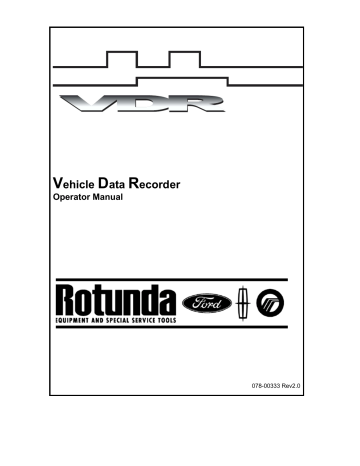
VDR Operator's Manual
Using the VDR
Vehicle Identification
The VDR relies on the IDS for vehicle specific information. The first step in using the VDR, in most cases, is to correctly identify the vehicle with the IDS. Begin by selecting the
Vehicle
Identification
tab in the upper left corner of the IDS screen.
When the
Vehicle Identification
tab is selected, three sub-tabs will appear at the bottom left corner of the screen.
1.
The leftmost sub-tab,
Vehicle Identification
, allows you to open a previous session, start a new session or displays information about the vehicle currently identified.
2. The middle sub-tab,
Log Viewer
, displays a file of information about the current vehicle
diagnostic session and includes such items as the vehicle specifications, any tests
completed, and the results of those tests.
3.
The rightmost sub-tab,
Close Session
, allows you to finish the diagnostic session in one of the following three ways and reinitializes
Session Manager
to begin a new session:
•
Hold
(Saves recordings) - Saves current vehicle session with any saved recordings for future use. Up to twenty sessions can be placed on hold indefinitely.
•
Complete
(Deletes recordings) - Saves the current session but deletes any saved recordings. Completed sessions may be automatically deleted from the hard drive if hard drive space becomes limited.
•
Delete
(Deletes session) - Deletes the entire current session and all recordings associated with that session immediately and reinitializes the
Session Manager
to begin a new session.
If the
Close Session
sub-tab is selected prior to completing the vehicle identification process,
Abort
will be the only available option, allowing you to reinitialize session.
Identifying a New Vehicle
1.
Select the appropriate Diagnostic Link Connector (DLC) for the vehicle to be tested from the menu.
If more than one cable is available with the same number of pins in the DLC connector, or if there are vehicle specific differences in the DLC wiring or vehicle protocol, a further selection will appear to the right of the pin selection.
8
advertisement
Related manuals
advertisement
Table of contents
- 3 Contents
- 4 Definitions, Acronyms, and Abbreviations
- 5 Introduction
- 6 System Components
- 6 Standard Equipment
- 7 Safety
- 7 Proper Installation and Use of this Equipment
- 8 Equipment Precautions
- 8 IMPORTANT SAFETY INSTRUCTIONS
- 10 Using the VDR
- 10 Vehicle Identification
- 10 Identifying a New Vehicle
- 11 Manual Vehicle Entry
- 12 VDR Set-up from IDS
- 14 Parameter Selection
- 15 Recording Time Set-up
- 16 Trigger Set-up
- 17 Download to VDR
- 19 Hook-up to Vehicle
- 20 Control of VDR/Manually Recording Data
- 20 User Interface (Pendant)
- 22 Pendant Events and Indicators
- 23 VDR Upload to IDS
- 24 File Naming
- 24 Playback
- 28 Technical Specifications
- 28 Vehicle Data Recorder (VDR)
- 28 Environmental Specifications
- 28 Vehicle Communications Link Interface
- 29 VDR Connectors
- 30 Care and Maintenance
- 31 Troubleshooting
- 31 Simple Checks
- 31 VDR System Diagnostics
- 33 Warranty
- 34 VDR Support
- 34 WEB BASED TECHNICAL INFORMATION SUPPORT REQUEST
