
advertisement
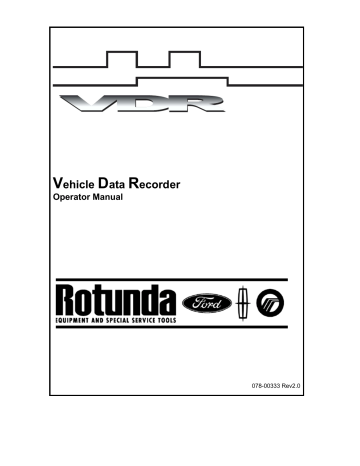
VDR Operator's Manual
−
Recording duration options are 25, 50, 100, and 200 seconds.
4.
Since the VDR can store up to 200 seconds, the number of recordings will vary based on the duration selection.
3. Set
Pre/Post Trigger
time.
−
Pre/Post trigger times are adjustable and vary with the recording duration selection.
Press
Tick
to continue.
Trigger Set-up
3.
Trigger limits can be set on five parameters. Diagnostic Trouble Code Counts (DTC CNT) will always be selected, when available. DTC CNT parameters are pre-defined to make a recording when a DTC occurs.
Select
Trigger
icon.
2. To set trigger limits select the
Plots Limit
and
Format
icon.
−
Pressing
Tick
after selecting limits will set the trigger for auto capture.
14
advertisement
Related manuals
advertisement
Table of contents
- 3 Contents
- 4 Definitions, Acronyms, and Abbreviations
- 5 Introduction
- 6 System Components
- 6 Standard Equipment
- 7 Safety
- 7 Proper Installation and Use of this Equipment
- 8 Equipment Precautions
- 8 IMPORTANT SAFETY INSTRUCTIONS
- 10 Using the VDR
- 10 Vehicle Identification
- 10 Identifying a New Vehicle
- 11 Manual Vehicle Entry
- 12 VDR Set-up from IDS
- 14 Parameter Selection
- 15 Recording Time Set-up
- 16 Trigger Set-up
- 17 Download to VDR
- 19 Hook-up to Vehicle
- 20 Control of VDR/Manually Recording Data
- 20 User Interface (Pendant)
- 22 Pendant Events and Indicators
- 23 VDR Upload to IDS
- 24 File Naming
- 24 Playback
- 28 Technical Specifications
- 28 Vehicle Data Recorder (VDR)
- 28 Environmental Specifications
- 28 Vehicle Communications Link Interface
- 29 VDR Connectors
- 30 Care and Maintenance
- 31 Troubleshooting
- 31 Simple Checks
- 31 VDR System Diagnostics
- 33 Warranty
- 34 VDR Support
- 34 WEB BASED TECHNICAL INFORMATION SUPPORT REQUEST
