
advertisement
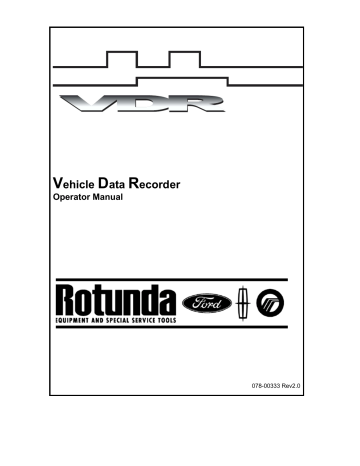
VDR Operator's Manual
2. Press
Tick
to continue.
IDS will attempt to automatically establish communication with the vehicle's PCM and determine the vehicle specification based on the current calibration. If the full 17-digit Vehicle
Identification Number (VIN) is found, it will be displayed for confirmation, otherwise the vehicle specification will be displayed for confirmation.
3. Press
NO
if the information is incorrect and manually select the correct vehicle information.
4. Press
YES
if the information is correct.
5. The Repair Order number and Odometer reading can also be filled in at this time.
This field might be pre-filled with partial VIN data if available from the PCM. All the fields on the screen are optional, and are used to aid in the later retrieval of the session from the Previous
Sessions list.
During the confirmation and entry of vehicle information, IDS has been testing the integrity of the vehicle network communications and collecting all module configuration data and Continuous
Memory DTCs (this data can be viewed in Log Viewer)
.
Some vehicles will fail to communicate during this identification process because of a fault with the network circuits, the PCM power supply, or the PCM itself. There are also vehicles which do not have PCMs wired to the DLC (e.g. Caterpillar and Cummins diesels). If this occurs, IDS will ask if you wish to retry.
6. If a poor connection at the DLC is suspected, reconnect and press
YES
.
7. If
NO
is selected, follow all the on-screen instructions as IDS tries to determine the appropriate
course of action.
If communication cannot be established after several key cycles (during which IDS is attempting to compensate for particular network faults), the list of vehicles that do not have PCMs wired to the DLC is displayed.
8. If your vehicle is not contained on this list, press
Other
which will allow you to enter one of
the following three unique identifiers:
−
PCM part number
− Vehicle calibration
− PCM tear tag
When the final Vehicle Specification screen appears, the vehicle has been properly identified and all applicable IDS functions are available.
Manual Vehicle Entry
9
advertisement
Related manuals
advertisement
Table of contents
- 3 Contents
- 4 Definitions, Acronyms, and Abbreviations
- 5 Introduction
- 6 System Components
- 6 Standard Equipment
- 7 Safety
- 7 Proper Installation and Use of this Equipment
- 8 Equipment Precautions
- 8 IMPORTANT SAFETY INSTRUCTIONS
- 10 Using the VDR
- 10 Vehicle Identification
- 10 Identifying a New Vehicle
- 11 Manual Vehicle Entry
- 12 VDR Set-up from IDS
- 14 Parameter Selection
- 15 Recording Time Set-up
- 16 Trigger Set-up
- 17 Download to VDR
- 19 Hook-up to Vehicle
- 20 Control of VDR/Manually Recording Data
- 20 User Interface (Pendant)
- 22 Pendant Events and Indicators
- 23 VDR Upload to IDS
- 24 File Naming
- 24 Playback
- 28 Technical Specifications
- 28 Vehicle Data Recorder (VDR)
- 28 Environmental Specifications
- 28 Vehicle Communications Link Interface
- 29 VDR Connectors
- 30 Care and Maintenance
- 31 Troubleshooting
- 31 Simple Checks
- 31 VDR System Diagnostics
- 33 Warranty
- 34 VDR Support
- 34 WEB BASED TECHNICAL INFORMATION SUPPORT REQUEST
