
advertisement
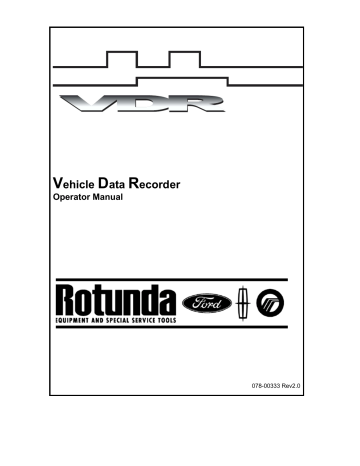
VDR Operator's Manual
VDR Upload to IDS
VDR upload to the IDS is used to retrieve recorded vehicle data from the VDR. Upload can be initiated from
VDR Set-up
,
VDR Upload/Playback
in the tool box menu, or from
VDR Upload
at the
Vehicle Identification Page
. Once
VDR Upload
has been selected, the IDS to
VDR
Connection
screen will appear.
During the upload process a horizontal bar graph will be displayed on the screen indicating the status of the upload.
1.
Select
VDR Upload
.
−
VDR to IDS Connection screen appears.
2.
Connect the VDR to IDS and to the VDR power supply as shown on the IDS screen.
3.
Press
Tick
to continue.
The IDS will establish communications with, and check vehicle information from the VDR against the vehicle information from the current active session on the IDS.
−
If the vehicle information on the VDR matches the active session on the IDS, the data
will be uploaded and saved with the current session (see step 4).
−
If the vehicle information on the VDR does not match the active session on the IDS:
21
advertisement
Related manuals
advertisement
Table of contents
- 3 Contents
- 4 Definitions, Acronyms, and Abbreviations
- 5 Introduction
- 6 System Components
- 6 Standard Equipment
- 7 Safety
- 7 Proper Installation and Use of this Equipment
- 8 Equipment Precautions
- 8 IMPORTANT SAFETY INSTRUCTIONS
- 10 Using the VDR
- 10 Vehicle Identification
- 10 Identifying a New Vehicle
- 11 Manual Vehicle Entry
- 12 VDR Set-up from IDS
- 14 Parameter Selection
- 15 Recording Time Set-up
- 16 Trigger Set-up
- 17 Download to VDR
- 19 Hook-up to Vehicle
- 20 Control of VDR/Manually Recording Data
- 20 User Interface (Pendant)
- 22 Pendant Events and Indicators
- 23 VDR Upload to IDS
- 24 File Naming
- 24 Playback
- 28 Technical Specifications
- 28 Vehicle Data Recorder (VDR)
- 28 Environmental Specifications
- 28 Vehicle Communications Link Interface
- 29 VDR Connectors
- 30 Care and Maintenance
- 31 Troubleshooting
- 31 Simple Checks
- 31 VDR System Diagnostics
- 33 Warranty
- 34 VDR Support
- 34 WEB BASED TECHNICAL INFORMATION SUPPORT REQUEST
