- Computers & electronics
- Computer components
- Interface components
- Digital & analog I/O modules
- ADLINK Technology
- PCI-8136M
- User's Guide
advertisement
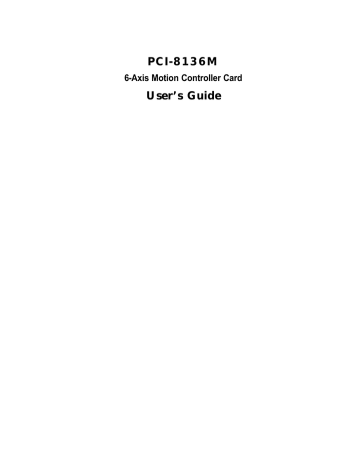
5.7 Analog I/O
@ Name
_8136_A_Write_Value - Output DAC in value
_8136_A_Write_Volt - Output DAC in voltage
_8136_A_Read_Value - Input from ADC in value
_8136_A_Read_Volt - Input from ADC in voltage
_8136_A_Output_Control - Start or stop DAC output
_8136_A_Set_Trigger - Set DAC output by trigger
_8136_A_Set_Trigger_Map - Select DAC trigger source
_8136_A_Set_Preload_Volt - Set DAC trigger output voltage
_8136_A_Set_Compare_Value - Set ADC compare value
_8136_A_Set_Compare_Volt - Set ADC compare voltage
@ Description
_8136_A_Write_Value
This function is for generating a DC value from DAC channel. The resolution of DA converter is 16-bits. The mapping value for 0 volt is 0x0000 , +10 volt is 0x7fff and –10 volt is 0x8000. There are six channels in one card. All channels are free to run individually.
_8136_A_Write_Volt
This function is for generating a DC value from DAC channel. The resolution of DA converter is 16-bits. User can assign a voltage value to this function directly. The range of voltage value is from –10.0 to +10.0. There are six channels in one card. All channels are free to run individually.
_8136_A_Read_Value
This function is for reading a digital value from ADC channel. The resolution of AD converter is 12-bits. User can read a word from this function. The mapping value for 0V is 2000, +10V is 4000 and –10V is 0. There are six channels in one card. All channels are free to run individually.
_8136_A_Read_Volt
This function is for reading a voltage value from ADC channel. The resolution of AD converter is 12-bits. User can read a voltage value from this function directly. The range of the read-back voltage value is for –10.0V to +10.0V. There are six channels in one card.
All channels are free to run individually.
74
• Motion Library
_8136_A_Output_Control
Once user wants to stop outputting any voltage from DA channel, he can use this f unction to close DA channel immediately. It can be open again by this function too.
_8136_A_Set_Trigger
This function is for enable/disable DA channel output by trigger source. The trigger source would be ADC comparator interrupt or encoder counter comparator interrupt.
_8136_A_Set_Trigger_Map
This function is for assigning each channel's trigger source. The trigger source is selected by one parameter. Each bit of this parameter represents one kind of trigger source. Bit0~5 means trigger source is from encoder counter channel 0~5 and bit8~13 means trigger source is from ADC channel 0~5. Set 1 is for enable and 0 is for disable.
_8136_A_Set_Preload_Volt
Once user set the DAC trigger function, the preload voltage must be set first. When the trigger is active, the DAC channel will output this preload value.
_8136_A_Set_Compare_Value
This function is for DAC trigger output or simply for generating
ADC comparator interrupt. When user wants to output a preload voltage which is triggered by ADC level, the trigger level must be set by this function. The trigger level is set by a 12-bits ADC value with a range from 0 to 4000.
_8136_A_Set_Compare_Volt
This function is for DAC trigger output or simply for generating
ADC comparator interrupt. When user wants to output a preload voltage which is triggered by ADC level, the trigger level must be set by this function. The trigger level is set by a 12-bits ADC voltage with a range from –10.0 to 10.0.
@ Syntax
C/C++ (DOS, Windows 95/98/NT/2000)
I16 _8136_A_Write_Value(I16 CardNo, I16 Channel, I16 Value)
I16 _8136_A_Write_Volt(I16 CardNo, I16 Channel, F64 Volt)
I16 _8136_A_Read_Value(I16 CardNo, I16 Channel, I16 *Value)
I16 _8136_A_Read_Volt(I16 CardNo, I16 Channel, F32 *Volt)
I16 _8136_A_Output_Control(I16 CardNo, I16 Channel, I16
Control)
I16 _8136_A_Set_Compare_Value(I16 CardNo, I16 Channel, I16
Value)
I16 _8136_A_Set_Compare_Volt(I16 CardNo, I16 Channel, F64
Volt)
Motion Libra
• 75
I16 _8136_A_Set_Trigger_Map(I16 CardNo, I16 Channel, I16
Source)
I16 _8136_A_Set_Trigger(I16 CardNo, I16 Channel, I16 Control)
I16 _8136_A_Set_Preload_Volt(I16 CardNo, I16 Channel, F64
Volt)
Visual Basic 5.0 or higher
B_8136_A_Write_Value (ByVal CardNo As Integer, ByVal
Channel As Integer, ByVal Value As Integer) As Integer
B_8136_A_Write_Volt (ByVal CardNo As Integer, ByVal Channel
As Integer, ByVal Volt As Single) As Integer
B_8136_A_Read_Value Lib (ByVal CardNo As Integer, ByVal
Channel As Integer, Value As Integer) As Integer
B_8136_A_Read_Volt (ByVal CardNo As Integer, ByVal Channel
As Integer, Volt As Double) As Integer
B_8136_A_Output_Control (ByVal CardNo As Integer, ByVal
Channel As Integer, ByVal Control As Integer) As Integer
B_8136_A_Set_Compare_Value(ByVal CardNo As Integer, ByVal
Channel As Integer, ByVal Value As Integer) As Integer
B_8136_A_Set_Compare_Volt (ByVal CardNo As Integer, ByVal
Channel As Integer, ByVal Volt As Double) As Integer
B_8136_A_Output_Control (ByVal CardNo As Integer, ByVal
Channel As Integer, ByVal Control As Integer) As Integer
B_8136_A_Set_Trigger_Map(ByVal CardNo As Integer,ByVal
Channel As Integer, ByVal Source As Integer) As Integer
B_8136_A_Set_Trigger(ByVal CardNo As Integer, ByVal Channel
As Integer, ByVal Control As Integer) As Integer
B_8136_A_Set_Preload_Volt(ByVal CardNo As Integer, ByVal
Channel As Integer, ByVal Volt As Double) As Integer
@ Argument
CardNo: card number designated to set (Range 0 ~ 3)
Channel: channel number designated to set (Range 0 ~ 6)
Value: the output value for DAC channel (Range –32768 ~
+32767)
Volt: the output voltage for DAC channel (Range –10.0 ~ +10.0)
Value: the input value for ADC channel (Range 0 ~4000)
Volt: the input voltage for ADC channel (Range –10.0 ~ +10.0)
Control: enable or disable trigger ( 1 for enable/0 for disable )
Source: Set DAC trigger source
Value 0~5 is for encoder 0~5
Value 8~13 is for ADC channel 0~5
@ Return Code
ERR_RangeError
ERR_NoError
76
• Motion Library
advertisement
Related manuals
advertisement
Table of contents
- 11 Functionality of PCI-8136M
- 12 Features
- 13 Specifications
- 13 Applicable Motors
- 13 Motion
- 13 Motion Interface I/O Signals
- 14 General I/Os
- 15 General Specifications
- 16 Software Supporting
- 16 Programming Library
- 18 What You Have
- 19 Outline Drawing
- 20 Hardware Installation
- 20 Hardware configuration
- 20 PCI slot selection
- 20 Installation Procedures
- 20 Trouble shooting
- 21 Software Installation
- 22 CN1 PIN ASSIGNMENTS: MAIN CONNECTOR
- 23 CN2 PIN ASSIGNMENTS: EXTERNAL POWER INPUT
- 24 CN3 PIN ASSIGNMENTS: DB25 CONNECTOR
- 24 CN4 PIN ASSIGNMENTS: DB9 CONNECTOR
- 26 Pulse output signals OUT and DIR
- 28 Voltage output signals DAC
- 30 Encoder feedback signals EA, EB and EZ
- 33 Analog Input
- 35 Origin signal ORG
- 36 End-Limit signals PEL and MEL
- 37 Emergency stop signal ESTOP
- 38 Servo on signal SVON
- 39 General purpose output P-RDY
- 39 VCC Pin
- 40 Open Loop and Closed Loop Connection
- 43 AD Conversion and Preloaded Trigger
- 43 Voltage Compare
- 44 DA Conversion
- 44 DA Output by Trigger Source
- 45 Local DIO
- 45 Digital Input
- 45 Digital Output
- 46 Pulse Input and Position Compare
- 46 Pulse Input
- 47 Position Counter Value Capture (Latch)
- 48 Position Compare
- 49 Pulse Output
- 51 Remote Serial IO
- 52 Introduction to DDA
- 53 Open-loop and close-loop control
- 53 Open-loop control
- 53 Close-loop control
- 54 Constant Velocity Motion
- 55 Trapezoidal Motion
- 57 S-Curve Profile Motion
- 59 2D Interpolation
- 62 3D Interpolation
- 63 Home Return Mode
- 64 Motion Parameters Setting
- 65 The Motion IO Interface
- 65 SERVO ON
- 65 Limit Switch Signal
- 65 Emergency stop signal (ESTOP)
- 67 Interrupt Control
- 71 List of Functions
- 73 Initialization
- 75 System Parameters
- 77 Card Information
- 78 Digital I/O
- 80 Remote I/O
- 82 Analog I/O
- 85 Pulse I/O
- 89 Interrupt Control
- 92 Close Loop Initialization
- 93 Motion Parameters
- 96 Motion Status
- 98 PTP Movement
- 100 2D Interpolation
- 102 3D Interpolation
- 104 Continuous Motion
- 105 Homing
- 106 Motion Function