- Computers & electronics
- Computer components
- Interface components
- Digital & analog I/O modules
- ADLINK Technology
- PCI-8136M
- User's Guide
advertisement
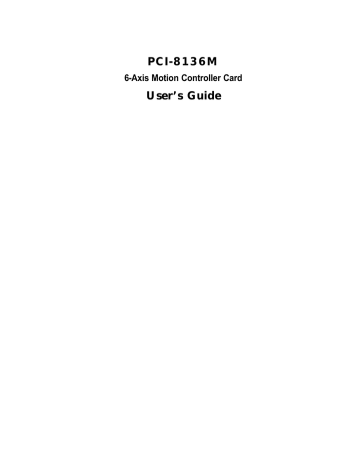
5.10 Close Loop Initialization
@Name
_8136_C_Initial – Closed loop motion control initialize
@Description
_8136_C_Initial:
There are 6 motion axes in one PCI-8136M. User can choose some or all of them to run in closed loop control mode by this function. In closed loop control mode, the specific DA channel and encoder counter channel are used for closed loop control. That means two different control modes, pulse and V command, can be used in one card at the same time. Users can choose any axis for
V command mode and the other axes for pulse command mode.
Users also can utilize other channels which are not for motion to get data or send command. Default situation is for pulse command, open loop mode after you use P_Initial() command. If users wants to use closed loop control mode, they must use P_Initial() first then
C_Initial().
@ Syntax
C/C++ (DOS, Windows 95/98/NT/2000)
I16_8136_C_Initial(I16 CardNo, I16 AxisNo)
Visual Basic 5.0 or higher
B_8136_C_Initi al(ByVal CardNo As Integer, ByVal AxisNo As
Integer) As Integer
@ Argument
CardNo: card number designated to set (Range 0 ~ 3)
AxisNo: axis number designated to set (Range 0 ~ 5)
@ Return Code
ERR_RangeError
ERR_NoError
84
• Motion Library
advertisement
Related manuals
advertisement
Table of contents
- 11 Functionality of PCI-8136M
- 12 Features
- 13 Specifications
- 13 Applicable Motors
- 13 Motion
- 13 Motion Interface I/O Signals
- 14 General I/Os
- 15 General Specifications
- 16 Software Supporting
- 16 Programming Library
- 18 What You Have
- 19 Outline Drawing
- 20 Hardware Installation
- 20 Hardware configuration
- 20 PCI slot selection
- 20 Installation Procedures
- 20 Trouble shooting
- 21 Software Installation
- 22 CN1 PIN ASSIGNMENTS: MAIN CONNECTOR
- 23 CN2 PIN ASSIGNMENTS: EXTERNAL POWER INPUT
- 24 CN3 PIN ASSIGNMENTS: DB25 CONNECTOR
- 24 CN4 PIN ASSIGNMENTS: DB9 CONNECTOR
- 26 Pulse output signals OUT and DIR
- 28 Voltage output signals DAC
- 30 Encoder feedback signals EA, EB and EZ
- 33 Analog Input
- 35 Origin signal ORG
- 36 End-Limit signals PEL and MEL
- 37 Emergency stop signal ESTOP
- 38 Servo on signal SVON
- 39 General purpose output P-RDY
- 39 VCC Pin
- 40 Open Loop and Closed Loop Connection
- 43 AD Conversion and Preloaded Trigger
- 43 Voltage Compare
- 44 DA Conversion
- 44 DA Output by Trigger Source
- 45 Local DIO
- 45 Digital Input
- 45 Digital Output
- 46 Pulse Input and Position Compare
- 46 Pulse Input
- 47 Position Counter Value Capture (Latch)
- 48 Position Compare
- 49 Pulse Output
- 51 Remote Serial IO
- 52 Introduction to DDA
- 53 Open-loop and close-loop control
- 53 Open-loop control
- 53 Close-loop control
- 54 Constant Velocity Motion
- 55 Trapezoidal Motion
- 57 S-Curve Profile Motion
- 59 2D Interpolation
- 62 3D Interpolation
- 63 Home Return Mode
- 64 Motion Parameters Setting
- 65 The Motion IO Interface
- 65 SERVO ON
- 65 Limit Switch Signal
- 65 Emergency stop signal (ESTOP)
- 67 Interrupt Control
- 71 List of Functions
- 73 Initialization
- 75 System Parameters
- 77 Card Information
- 78 Digital I/O
- 80 Remote I/O
- 82 Analog I/O
- 85 Pulse I/O
- 89 Interrupt Control
- 92 Close Loop Initialization
- 93 Motion Parameters
- 96 Motion Status
- 98 PTP Movement
- 100 2D Interpolation
- 102 3D Interpolation
- 104 Continuous Motion
- 105 Homing
- 106 Motion Function