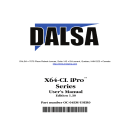
advertisement
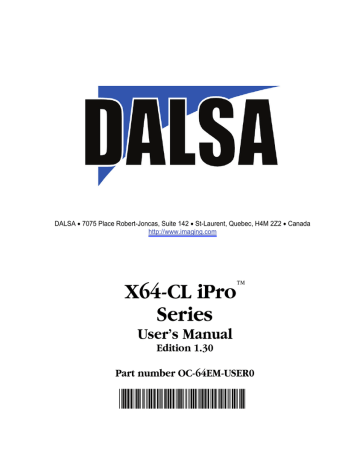
Board Installation
Installing an X-I/O Module to an existing X64-CL iPro installation takes only a few minutes. Install the
X-I/O board into the host system as follows:
• Power off the computer system that has the installed X64-CL iPro board.
• Disconnect the external signals cable (OC-64CC-0TIO1) if it was used. Remove that cable bracket from the computer.
• Insert the X-I/O module into any free PCI slot (no PCI electrical connections are used), securing the bracket.
• Connect the X-I/O module 26 pin ribbon cable from J21 to the X64-CL iPro board J4.
• Power on the computer again.
• For new X64-CL iPro and X-I/O module installations, simply follow the procedure to install
Sapera and the X64-CL iPro driver (start with
" Sapera LT Library Installation " on page 10
).
X64-CL iPro and X-I/O Driver Update
• If both Sapera 5.30 and X64-CL iPro driver 1.10 need to be installed, follow the procedure
"
Sapera and Board Driver Upgrades " on page 10
. This procedure steps through the upgrade of both Sapera and the board driver—typically required when installing the X-I/O module in the field.
• If the X64-CL iPro installation already has the required Sapera and board driver version, install the X-I/O module and perform a firmware update as described in "
" on page 13 .
X-I/O Module External Connections to the DB37
Users can assemble their interface cable, using some or all of the signals available on the X-I/O module
DB37. Use a male DB37 with thumb screws for a secure fit. Wiring type should meet the needs of the imaging environment.
For the external signals Trigger Input, Shaft Encoder Input, and Strobe output, now available on the
DB37, refer
" J4: External Signals Connector " on page 95
to for signal details.
X64-CL iPro Series User's Manual
Appendix: X-I/O Module Option • 111
DB37 Pinout Description
Pin # Signal
20 IN_OPTO_1-
21 IN_OPTO_2-
3, 23, 24 Gnd
5
6
25
7
26
8
USER_PWR
TrigIn 1+
TrigIn 1-
TrigIn 2+
TrigIn 2-
Phase A+
14
33
15
34
27
9
28
10
11
16, 29, 30
12
31
13
32
Phase A-
Phase B+
Phase B-
Strobe 2
Strobe 1
Gnd
Power
Power
IN_TTL_3
IN_TTL_4
IN_TTL_5
IN_TTL_6
IN_TTL_7
IN_TTL_8
Description
Power for the TTL Outputs in PNP mode
Trigger Input 1 +
Trigger Input 1 - (TTL trigger GND)
Trigger Input 2 +
Trigger Input 2 - (TTL trigger GND)
Shaft Encoder Phase A+
(for TTL signals see "
Connecting a TTL Shaft Encoder Signal to the
" on page 99 )
Shaft Encoder Phase A-
Shaft Encoder Phase B+
Shaft Encoder Phase B-
TTL Strobe 2 output
TTL Strobe 1 output
PC +5V (1A max)
PC +12V (1A max)
Input #3 ( TTL )
Input #4 ( TTL )
Input #5 ( TTL )
Input #6 ( TTL )
Input #7 ( TTL )
Input #8 ( TTL )
112 • Appendix: X-I/O Module Option
X64-CL iPro Series User's Manual
Outputs in NPN Mode: Electrical Details
When the outputs are configured for NPN mode (open collector - sink mode) the user is required to provide an external input pull-up resistor on the signal being controlled by the X-I/O output. A simplified schematic and important output specifications follow:
Simplified
Output Driver
NPN Open Collector Output Mode
5V or 24V typical
DB37
Connector
External Pull-up Resistor
( 220 ohm @ 5V typical )
Output 1
22 Device Input
GND
3, 23, 24
Device Input GND typical 8 places
GND
16, 29, 30
Output 2
4
Output 3
35
Output 4
17
Output 5
36
Output 6
18
Output 7
37
Output 8
19
X-I/O Module
• Each output can sink 700 mA.
• Over-current thermal protection will automatically shut down the output device.
X64-CL iPro Series User's Manual
Appendix: X-I/O Module Option • 113
Outputs in PNP Mode: Electrical Details
When the outputs are configured for PNP mode (source driver) an external power supply is required to provide the buffer output supply voltage (USER_PWR). A simplified schematic and important output specifications follow:
PNP Source Driver Output Mode
Simplified
Output Buffer
Driver
Buffer Vcc typical 8 places
X-I/O Module
3, 23, 24
16, 29, 30
DB37
Connector
5
22
18
37
17
36
4
35
19
USER_PWR
Output 1
GND
GND
Output 2
Output 3
Output 4
Output 5
Output 6
Output 7
Output 8
Device Power Supply
Device Input
Device Input GND
• User provides the output power supply voltage ( 7 volts to 35 volts ).
• Maximum source driver output current is 350 mA.
• Source driver with over-current protection (all outputs will shut down simultaneously). The over-current fault circuit will protect the device from short-circuits to ground with supply voltages of up to 35V.
114 • Appendix: X-I/O Module Option
X64-CL iPro Series User's Manual
Opto-coupled Input: Electrical Details
The two opto-coupled inputs can be used either with TTL or RS422 sources. A simplified input schematic and important electrical specifications are listed below.
Opto-Coupled Input
In_Opto_1+
DB37
Connector
1
X-I/O Input
In_Opto_1-
20
In_Opto_2+
2
In_Opto_2-
21
Simplified
Opto-coupled
Input typical 2 places
GND
Input reverse breakdown voltage
Maximum average forward input current
Maximum input frequency
Maximum Sapera call-back rate
X-I/O Module
5 volts minimum
25 mA
200 kHz
System processing dependent
TTL Input Electrical Details
The six TTL inputs are software configurable (see "
Configuring User Defined Power-up I/O States " on
page 116 ) for standard TTL logic levels or industrial logic systems (typically 24 volts). The design switch points are as follows:
• TTL level mode : trip point at 2V +/- 5%
• Industrial level mode: trip point at 16V +/- 5%
X64-CL iPro Series User's Manual
Appendix: X-I/O Module Option • 115
advertisement
Related manuals
advertisement
Table of contents
- 7 Overview of the Manual
- 8 About the Manual
- 8 Using the Manual
- 9 Product Part Numbers
- 11 About the X64-CL iPro Series of Frame Grabbers
- 11 X64-CL iPro Series Key Features
- 11 X64-CL iPro User Programmable Configurations
- 12 ACUPlus: Acquisition Control Unit
- 12 DTE: Intelligent Data Transfer Engine
- 13 Advanced Controls Overview
- 13 About the X-I/O Module
- 14 Development Software Overview
- 14 Sapera LT Library
- 14 Sapera Processing Library
- 15 Warning! (Grounding Instructions)
- 15 Upgrading Sapera or any DALSA Board Driver
- 15 Board Driver Upgrade Only
- 16 Sapera and Board Driver Upgrades
- 16 Sapera LT Library Installation
- 17 Installing X64-CL iPro Hardware and Driver
- 17 In a Windows XP, Windows Vista or Windows 7 System
- 18 X64-CL iPro Firmware Loader
- 18 Automatic Mode
- 19 Manual Mode
- 19 Executing the Firmware Loader from the Start Menu
- 20 Enabling the Camera Link Serial Control Port
- 20 COM Port Assignment
- 21 Setup Example with Windows HyperTerminal
- 22 Displaying X64-CL iPro Board Information
- 22 Device Manager – Board Information
- 23 Camera to Camera Link Connections
- 25 Configuring Sapera
- 25 Viewing Installed Sapera Servers
- 25 Increasing Contiguous Memory for Sapera Resources
- 26 Contiguous Memory for Sapera Messaging
- 27 Troubleshooting Installation Problems
- 27 Recovering from a Firmware Update Error
- 28 Windows Event Viewer
- 28 Device Manager Program
- 29 Information Window
- 30 PCI Configuration
- 31 Sapera and Hardware Windows Drivers
- 32 Log Viewer
- 33 Windows Device Manager
- 33 Memory Requirements with Area Scan Acquisitions
- 34 Symptoms: CamExpert Detects no Boards
- 34 Troubleshooting Procedure
- 35 Symptoms: X64-CL iPro Does Not Grab
- 35 Symptoms: Card grabs black
- 35 Symptoms: Card acquisition bandwidth is less than expected
- 37 Interfacing Cameras with CamExpert
- 37 CamExpert Demonstration and Test Tools
- 38 Camera Types & Files Applicable to the X64-CL iPro
- 38 CamExpert Memory Errors when Loading Camera Configuration Files
- 38 Overview of Sapera Acquisition Parameter Files (*.ccf or *.cca/*.cvi)
- 39 Camera Interfacing Check List
- 40 Linescan Example: Interfacing the Dalsa Piranha2 Linescan Camera
- 40 CamExpert Interfacing Outline
- 41 Step 1: Piranha2 in Free Run Exposure Mode
- 41 File Selection & Grab Test
- 43 Overview of Basic Timing Parameters
- 45 Step 2: Piranha2 in External Exposure Mode
- 45 CCF File Selection
- 46 Advanced Control Parameters
- 48 Step 3: Piranha2 with Shaft Encoder Line Sync
- 48 Shaft Encoder Line Sync Setup
- 50 Shaft Encoder with Fixed Frame Buffer Setup
- 52 Shaft Encoder with Variable Frame Buffer Setup
- 54 Using the Flat Field Correction Tool
- 54 X64-CL iPro Flat Field Support
- 54 Flat Field Correction Calibration Procedure
- 56 Using Flat Field Correction
- 56 Using the Bayer Filter Tool
- 56 Bayer Filter White Balance Calibration Procedure
- 57 Using the Bayer Filter
- 59 Grab Demo Overview
- 59 Using the Grab Demo
- 60 Flat-Field Demo Overview
- 60 Using the Flat Field Demo
- 61 X64-CL iPro Medium Block Diagram
- 62 X64-CL iPro Dual Base Block Diagram
- 63 X64-CL iPro\Lite Block Diagram
- 64 X64-CL iPro Acquisition Timing
- 65 Line Trigger Source Selection for Linescan Applications
- 65 CORACQ_PRM_EXT_LINE_TRIGGER_SOURCE – Parameter Values Specific to the X64-CL iPro series
- 67 Shaft Encoder Interface Timing
- 68 Virtual Frame Trigger for Linescan Cameras
- 69 Synchronization Signals for a Virtual Frame of 10 Lines.
- 70 Acquisition Methods
- 71 X64-CL iPro LUT availability
- 72 X64-CL iPro\Lite LUT availability
- 73 Trigger-to-Image Reliability
- 73 Supported Events and Transfer Methods
- 75 Trigger Signal Validity
- 75 Supported Transfer Cycling Methods
- 75 X64-CL iPro Sapera Parameters
- 76 Camera Related Parameters
- 81 VIC Related Parameters
- 85 ACQ Related Parameters
- 86 X64-CL iPro Memory Error with Area Scan Frame Buffer Allocation
- 87 Servers and Resources
- 88 Transfer Resource Locations
- 89 X64-CL iPro Board Specifications
- 91 X64-CL iPro\Lite Board Specifications
- 92 Host System Requirements
- 93 EMI Certifications
- 94 Connector and Switch Locations
- 94 X64-CL iPro Board Series Layout Drawings
- 95 Connector Description List
- 96 Connector and Switch Specifications
- 96 X64-CL iPro End Bracket
- 96 X64-CL iPro\Lite End Bracket
- 97 Status LEDs Functional Description
- 98 J1: Camera Link Connector 1 (applies to X64-CL iPro and X64-CL iPro\Lite)
- 98 J2: Camera Link Connector 2 (on X64-CL iPro with Dual Base Configuration)
- 99 J2: Camera Link Connector 2 (on X64-CL iPro in Medium Configuration)
- 100 Camera Link Camera Control Signal Overview
- 101 J4: External Signals Connector
- 101 J4 Signal Descriptions
- 104 X64-CL iPro: External Signals Connector Bracket Assembly
- 104 External Signals Connector Bracket Assembly Drawing
- 105 External Signals Connector Bracket Assembly Signal Description
- 105 Connecting a TTL Shaft Encoder Signal to the LVDS/RS422 Input
- 107 External Trigger TTL Input Electrical Specification
- 107 Strobe TTL Output Electrical Specification
- 108 J7: Board Sync
- 108 J8: Power to Camera Voltage Selector
- 109 J9: PC Power to Camera Interface
- 109 J11: Start Mode
- 109 J3, J12: Reserved
- 110 Brief Description of Standards RS-232, RS-422, & RS-644 (LVDS)
- 111 Camera Link Overview
- 111 Rights and Trademarks
- 112 Data Port Summary
- 112 Camera Signal Summary
- 112 Video Data
- 112 Camera Controls
- 113 Communication
- 113 Camera Link Cables
- 115 X-I/O Module Overview
- 116 X-I/O Module Connector List & Locations
- 116 X-I/O Module Installation
- 117 Board Installation
- 117 X64-CL iPro and X-I/O Driver Update
- 117 X-I/O Module External Connections to the DB37
- 118 DB37 Pinout Description
- 119 Outputs in NPN Mode: Electrical Details
- 120 Outputs in PNP Mode: Electrical Details
- 121 Opto-coupled Input: Electrical Details
- 121 TTL Input Electrical Details
- 122 X-I/O Module Sapera Interface
- 122 Configuring User Defined Power-up I/O States
- 123 Using Sapera LT General I/O Demo
- 126 Sapera LT General I/O Demo Code Samples
- 126 Main I/O Demo code
- 127 Function CreateObjects()
- 128 Output Dialog: CGioOutputDlg class (see Sapera Gui class)
- 128 Input Dialog: CGioInputDlg class. (see Sapera Gui class)
- 129 I/O Event Handling
- 131 Sales Information
- 132 Technical Support