advertisement
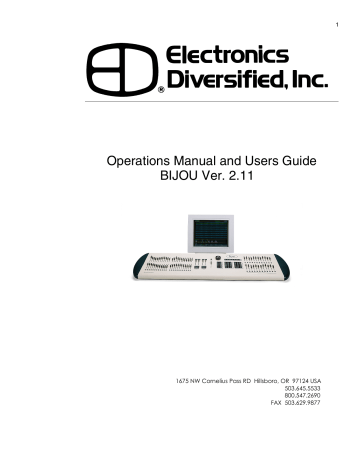
Figure 1 Bijou
This manual (like most operations manuals) is divided into Sections and Chapters. The first section is the boring section and contains all of the details about what all the “PARTS” are. Unfortunately, if you are new to lighting control and do not learn the parts, their locations and functions you will not be able to do the interesting stuff like cues and effects. But unlike some, we do not think that the length of the manual is in direct proportion to the abilities and flexibility of the control console, it will not take you long. So take the time to read the first section. Then move on to the interesting stuff in the second section where you will learn how to run this new tool you have purchased. And after that, you can go to the third section of the manual to learn about the various accessories, internal parts, technical specifications of the console and more boring stuff.
5
The Bijou is a full memory operation lighting control console with the added (optional) capability to operate as a 2 scene preset/ 1 scene manual preset board. The Bijou allows the user to select to operate in either or both modes of operation at the same time for true operator flexibility. The console gives the operator two distinct and independent sets of cross faders. This allows the operator to run manual 2 scene fades on the XY cross faders and at the same time operate preprogrammed cues/scenes/presets from the other
AB set of faders. Or the XY and AB cross faders can be operated simultaneously with two total separate and independent cue stacks. Both sets of cross faders incorporate [Go] buttons with manual override for independent control of any fade action.
The Bijou is a hands on, operators, board with 12 pages of 24 submasters. Submasters can be operated via bump buttons, sliders (manually) or as timed action controls.
And they can be used as ‘Groups’ in the creation and building of cues/presets. The submasters are also used to control the powerful effect package.
So unpack your Bijou from its shipping box, locate all of the parts and pieces and you can start to set it up. It is recommended that you keep the shipping box and materials in storage (if space permits) to use in the unlikely event that the board has to be sent back to the factory for service.
To operate your new Bijou carefully open the packing/shipping boxes and locate the following:
1. Control console
2. Universal Power Pack/power cord (may be 2 pieces)
3. Alpha Numeric key board (optional)
4. VGA/SVGA display (may be owner provided)
5. DMX cable (optional)
6. Computer disk/s (PC format, 3.5” HD) (optional)
Place the console on a stable, flat and clean surface large enough to hold it all accessories and (if so desired) paper work i.e.; manual, light plots etc..
Place your VGA/SVGA display behind the console in a comfortable viewing position.
6
advertisement
Related manuals
advertisement
Table of contents
- 5 Figure 1 Bijou
- 7 figure 2 Bijou Rear Panel
- 9 Figure 3 Front Panel
- 10 Figure 4 Screen Keys
- 11 Figure 5 Action Keys
- 13 Figure 6 Number Keys
- 13 Figure 7 XY & AB Fader Control Keys
- 14 Figure 8 Default Setting 1 Screen
- 15 Figure 9 Default Menu
- 15 Figure 10 Default Setting 2 Screen
- 16 Figure 11 Default Setting 2 menu
- 16 Figure 12 Clear Menu
- 17 Figure 13 Save Menu
- 17 Figure 14 Load Menu
- 18 Figure 14 Print Menu
- 18 Figure 15 MISC Menu
- 19 Figure 16 Bijou disk drive
- 20 Figure 17 Patch Screen
- 21 Figure 18 Patch at level, profile, ND, and park
- 23 Figure 19 Profile Screen
- 24 Figure 20 Stage Screen
- 25 Figure 21 Help Window
- 25 Figure 22 Cross Fader, Submaster Output Display
- 25 Figure 23 XY Cross-Fader in Manual Mode
- 26 Figure 24 Channels/faders
- 31 Figure 25 Cue List Screen
- 34 Figure 26 Stage Screen (Rem Dim)
- 34 Figure 27 Cue List with different Cue types
- 35 Figure 28 Stage Screen with Multi-Part Cue loaded
- 38 Figure 29 Cue Preview Screen
- 39 Figure 30 Cue List Screen
- 40 Figure 31 Track Screen
- 40 Figure 32 Bijou Submasters
- 41 Figure 33 Sub Preview Screen
- 44 Figure 34 Timed NORM Sub W/Hold
- 46 Figure 35 Effect Screen
- 48 Figure 36 Macro Screen
- 49 Figure 37 Recording MACRO in Stage Screen
