Figure 9 Default Menu. Electronics Diversified BIJOU 2.11, BIJOU Ver. 2.11
Add to My manuals51 Pages
advertisement
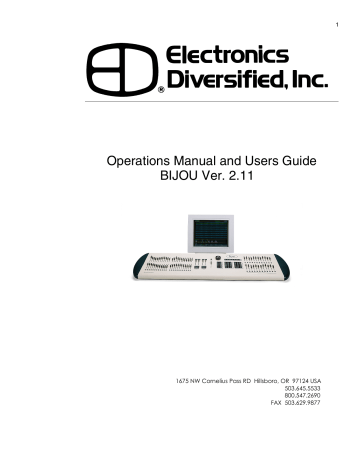
Figure 9 Default Menu
Figure 10 Default Setting 2 Screen
in the previous cue the level for that channel will
“track” thru and into the cue you are creating. In a
Preset Cue only those channels with levels set will have a level no matter what the previous cue had recorded for the channels.)
6. Record Subs in Cue
A ‘Yes’ means that if a Submaster is active, it’s output
(live on stage) will be recorded as part of any cue or submaster you record well in the stage screen. A ‘No’ means that you can use a submaster to have house lights up low for rehearsal and some backstage work lights on for painting scenery and not have those lights record into cues that could ruin your show on opening night.
15
7. Disable Editing
A ‘Yes’ means that someone can not accidentally record over your cues, patch, subs, effects, disk etc.
without first coming to this screen and changing the selection to “No”.
8. Wheel effects null
A null level means no level and is not the same as a level of 0. If you select ‘Yes’ you will lock all selected channels to the wheel even if they have a null level.
As you rotate the wheel (clockwise) to increase levels all selected channels will increase output levels.
If you select ‘No’, any channel that you select that has a null level will be ignored and remain at null output.
Only the selected channels that had an existing output level of 0 or greater will increase when you move the wheel.
9. Load is Go To
When “No” is chosen any cue selected by the [Load] key will be loaded to the selected cross fader ready to fade into in time when the [Go] key is pushed. The sequence is [Load] [2] [Enter] which translates to: load cue 2 enter. To go into the cue the operator then pushes the [Go] key and the cue will operate automatically.
When “Yes” is chosen the sequence is the same but when you hit [Enter] the cue is instantly loaded to the stage without the need to hit the [Go] key. If you want to Go to a cue “In Time” you would follow the same sequence with the insertion of the time. So for a go to cue 2 in a 5 count the sequence would be: [Load] [2]
[Time] [5] [Enter]
1. Display Help
At the center of the Stage Screen below the Channel
Level section is a help window that will prompt you as to which keys can be use in basic commands. After you become proficient on the console this bright section of the screen may be more distracting then it is helpful. By selecting “No” you can remove the help window from the stage screen.
advertisement
Related manuals
advertisement
Table of contents
- 5 Figure 1 Bijou
- 7 figure 2 Bijou Rear Panel
- 9 Figure 3 Front Panel
- 10 Figure 4 Screen Keys
- 11 Figure 5 Action Keys
- 13 Figure 6 Number Keys
- 13 Figure 7 XY & AB Fader Control Keys
- 14 Figure 8 Default Setting 1 Screen
- 15 Figure 9 Default Menu
- 15 Figure 10 Default Setting 2 Screen
- 16 Figure 11 Default Setting 2 menu
- 16 Figure 12 Clear Menu
- 17 Figure 13 Save Menu
- 17 Figure 14 Load Menu
- 18 Figure 14 Print Menu
- 18 Figure 15 MISC Menu
- 19 Figure 16 Bijou disk drive
- 20 Figure 17 Patch Screen
- 21 Figure 18 Patch at level, profile, ND, and park
- 23 Figure 19 Profile Screen
- 24 Figure 20 Stage Screen
- 25 Figure 21 Help Window
- 25 Figure 22 Cross Fader, Submaster Output Display
- 25 Figure 23 XY Cross-Fader in Manual Mode
- 26 Figure 24 Channels/faders
- 31 Figure 25 Cue List Screen
- 34 Figure 26 Stage Screen (Rem Dim)
- 34 Figure 27 Cue List with different Cue types
- 35 Figure 28 Stage Screen with Multi-Part Cue loaded
- 38 Figure 29 Cue Preview Screen
- 39 Figure 30 Cue List Screen
- 40 Figure 31 Track Screen
- 40 Figure 32 Bijou Submasters
- 41 Figure 33 Sub Preview Screen
- 44 Figure 34 Timed NORM Sub W/Hold
- 46 Figure 35 Effect Screen
- 48 Figure 36 Macro Screen
- 49 Figure 37 Recording MACRO in Stage Screen
