Figure 37 Recording MACRO in Stage Screen. Electronics Diversified BIJOU 2.11, BIJOU Ver. 2.11
Add to My manuals51 Pages
advertisement
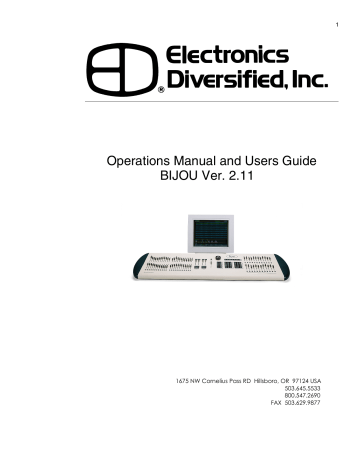
Figure 37 Recording MACRO in Stage Screen
49
To run a macro, from any screen, press [Macro #] followed by the number of the macro you want to run [1] then
[Enter] which makes the macro run. To run the macro you just created press [Macro#] [1] [Enter] which will take you to the SETUP screen, Save To Disk, 8. SAVE ALL, Are you sure? Command. Now all you have to do before you take a break is press [Enter] and you will have saved all of your work to disk. Another good use for macros is to change the active patch between acts.
From the MACRO screen you can go to the macro you wish to delete and press [Delete] [Macro #] [Enter] and that macro will be removed from memory. From the STAGE or the MACRO screen you can delete any macro by pressing
[Delete] [Macro] [#] number of the macro then [Enter] which will ask the question ‘Are you sure?’ and you will say of course I am by pressing [Enter] one last time.
Printer Connection
50
REMOTE VIDEO
The console can be fitted to output the Super VGA signal to remote locations. (Distances greater than 25 feet)
When fitted with this option, the 4-pin XLR connector will output the signal.
When installed with a system, a remote video receiver is required to interface to a standard SVGA monitor.
NOTE: Handle with care!
HOOK-UP OF REMOTE VIDEO
Connect 4-pin XLR from labeled video port at station or back of the console
Connect SVGA monitor cable to DB 15-pin lableld Monitor
Connect 120VAC power transformenr cable to Power in position.
Configure Video output (item #3) on Peripherals/Utiltiies menu screen.
Switch on SVGA
KEYBOARD (optional)
The Bijou is designed to operate with any standard IBM PC/AT keyboard.
If you encounter problems with using any keyboard, please contact the factory.
Some manufacturers of AT aftermarket keyboards have been known to be incompatable.
PRINTERS
The Bijou Console is equipped with a parallel printer output port configured for Epson Standard protocol.
Printers tested:
Citizen GSX-190
Citizen 200GX
Panasonic KX-P1124
Panasonic KX-P2023
Epson FX-870
SET UP PRINTER:
Load paper and test printer functions as identified in printer manual.
Configure printer for standard Epson protocol. Set switch for line-feed on carrige return.
Turn off power to printer.
Connect printer cable to console printer port.
Connect printer cable to printer output.
Turn on printer power.
51
DESIGNER’S REMOTE
The Bijou Consoles support a Designer’s Remote console which offers duplicate keypad features remote from the control console. Coupled with the Bijou’s remote capacity, the
Designer’s Remote offers the features of the console with interactive video support.
The Designer’s remote is supplied with a 4-pin XLR connector on the rear output plate.
Connect this 4-pin XLR to a mated connector on a receptacle plate or on the back of the console. When connected, follow the instructuction for connection of the Remote Video.
advertisement
Related manuals
advertisement
Table of contents
- 5 Figure 1 Bijou
- 7 figure 2 Bijou Rear Panel
- 9 Figure 3 Front Panel
- 10 Figure 4 Screen Keys
- 11 Figure 5 Action Keys
- 13 Figure 6 Number Keys
- 13 Figure 7 XY & AB Fader Control Keys
- 14 Figure 8 Default Setting 1 Screen
- 15 Figure 9 Default Menu
- 15 Figure 10 Default Setting 2 Screen
- 16 Figure 11 Default Setting 2 menu
- 16 Figure 12 Clear Menu
- 17 Figure 13 Save Menu
- 17 Figure 14 Load Menu
- 18 Figure 14 Print Menu
- 18 Figure 15 MISC Menu
- 19 Figure 16 Bijou disk drive
- 20 Figure 17 Patch Screen
- 21 Figure 18 Patch at level, profile, ND, and park
- 23 Figure 19 Profile Screen
- 24 Figure 20 Stage Screen
- 25 Figure 21 Help Window
- 25 Figure 22 Cross Fader, Submaster Output Display
- 25 Figure 23 XY Cross-Fader in Manual Mode
- 26 Figure 24 Channels/faders
- 31 Figure 25 Cue List Screen
- 34 Figure 26 Stage Screen (Rem Dim)
- 34 Figure 27 Cue List with different Cue types
- 35 Figure 28 Stage Screen with Multi-Part Cue loaded
- 38 Figure 29 Cue Preview Screen
- 39 Figure 30 Cue List Screen
- 40 Figure 31 Track Screen
- 40 Figure 32 Bijou Submasters
- 41 Figure 33 Sub Preview Screen
- 44 Figure 34 Timed NORM Sub W/Hold
- 46 Figure 35 Effect Screen
- 48 Figure 36 Macro Screen
- 49 Figure 37 Recording MACRO in Stage Screen
