Figure 6 Number Keys. Electronics Diversified BIJOU 2.11, BIJOU Ver. 2.11
Add to My manuals51 Pages
advertisement
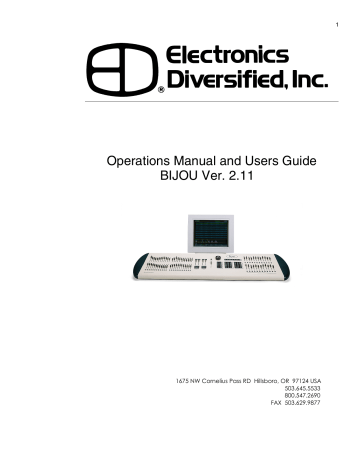
Figure 6 Number Keys
Figure 7 XY & AB Fader Control Keys
13
NUMBER KEY PAD
Number keys are the primary way to enter values into the Cues, Times, Submasters and Effects, Number Keys are always reflected on the system Command Line
(lower left of screen).
NUMBER KEYS [1] thru [0]
Make a selection by entering the value on the Command
Line.
DECIMAL KEY [.]
Used to insert additional steps between whole number cues or to identify tenth of seconds in timing operations.
FL Key [FL]
Also called FULL, assigns a value of 100% to a level in a command sequence.
[Enter]
The final keystroke in most command line sequences.
Such as [2][5] [Thru] [3][2] [And] [9][8] [Except] [2][8] [At]
[FL] [Enter]
The fader control keys are the primary way of assigning control functions to the two sets of cross faders for playback. Fader keys coordinate with the
Fader display on the Stage screen. Fader keys can load, start, stop, reverse (backup) or take manual control of a fade.
[Load]
Loads a cue stack on to the desired fader. Operates as a (ready to fade into) or a “Go To” function (faded into immediately) dependent on selections made in Setup
Screens.
[Fade Take]
Selects Manual or Automated actions with prerecorded times for cues loaded to the cross faders.
[Stop/Rev]
Stops the fades in progress on the associated cross fader. A second press will back up to the previous cue prior to the [Go].
[Go]
Starts an automated fade loaded to the associated cross faders.
Before going on to explain operation of the Bijou please take some time to go through all of options, settings and functions of the Setup Screens.
advertisement
Related manuals
advertisement
Table of contents
- 5 Figure 1 Bijou
- 7 figure 2 Bijou Rear Panel
- 9 Figure 3 Front Panel
- 10 Figure 4 Screen Keys
- 11 Figure 5 Action Keys
- 13 Figure 6 Number Keys
- 13 Figure 7 XY & AB Fader Control Keys
- 14 Figure 8 Default Setting 1 Screen
- 15 Figure 9 Default Menu
- 15 Figure 10 Default Setting 2 Screen
- 16 Figure 11 Default Setting 2 menu
- 16 Figure 12 Clear Menu
- 17 Figure 13 Save Menu
- 17 Figure 14 Load Menu
- 18 Figure 14 Print Menu
- 18 Figure 15 MISC Menu
- 19 Figure 16 Bijou disk drive
- 20 Figure 17 Patch Screen
- 21 Figure 18 Patch at level, profile, ND, and park
- 23 Figure 19 Profile Screen
- 24 Figure 20 Stage Screen
- 25 Figure 21 Help Window
- 25 Figure 22 Cross Fader, Submaster Output Display
- 25 Figure 23 XY Cross-Fader in Manual Mode
- 26 Figure 24 Channels/faders
- 31 Figure 25 Cue List Screen
- 34 Figure 26 Stage Screen (Rem Dim)
- 34 Figure 27 Cue List with different Cue types
- 35 Figure 28 Stage Screen with Multi-Part Cue loaded
- 38 Figure 29 Cue Preview Screen
- 39 Figure 30 Cue List Screen
- 40 Figure 31 Track Screen
- 40 Figure 32 Bijou Submasters
- 41 Figure 33 Sub Preview Screen
- 44 Figure 34 Timed NORM Sub W/Hold
- 46 Figure 35 Effect Screen
- 48 Figure 36 Macro Screen
- 49 Figure 37 Recording MACRO in Stage Screen
