figure 2 Bijou Rear Panel. Electronics Diversified BIJOU 2.11, BIJOU Ver. 2.11
Add to My manuals51 Pages
advertisement
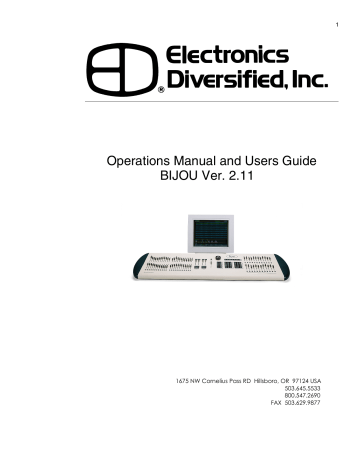
figure 2 Bijou Rear Panel
NOTES: Dust, smoke and liquids can ruin any piece of quality electronics. Keep operation areas clean and do not allow contamination of equipment. Do not operate this console in a wet environment (the rain).
7
Located on the rear of the console are the output and input jacks, power jack and On/Off power switch. Refer to the key below for an explanation of each item. Control cables furnished with the console mate these outputs to the system connection plates in your facility. There are three types of connectors on the back of the Bijou; heavy-duty XLR connectors, standard computer grade ‘D’ style connectors and standard computer grade 5 pin DIN connectors. All XLR connectors are keyed and locking. All DIN connectors are keyed. Both XLR and DIN connectors should be rotated to align the key prior to insertion. The ‘D’ connectors are locked in place, after insertion, by tightening thumbscrews to insure proper connection. All connectors should mate smoothly with no undo force. DO NOT force connectors into position. As many components use the same style of connector please take the time to familiarize yourself with the location of each connector prior to plugging in each device/accessory as this will help to insure proper operation.
1. DMX OUTPUT
(Dimmers 1-512) (5-Pin XLR)
2. DMX OUTPUT
(Dimmers 513-1024) (5-Pin XLR)
3. HHR INPUT (Optional accessory)
(Hand Held Remote Control) (5-Pin XLR)
4. DMX INPUT
(5-Pin XLR)
5. MIDI IN & OUT (Optional accessory)
(5-Pin DIN)
6. ETHERNET OUTPUT (Optional)
IEEE 802.2/803.2 compliant UTP (RJ 45)
7. PRINTER OUTPUT
(DB25)
8. ALPHA NUMERIC KEYBOARD
(5-Pin DIN)
9. VGA/SVGA MONITOR OUTPUT
(D15, 3-row, VGA standard)
10. REMOTE VIDEO
(5-Pin XLR)
11. ON/OFF POWER SWITCH
12. POWER INPUT
(100-250v~, 50-60Hz, 0.7-0.3Amp)
Refer to REAR PANEL for location of appropriate jacks/plugs for assembly prior to start.
To assemble the Bijou for operation:
Universal Power Pack/cord into the ‘Power Input’ jack on the back of the Bijou. Next plug the parallel blade U-Ground end into a ‘Surge protected’, outlet.
Like all microprocessor-based controls, the Bijou is sensitive to power fluctuations on standard power lines. The console should be plugged into an isolated circuit with a full equipment ground and a UL approved surge suppresser. It is recommended, that if a UPS (uninteruptable power supply) was not part of the original purchase contract, that you purchase one to protect the console (and your shows). A
UPS can be purchased from EDI or at your local computer or office supply store.
DO NOT plug the console into the same outlet/circuit with motors or SCR/TRIAC controlled devices.
Second optional Alpha Numeric keyboard into its jack on the back or the console.
(NOTE: The Bijou is designed to operate with any standard
PC/AT keyboard. The console can be shipped with a remote keyboard as optional equipment. If you use a different keyboard and you encounter problems please contact the factory, as some manufacturers of AT after market keyboards have been know to be incompatible.)
assemble your VGA/SVGA monitor. Plug in the parallel blade
U-Ground plug into a grounded outlet. Then plug the video cable into the D15, 3 row, video standard plug on the back of the control console. Locate the on/off switch on the monitor and turn it to the on position.
output jack of your console, then plug the other end of the cord into a DMX input jack connected to your dimmers.
disk drive on the right end of the control console (when viewed from an operator’s position). Push the eject button to eject the plastic protector sheet that was placed in the drive for transport. Insert any 3.5”, 1.44MB, high-density, PC format disk into the disk drive.
(NOTE: Unformatted disks must be formatted prior to recording show information to disk. If you have unformatted disks they may be formatted on any standard PC.)
the back of the control console. Find the On/Off switch and
8
advertisement
Related manuals
advertisement
Table of contents
- 5 Figure 1 Bijou
- 7 figure 2 Bijou Rear Panel
- 9 Figure 3 Front Panel
- 10 Figure 4 Screen Keys
- 11 Figure 5 Action Keys
- 13 Figure 6 Number Keys
- 13 Figure 7 XY & AB Fader Control Keys
- 14 Figure 8 Default Setting 1 Screen
- 15 Figure 9 Default Menu
- 15 Figure 10 Default Setting 2 Screen
- 16 Figure 11 Default Setting 2 menu
- 16 Figure 12 Clear Menu
- 17 Figure 13 Save Menu
- 17 Figure 14 Load Menu
- 18 Figure 14 Print Menu
- 18 Figure 15 MISC Menu
- 19 Figure 16 Bijou disk drive
- 20 Figure 17 Patch Screen
- 21 Figure 18 Patch at level, profile, ND, and park
- 23 Figure 19 Profile Screen
- 24 Figure 20 Stage Screen
- 25 Figure 21 Help Window
- 25 Figure 22 Cross Fader, Submaster Output Display
- 25 Figure 23 XY Cross-Fader in Manual Mode
- 26 Figure 24 Channels/faders
- 31 Figure 25 Cue List Screen
- 34 Figure 26 Stage Screen (Rem Dim)
- 34 Figure 27 Cue List with different Cue types
- 35 Figure 28 Stage Screen with Multi-Part Cue loaded
- 38 Figure 29 Cue Preview Screen
- 39 Figure 30 Cue List Screen
- 40 Figure 31 Track Screen
- 40 Figure 32 Bijou Submasters
- 41 Figure 33 Sub Preview Screen
- 44 Figure 34 Timed NORM Sub W/Hold
- 46 Figure 35 Effect Screen
- 48 Figure 36 Macro Screen
- 49 Figure 37 Recording MACRO in Stage Screen
