
Installation Manual
Add to My manuals186 Pages
The Twin Disc EC300 Marine Control System provides remote operation of engine throttle and transmission engagement. The system is designed for use with current Electronic Throttle and/or Electric Shift propulsion systems used within the pleasure and work-boat markets. The EC300 Control has many special features which provide flexibility and adaptability for use with the vast majority of engine/transmission combinations including options such as Engine Sync, Trolling, Shaft Brake, Mechanical Actuator Output, Transmission Oil Pressure and Oil Temperature Monitoring, and Helm Display.
advertisement
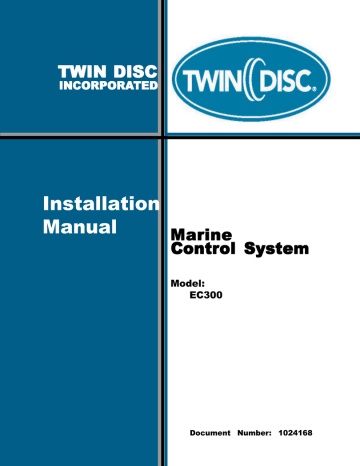
Electrical Installation
Twin Disc, Incorporated
Manual Override Switch Wiring
The Manual Override switch is used to disable the forward and reverse solenoid drivers when the manual override valve is open. The Manual Override switch is a normally closed contact. In the event the manual override valve is manually activated, the switch contacts will open and the EC300 control will go into a controller neutral condition and no longer power the forward and reverse solenoids. If used, the Manual Override Switch should be installed per Manual
Override Switch Installation.
Install the Manual Override Switch input wiring portion of the Bridge Signals harnesses as follows (See Figure 44):
WARNING
Twin Disc Incorporated strongly recommends that the Manual Override
Switch is properly wired if the transmission is equipped with a manual override valve. Failure to properly wire the Manual Override Switch may cause catastrophic gear failure if the Manual Override Valve and the forward or reverse solenoid are inadvertently activated at the same time.
Refer to General Electrical Installation Guidelines before proceeding with this section.
1.
Connect the customer supplied wire to either screw terminal on one of the manual override valve switches.
2.
3.
4.
Connect the other customer supplied wire to the other screw terminal on the manual override valve switch.
Note: The manual override valve has screw terminals on both sides for two separate connections. One side is for the
J8 Manual Override switch connection and the other side for the J5 neutral start switch connection.
Route the two wires to the EC300 Control.
Note: EC300 Bridge Signals Harness (J8) also may contain wiring for other features. Route the harness to the most convenient location serving all the applicable connections.
Remove the locking wedge from the Deutsch connector.
114 EC300 Marine Control System Installation Manual #1024168
Twin Disc, Incorporated
Electrical Installation
5.
Insert one of the wires into position 3 of the J8 connector.
Note: Refer to the EC300 System Installation Drawings in the
Engineering Drawings Section for pin numbering information.
Note: The J8 connector is part of the Bridge Signals Harness.
Insert the other wire into position 4 of the J8 connector.
6.
7.
When all pins have been inserted in the connector body, reinsert the
Deutsch locking wedge into the front of the connector body.
Ensure that sealing plugs are installed in all empty connector positions.
8.
9.
Align the harness connector with the J8 receptacle of the EC300 Control and push it in until it snaps into place.
10.
Secure all harnesses to a supporting structure with clamps or cable ties at 406 mm (16 in.) intervals.
Note: It may be desirable to complete any other terminations for this harness before securing the harness.
EC300 Marine Control System Installation Manual #1024168
115
advertisement
Key Features
- Remote throttle control
- Transmission engagement control
- Engine Sync
- Trolling
- Shaft Brake
- Mechanical Actuator Output
- Transmission Oil Pressure and Oil Temperature Monitoring
- Helm Display
Related manuals
Frequently Answers and Questions
What types of vessels is the EC300 Marine Control System suitable for?
What types of engine/transmission combinations is the EC300 Marine Control System compatible with?
What are some of the special features of the EC300 Marine Control System?
advertisement
Table of contents
- 13 Introduction
- 13 Preface
- 15 General Information
- 16 Replacement Parts
- 17 Safety
- 17 Source of Service Information
- 18 Required Tools
- 19 Basic System Components
- 23 Additional Materials
- 25 Component Installation
- 25 General Component Installation Guidelines
- 27 EC300 Control Installation
- 28 Control Head Installation
- 29 Single/Dual Lever Control Head Assembly
- 35 Control Head Lever Drag Adjustment
- 36 Twin Disc Display Installation
- 38 Speed Sensor Installation
- 40 Installation - Magnetic Pick-Up Engine Speed Sensor
- 42 Installation - Hall Effect Pick-Up Output Speed Sensor
- 43 Installation - Tachometer Signal Generator
- 44 Station Doubler Installation
- 46 Servo Actuator Installation
- 47 Servo Actuator Mounting
- 48 Push-Pull Cable Installation Guidelines
- 49 Push-Pull Cable Installation Kits for Conductive Vessels
- 50 Push-Pull Cable Installation Kits for Nonconductive Vessels
- 52 Push-Pull Cable Mounting Bracket and Cable Installation
- 55 Throttle
- 57 Push-Pull Cable Final Adjustment
- 59 Electrical Installation
- 59 General Electrical Harness Information
- 60 General Electrical Installation Guidelines
- 66 Control Head Harness (J1, J2, or J3) Installation
- 67 Multi-Station Single Lever Control Head Wiring Installation
- 69 Multi-Station Dual Lever Control Head Wiring Installation
- 71 tions
- 73 Station Doublers
- 78 Service Connector (J4)
- 78 Transmission Harness (J5, J6, J7 J8, and J12) Installation
- 79 Control to Bracket Wiring Installation
- 81 Bracket to Transmission Wiring Installation
- 82 Neutral Start Interlock Wiring Installation
- 85 Engine Throttle Wiring Installation
- 88 Prewired Connection Inspection
- 89 Engine Control Harness (J5) Installation
- 91 Neutral Start Interlock Wiring Installtion
- 95 Electronic Control Module Throttle Wiring
- 99 Engine Speed Sensor Harness Installation
- 101 Engine Room Analog Harness (J6) Installation
- 103 Transmission Oil Temperature Sensor Wiring Installation
- 104 PWM Driver Harness (J7) Installation
- 108 Shaft Brake Wiring Installation
- 109 Stabilizer Disable Wiring Installation
- 110 Troll Enable Wiring Installation
- 111 Bridge Signals Harness (J8) Installation
- 112 Ignition Switch Wiring
- 114 Manual Override Switch Wiring
- 116 Tachometer Output Wiring Installation
- 118 Twin Disc Display Harness (J9) Installation
- 120 Twin Disc Display Harness Wiring
- 122 Communication Harness (J10) Installation
- 123 Dual Engine Communication Harness Installation
- 125 Multiple Engine Communication Harness Installation
- 127 Servo Actuator Harness (J11) Installation
- 129 Servo Actuator Harness Wiring
- 133 Engine Room Switch Harness (J12) Installation
- 135 lation
- 136 Transmission Oil Pressure Switch Wiring Installation
- 138 EC300 Control Power Wiring
- 147 EC300 Control Bonding Installation
- 151 Engineering Drawings
- 151 List of Engineering Drawings
- 153 Morse 33 Series Cable Mounting Dimensions
- 154 Servo Actuator Mounting Dimensions
- 155 Twin Disc Display Mounting Dimensions (1018791)
- 156 Control Head Mounting Template
- 157 Side Mount Lever Mounting Template
- 158 Side Mount Selector Assembly Mounting Template
- 159 EC300 Control Mounting Dimensions
- 160 EC300 Control Pin Assignments
- 161 System 1 - Single Engine, 1 Station
- 162 System 2 - Twin Engine, 2 Stations Sheet 1 - Port Control
- 164 Sheet 1 - Port Control
- 165 Sheet 2 - Starboard Control
- 168 Wiring Diagram Sheet 1 - Port Control
- 169 Wiring Diagram Sheet 2 - Starboard Control